Summary
Lazarus has targeted its victims using job opportunities documents for companies such as LockHeed Martin, BAE Systems, and Boeing. In this case, the threat actor has targeted people that are looking for jobs at Boeing using a document called Boeing BDS MSE.docx (https://twitter.com/ShadowChasing1/status/1455489336850325519). The malware extracts the hostname, username, network information, a list of processes, and other information that will be exfiltrated to one out of the four C2 servers. The data targeted for exfiltration is compressed, XOR-encrypted and then Base64-encoded before being transmitted to the C2 server. The Trojan implements four actions that include downloading and executing a .exe or .dll file, loading a PE (Portable Executable) into the process memory, and executing shellcode.
Analyst: @GeeksCyber
Technical analysis
SHA256: 803dda6c8dc426f1005acdf765d9ef897dd502cd8a80632eef4738d1d7947269
The file is a DLL that has 7 exports. Only one of these functions implements malicious activity (DllGetFirstChild):
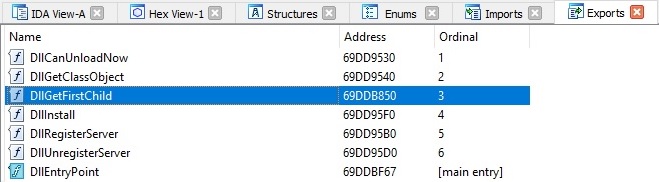
The malware retrieves the User Agent by calling the ObtainUserAgentString function. There is also a User Agent that is hardcoded in the binary “Mozilla / 5.0 (Windows NT 10.0; WOW64; Trident / 7.0; rv:11.0) li”, which is Internet Explorer on Windows 10:
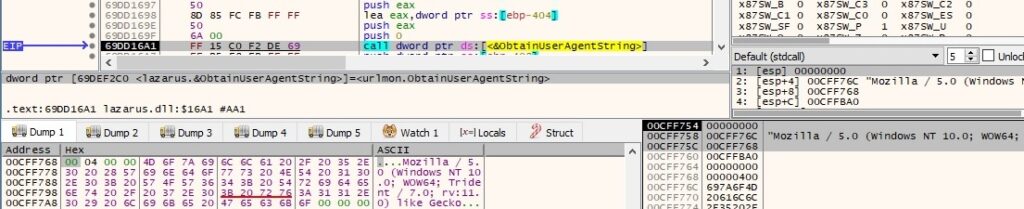
The binary extracts the current system date and time using the GetSystemTimeAsFileTime API:
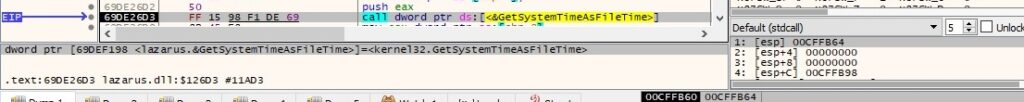
GetModuleHandleW is utilized to retrieve a module handle for ntdll.dll:
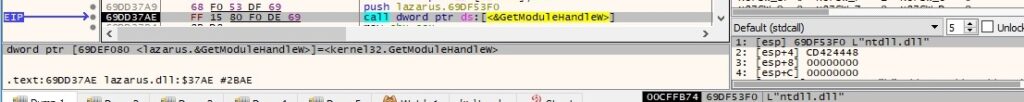
The process gets the address of the following export functions using the GetProcAddress routine: “RtlGetCompressionWorkSpaceSize”, “RtlCompressBuffer”, “RtlDecompressBuffer”, “RtlGetVersion”. An example of a function call is shown in figure 5:
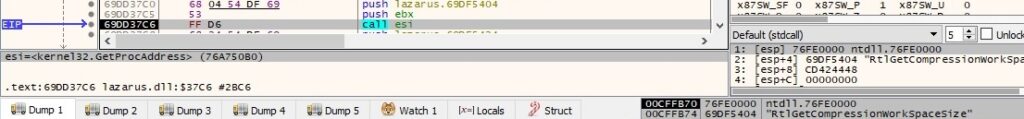
The NetBIOS name of the local computer is extracted via a function call to GetComputerNameW:
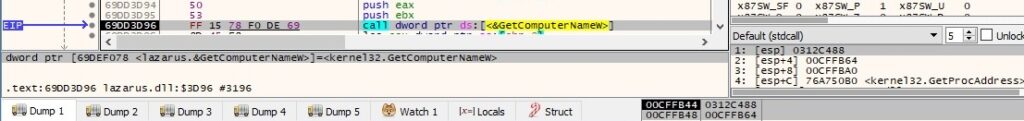
The GetAdaptersInfo API is used to retrieve adapter information for the local machine:
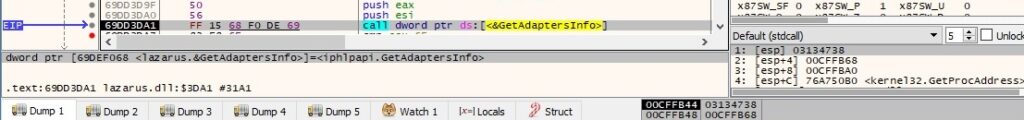
The MAC address extracted above is written to a buffer:
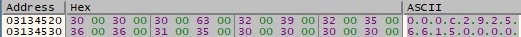
The file extracts the command-line string for the current process:
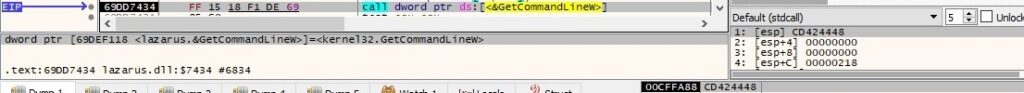
CommandLineToArgvW is utilized to extract an array of pointers to the command-line arguments, along with a count of arguments (similar to argv and argc):
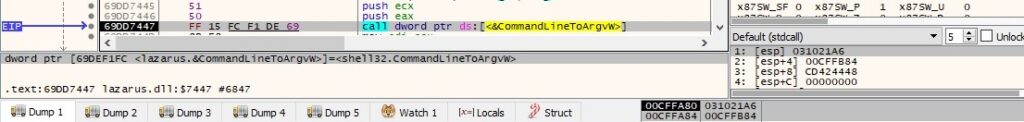
According to an article published at https[:]//zhuanlan.zhihu.com/p/453894016, the malware is supposed to run with the following parameters:
“NTPR P6k+pR6iIKwJpU6oR6ZilgKPL7IxsitJAnpIYSx2KldSSRFFyUIzTBVFAwgzBkI2PS/+EgASBik/GgYBwBbRNy7pP+Xq4uTsxOXU6NPmudaEz7Xy5fLQica6yKHvtu2XkYmnhfeC/4ythf9I6UbAdvxvy1K2Um5ppVrEQY9WiHdxKbolqiKgLMElwSiKJrcWrQ+cMpYy5cnc+s/hufap15LJmsVFwr7MlMWwiLCGgLZPr4uSk5KIqZiadYGOlkS3cml1ZZdiZmyzZVpovmZiVlNPNXJsck4JXzpPIWw2YBcqCRMFCQJBDG4FfchmxkL2fO8V0jbSTeko2u/BI9YA9zGpM6UWoiGsdaVdqAmmIpYHjzWyM7IOSQR6SGE4dilXB0lfRXtCOEwkRTAIMgYWNnsvVRJSEvQp/xryAdsW1Df76fjl3eIb7M7lIujH5vbW7c/e8tTy2on1uuGh+rbml5GJp4X3gv+MrYXwSOFGzHbxb9BSwFLLaaJau0FNVoh3sim4JZYi1Cz1JZYohya0FpEP9TKZMpTJgvqn4e72sdefyZrF4sI=”
The binary decrypts the above parameter using a custom algorithm displayed in figure 11. The list of resulting strings contains multiple C2 servers:
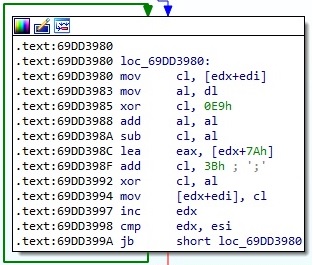
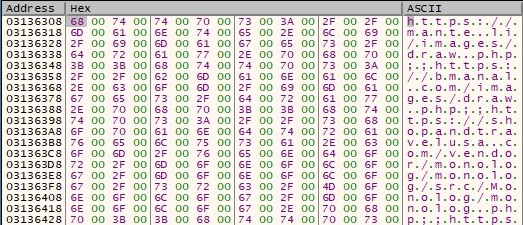
The following URLs have been decrypted:
- https[:]//mante.li/images/draw.php
- https[:]//bmanal.com/images/draw.php
- https[:]//shopandtravelusa.com/vendor/monolog/monolog/src/Monolog/monolog.php
- https[:]//industryinfostructure.com/templates/worldgroup/view.php
The GetNetworkParams routine is used to retrieve network parameters for the local computer:
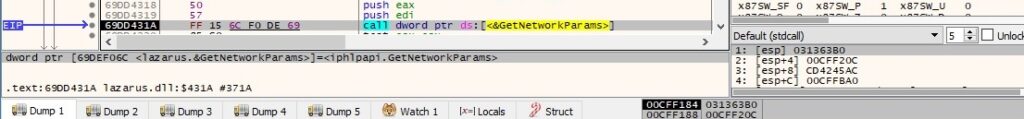
The malicious process extracts the name of the DNS domain assigned to the local host (0x2 = ComputerNameDnsDomain):
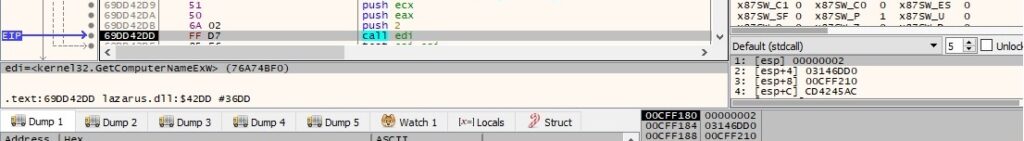
The following network information is written to a temporary buffer:
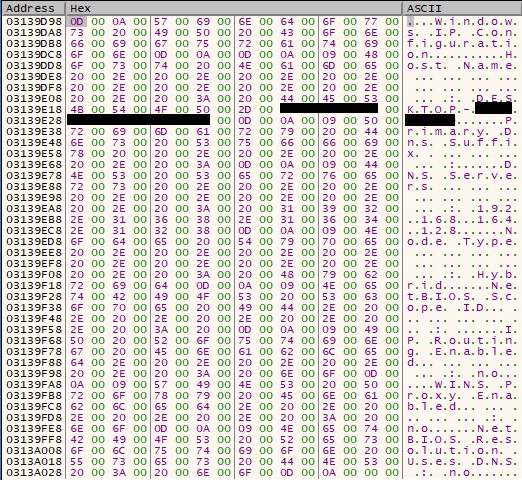
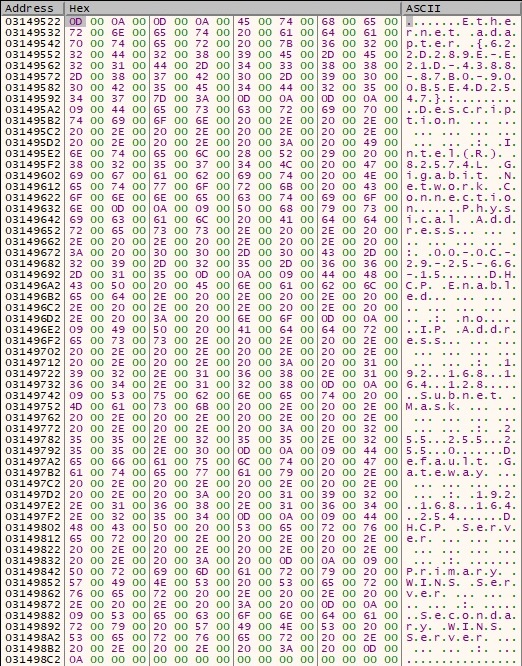
The process gets the username associated with the current thread by calling the GetUserNameW function:
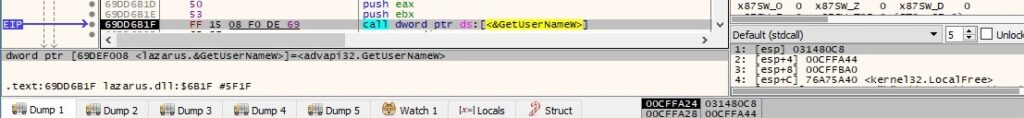
The binary takes a snapshot of all processes in the system using the CreateToolhelp32Snapshot API (0x2 = TH32CS_SNAPPROCESS):
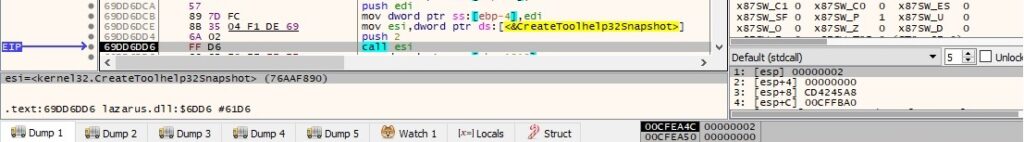
The file extracts information about the first process from the snapshot via a call to Process32FirstW:
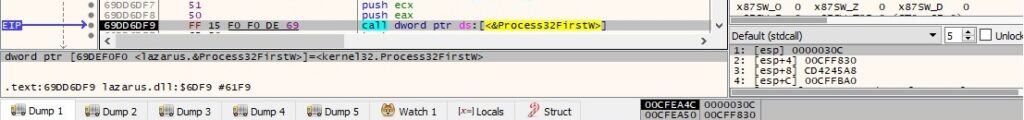
The malicious binary opens the process object using the OpenProcess routine (0x410 = PROCESS_QUERY_INFORMATION | PROCESS_VM_READ):
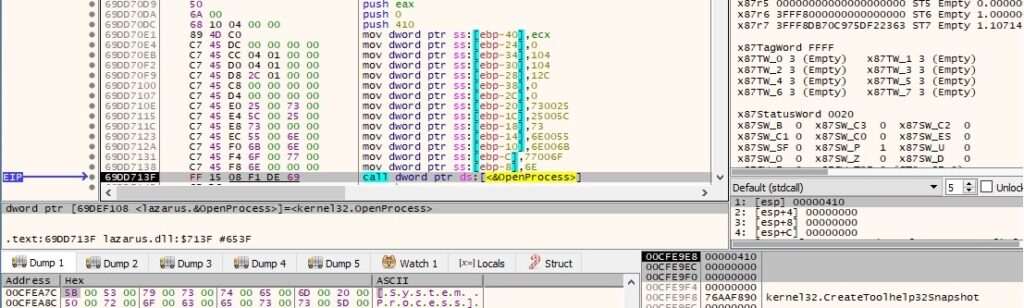
Whether the file doesn’t have enough rights to open a process, it copies “Unknown” along with the process name to a temporary buffer.
The binary takes a snapshot of the current process along with all its modules using the CreateToolhelp32Snapshot API (0x8 = TH32CS_SNAPMODULE):
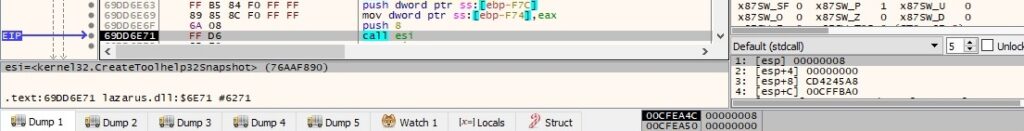
Module32FirstW is utilized to retrieve information about the first module associated with the current process:
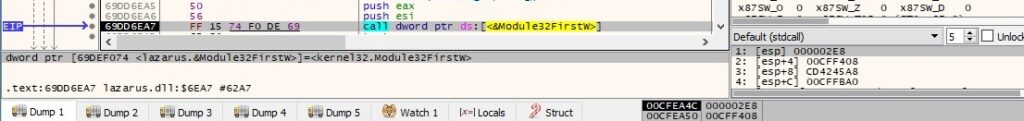
The malicious DLL gets information about the next process recorded in the snapshot:
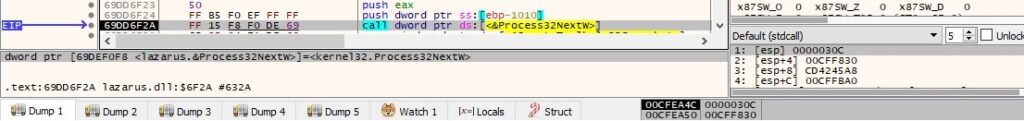
The OpenProcessToken routine is used to open the access token associated with a process (0x8 = TOKEN_QUERY):
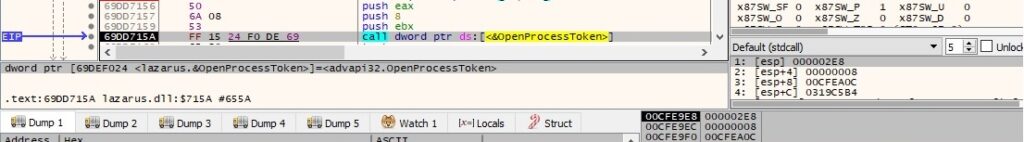
GetTokenInformation is utilized to extract the user account of the token (0x1 = TokenUser):
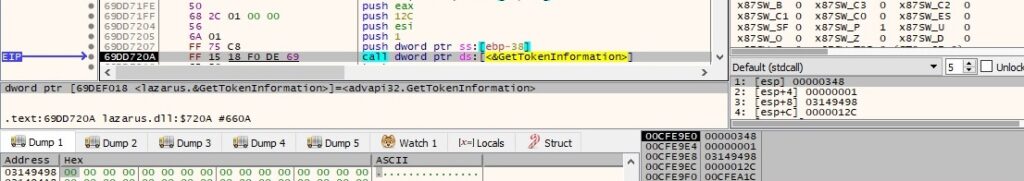
The process retrieves the name of the account for a SID and the name of the first domain on which the SID is found via a function call to LookupAccountSidW:
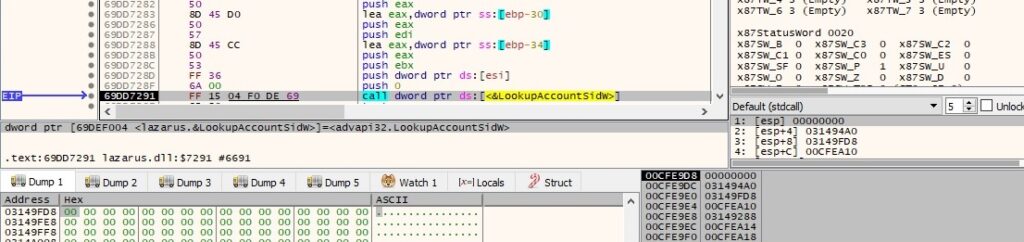
GetTokenInformation is utilized to extract the Terminal Services session identifier associated with the token (0xC = TokenSessionId):
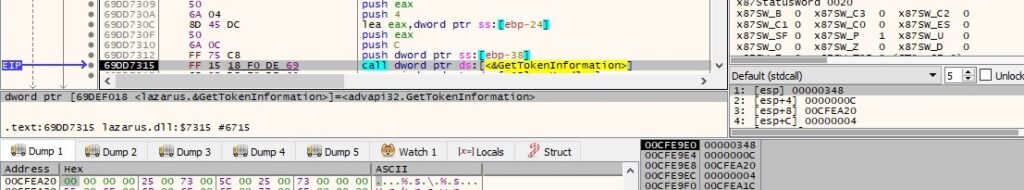
The RtlGetCompressionWorkSpaceSize API is used to determine the correct size of the WorkSpace buffer for the RtlCompressBuffer function (0x102 = COMPRESSION_FORMAT_LZNT1 | COMPRESSION_ENGINE_MAXIMUM):
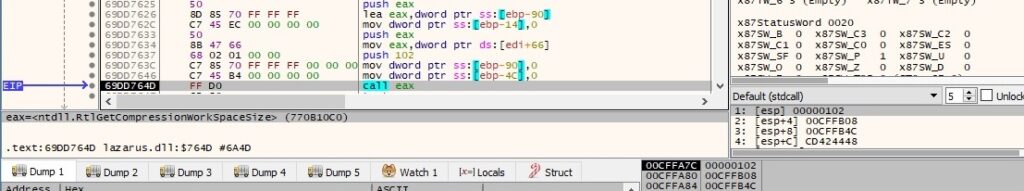
The process compresses the buffers from figures 15 and 16 using the RtlCompressBuffer function (0x102 = COMPRESSION_FORMAT_LZNT1 | COMPRESSION_ENGINE_MAXIMUM):
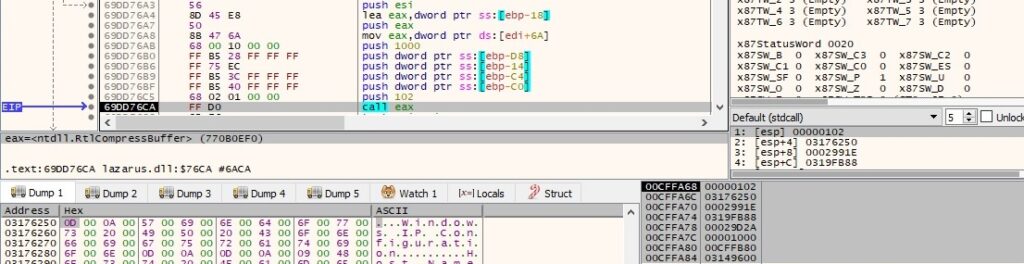
The DLL randomly chooses a C2 server from the list of four. It initializes the application’s use of the WinINet functions via a call to InternetOpenW:
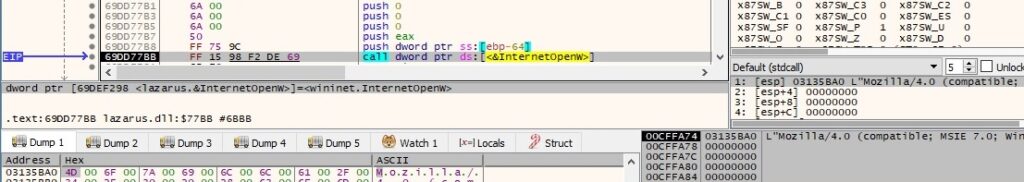
InternetCanonicalizeUrlW is used to canonicalize the URL:
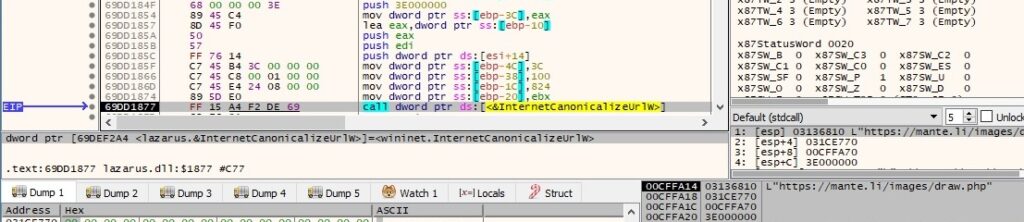
The malware cracks the URL into its component parts by calling the InternetCrackUrlW API:
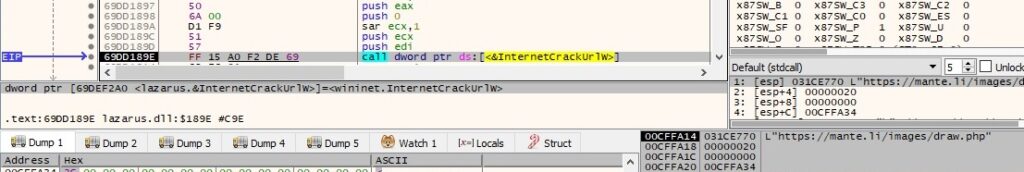
The connect, send and receive timeouts are set to 150s using the InternetSetOptionW routine (0x2 = INTERNET_OPTION_CONNECT_TIMEOUT, 0x5 = INTERNET_OPTION_SEND_TIMEOUT, 0x6 = INTERNET_OPTION_RECEIVE_TIMEOUT):
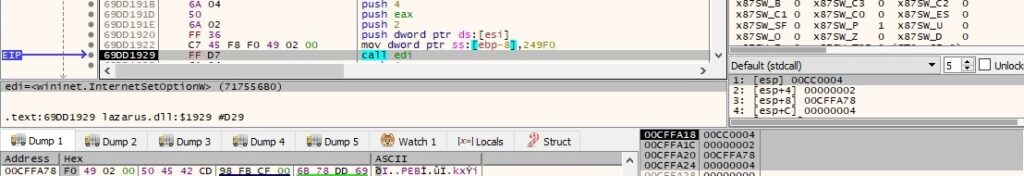
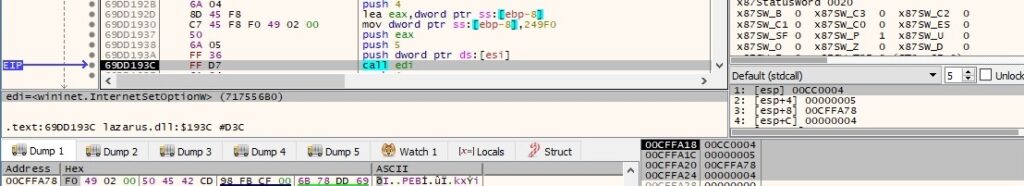
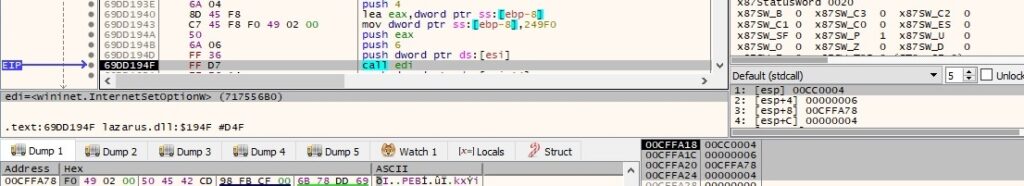
The DLL opens an HTTP session to the C2 server on port 443 (0x3 = INTERNET_SERVICE_HTTP):
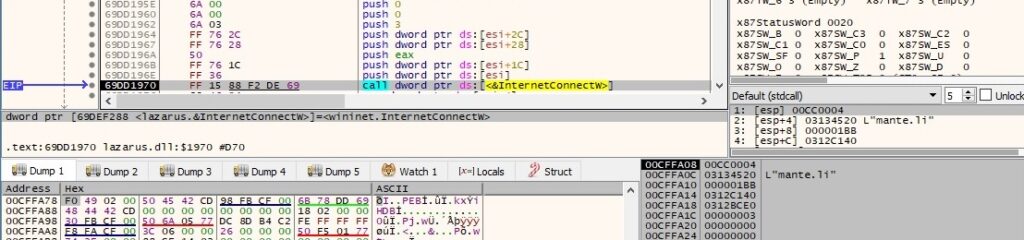
The binary creates a POST request handle to the URI extracted from the specified URL:
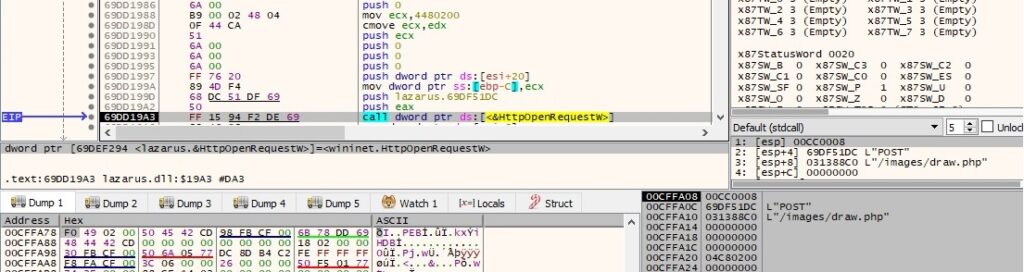
The security flags for the handle are set using the InternetSetOptionW API (0x1F = INTERNET_OPTION_SECURITY_FLAGS, 0xF180 = SECURITY_FLAG_IGNORE_REVOCATION | SECURITY_FLAG_IGNORE_UNKNOWN_CA | SECURITY_FLAG_IGNORE_CERT_CN_INVALID | SECURITY_FLAG_IGNORE_CERT_DATE_INVALID | SECURITY_FLAG_IGNORE_REDIRECT_TO_HTTP | SECURITY_FLAG_IGNORE_REDIRECT_TO_HTTPS):
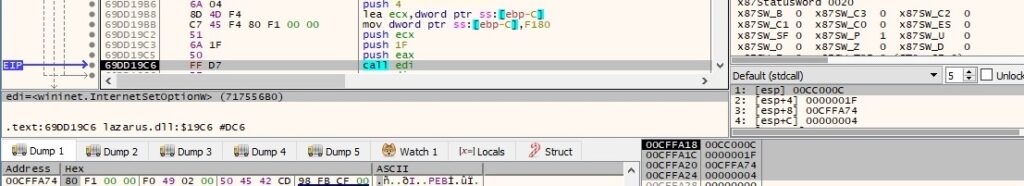
The buffer (concatenation of two buffers) that was compressed earlier is encrypted using XOR (key = 32-byte array):
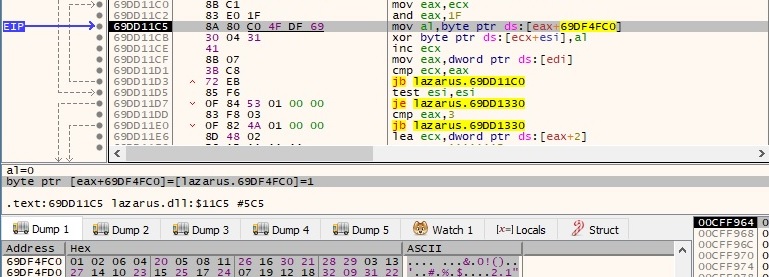
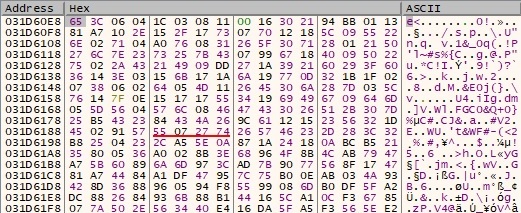
The encrypted buffer from above is encoded using Base64:
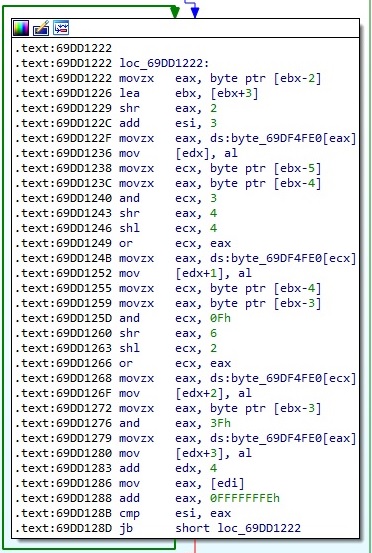
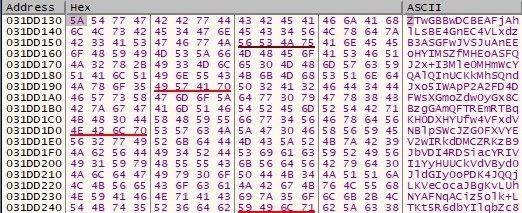
The binary constructs the following parameters “search=YOIPOUP&ei=6128&oq=<Base64-encoded buffer>”:
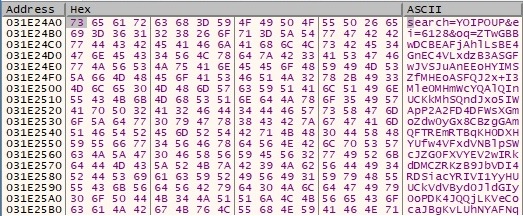
The User Agent extracted earlier is added to the HTTP request handle using the HttpAddRequestHeadersW routine (0xA0000000 = HTTP_ADDREQ_FLAG_REPLACE | HTTP_ADDREQ_FLAG_ADD):
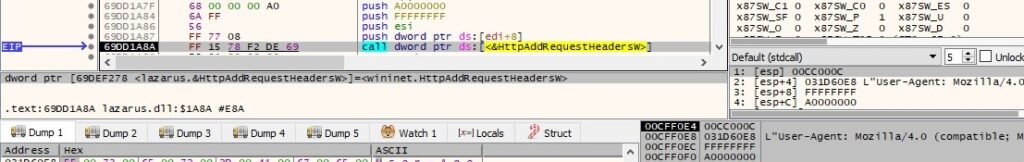
HttpSendRequestW is used to exfiltrate data to the C2 server:
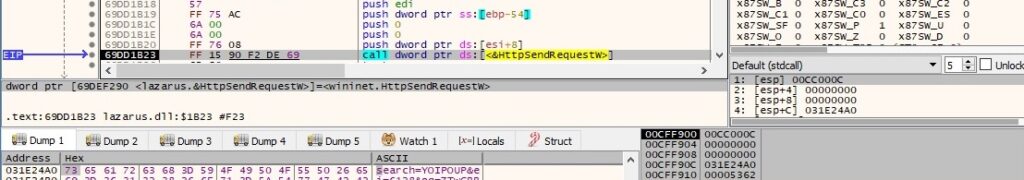
It’s worth mentioning that all C2 servers were down during our analysis. We’ve emulated network connections using FakeNet.
The size of the C2 response is retrieved by calling the HttpQueryInfoW routine (0x5 = HTTP_QUERY_CONTENT_LENGTH):
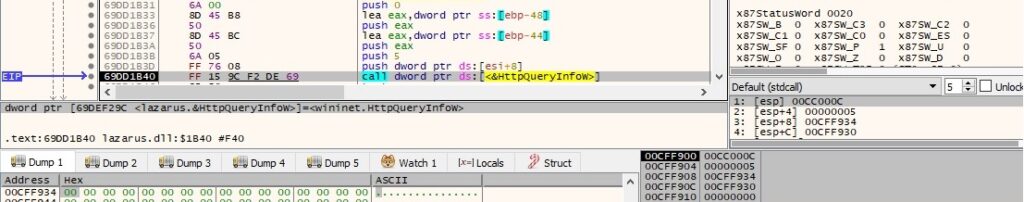
The binary copies the C2 response to a buffer via a function call to InternetReadFile:
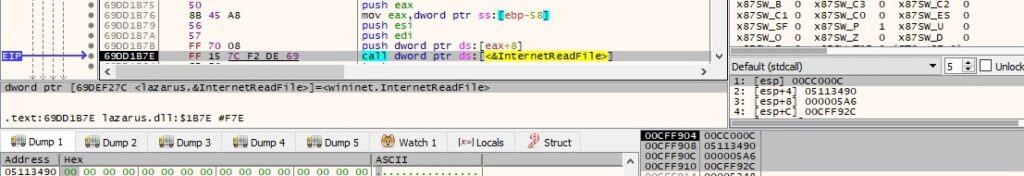
The malicious process parses the data between the “<html></html>” and “<div></div>” tags:
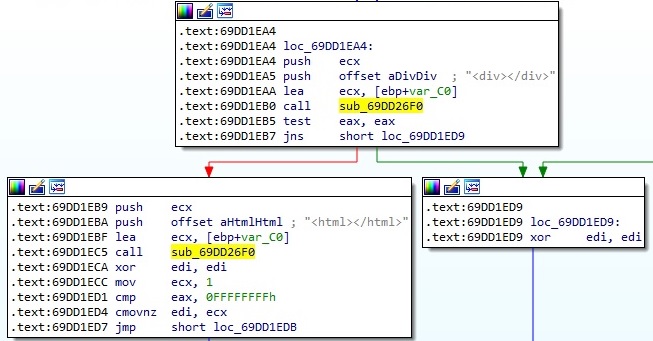
The malware performs a similar POST request with different parameter values “search=DOWPANY&ei=6128”:
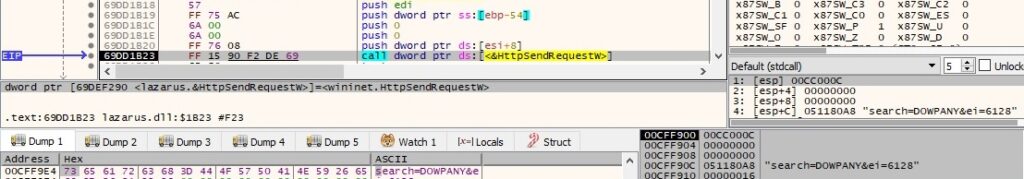
The C2 response is decoded using Base64, and then XOR decrypted. The malware implements 4 different actions that will be explained based on the EAX register value:
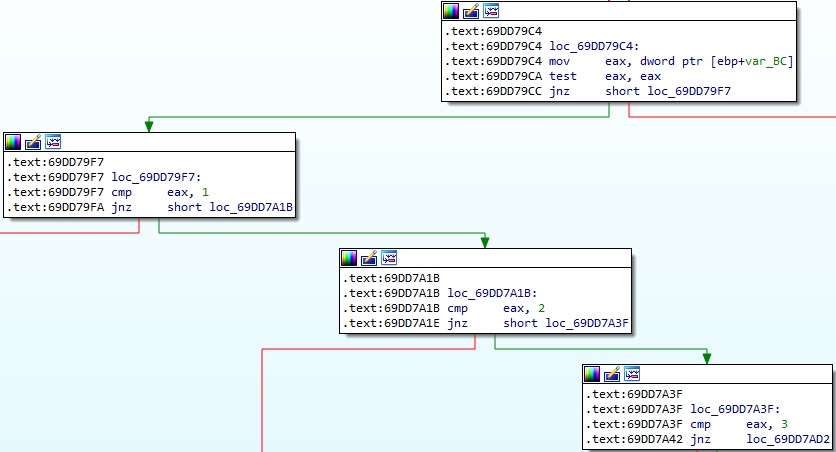
EAX = 0 – load a PE into the current process memory
GetNativeSystemInfo is utilized to retrieve information about the current system:
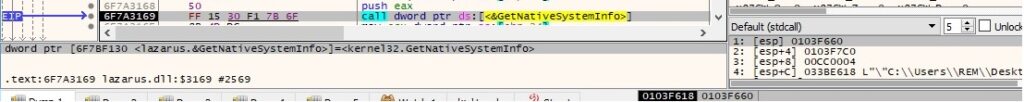
The DLL performs multiple VirtualAlloc function calls that will allocate memory for the new executable (0x3000 = MEM_COMMIT | MEM_RESERVE, 0x4 = PAGE_READWRITE):
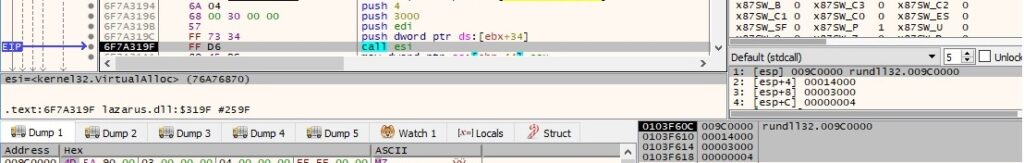
The malware changes the memory protection depending on the segment (for example, the code segment’s memory protection is set to 0x20 = PAGE_EXECUTE_READ):
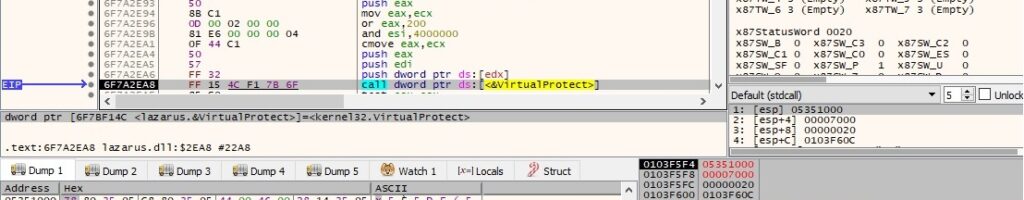
After a few more operations, the process passes the control flow to the new PE.
EAX = 1 – download and execute a .exe file
The binary gets the AppData folder path by calling the SHGetFolderPathW routine (0x1c = CSIDL_LOCAL_APPDATA):
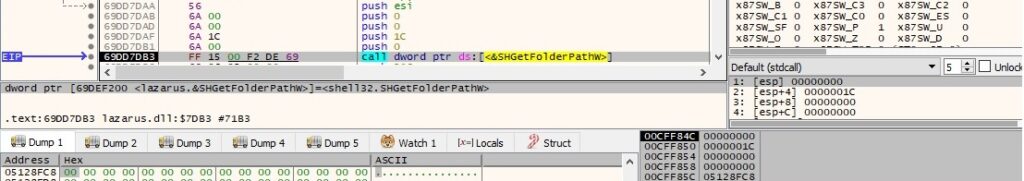
GetTickCount is used to extract the number of milliseconds that have elapsed since the system was started:

The malware creates a file based on the above value (0x40000000 = GENERIC_WRITE, 0x1 = FILE_SHARE_READ, 0x2 = CREATE_ALWAYS, 0x80 = FILE_ATTRIBUTE_NORMAL):
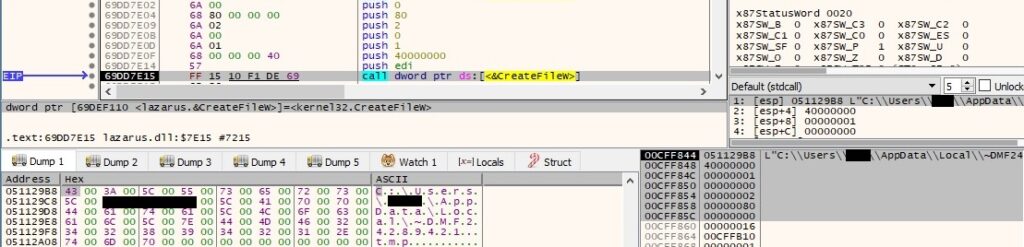
The newly created file is populated with content that is supposed to be transmitted by the C2 server:
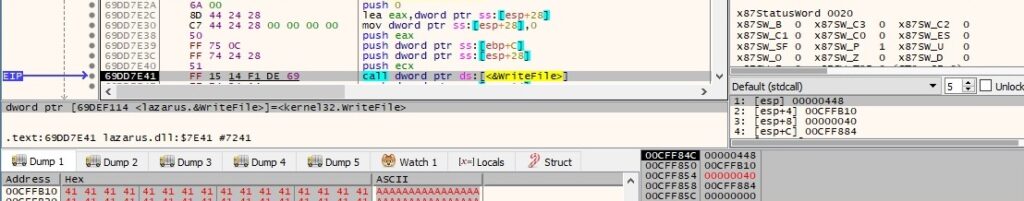
The malicious binary executes the file by calling the CreateProcessW API:
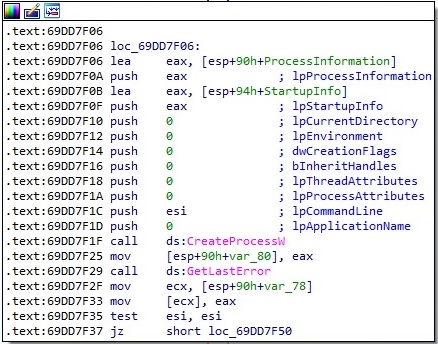
EAX = 2 – download and execute a .dll file
The execution flow is similar to the above case, and we only highlight the difference. Rundll32.exe is used to execute the DLL file (an export function can also be specified in the command line):
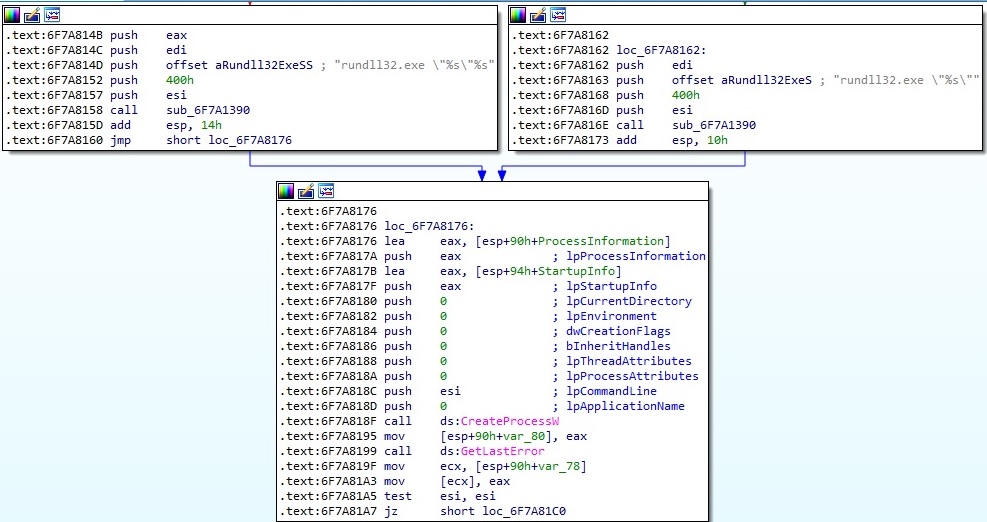
EAX = 3 – copy and execute shellcode
The process allocates memory using the VirtualAlloc routine (0x1000 = MEM_COMMIT, 0x40 = PAGE_EXECUTE_READWRITE):
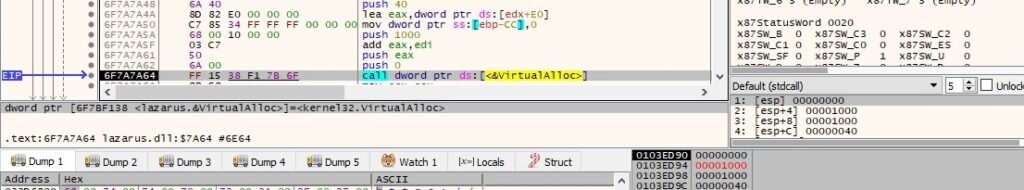
The DLL implements an anti-analysis check. It calls the isProcessorFeaturePresent API in order to determine whether _fastfail() is available. If this feature is not supported, the current process is terminated by calling the GetCurrentProcess and TerminateProcess functions (0x17 = PF_FASTFAIL_AVAILABLE):
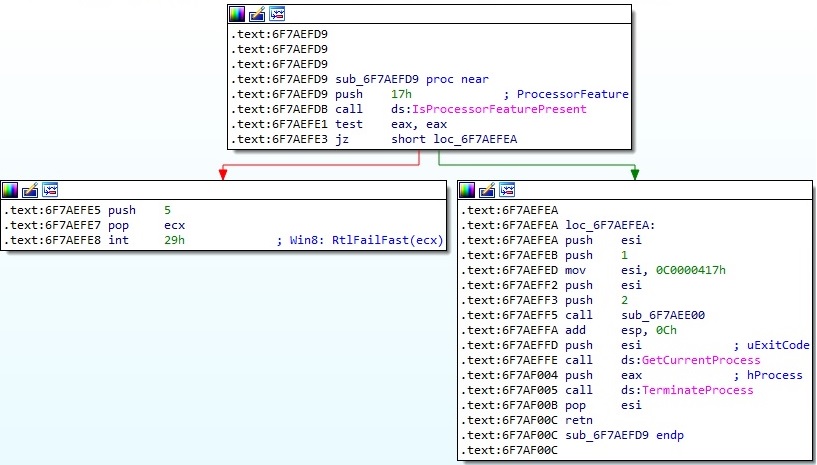
The malware jumps to the shellcode and then frees the memory area allocated earlier:
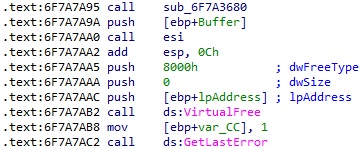
As we mentioned at the beginning of the analysis, the threat actor only added the export function explained above, and the others are legitimate.
We’ve studied a legitimate Notepad++ shell extension (SHA256: f3e2e6f9e7aa065e89040a0c16d1f948489b3751e5eb5efac8106d5f7d65d98d 64-bit) and compared the export functions between the 2 files. As we can see below, the functions are very similar:
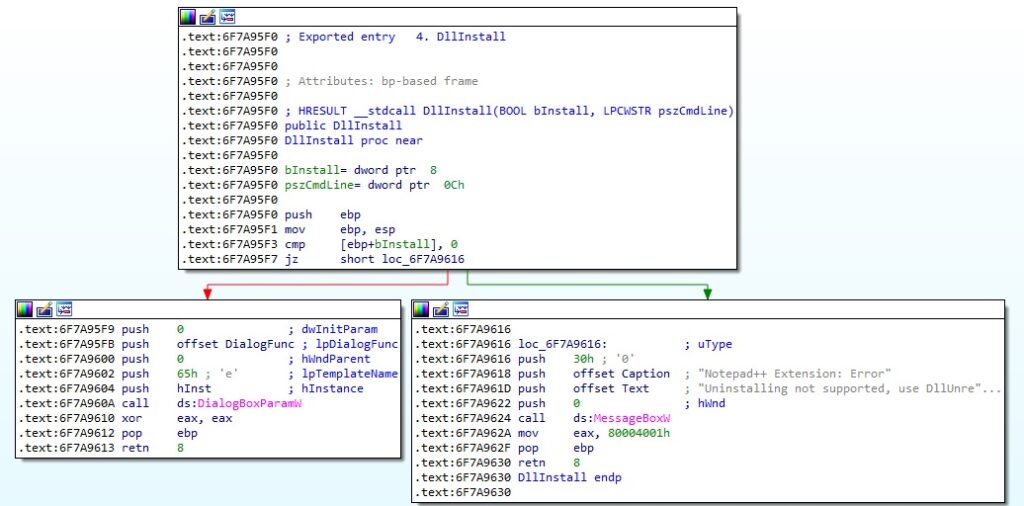
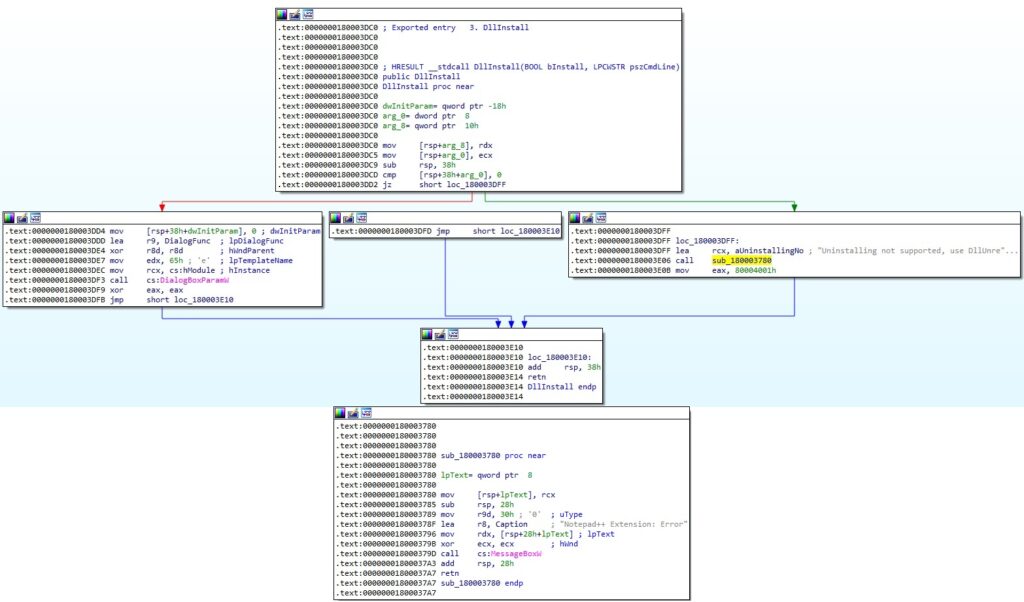
References
MSDN: https://docs.microsoft.com/en-us/windows/win32/api/
Fakenet: https://github.com/fireeye/flare-fakenet-ng
VirusTotal: https://www.virustotal.com/gui/file/803dda6c8dc426f1005acdf765d9ef897dd502cd8a80632eef4738d1d7947269
MalwareBazaar: https://bazaar.abuse.ch/sample/803dda6c8dc426f1005acdf765d9ef897dd502cd8a80632eef4738d1d7947269/
INDICATORS OF COMPROMISE
C2 domains:
- bmanal.com
- shopandtravelusa.com
- industryinfostructure.com
SHA256: 803dda6c8dc426f1005acdf765d9ef897dd502cd8a80632eef4738d1d7947269
URLs:
- https[:]//mante.li/images/draw.php
- https[:]//bmanal.com/images/draw.php
- https[:]//shopandtravelusa.com/vendor/monolog/monolog/src/Monolog/monolog.php
- https[:]//industryinfostructure.com/templates/worldgroup/view.php
Source: https://cybergeeks.tech/a-detailed-analysis-of-lazarus-malware-disguised-as-notepad-shell-extension/
