Research by: Jiri Vinopal, Dennis Yarizadeh and Gil Gekker
Key Findings:
- Check Point Research (CPR) and Check Point Incident Response Team (CPIRT) encountered a previously unnamed ransomware strain, we dubbed Rorschach, deployed against a US-based company.
- Rorschach ransomware appears to be unique, sharing no overlaps that could easily attribute it to any known ransomware strain. In addition, it does not bear any kind of branding which is a common practice among ransomware groups.
- The ransomware is partly autonomous, carrying out tasks that are usually manually performed during enterprise-wide ransomware deployment, such as creating a domain group policy (GPO). In the past, similar functionality was linked to LockBit 2.0.
- The ransomware is highly customizable and contains technically unique features, such as the use of direct syscalls, rarely observed in ransomware. Moreover, due to different implementation methods, Rorschach is one of the fastest ransomware observed, by the speed of encryption.
- The ransomware was deployed using DLL side-loading of a Cortex XDR Dump Service Tool, a signed commercial security product, a loading method which is not commonly used to load ransomware. The vulnerability was properly reported to Palo Alto Networks.
Introduction
While responding to a ransomware case against a US-based company, the CPIRT recently came across a unique ransomware strain deployed using a signed component of a commercial security product. Unlike other ransomware cases, the threat actor did not hide behind any alias and appears to have no affiliation to any of the known ransomware groups. Those two facts, rarities in the ransomware ecosystem, piqued CPR interest and prompted us to thoroughly analyze the newly discovered malware.
Throughout its analysis, the new ransomware exhibited unique features. A behavioral analysis of the new ransomware suggests it is partly autonomous, spreading itself automatically when executed on a Domain Controller (DC), while it clears the event logs of the affected machines. In addition, it’s extremely flexible, operating not only based on a built-in configuration but also on numerous optional arguments which allow it to change its behavior according to the operator’s needs. While it seems to have taken inspiration from some of the most infamous ransomware families, it also contains unique functionalities, rarely seen among ransomware, such as the use of direct syscalls.
The ransomware note sent out to the victim was formatted similarly to Yanluowang ransomware notes, although other variants dropped a note that more closely resembled DarkSide ransomware notes (causing some to mistakenly refer to it as DarkSide). Each person who examined the ransomware saw something a little bit different, prompting us to name it after the famous psychological test – Rorschach Ransomware.
Execution Flow
As observed in the wild, Rorschach execution uses these three files:
- cy.exe – Cortex XDR Dump Service Tool version 7.3.0.16740, abused to side-load
winutils.dll - winutils.dll – Packed Rorschach loader and injector, used to decrypt and inject the ransomware.
- config.ini – Encrypted Rorschach ransomware which contains all the logic and configuration.
Upon execution of cy.exe, due to DLL side-loading, the loader/injector winutils.dll is loaded into memory and runs in the context of cy.exe. The main Rorschach payload config.ini is subsequently loaded into memory as well, decrypted and injected into notepad.exe, where the ransomware logic begins.
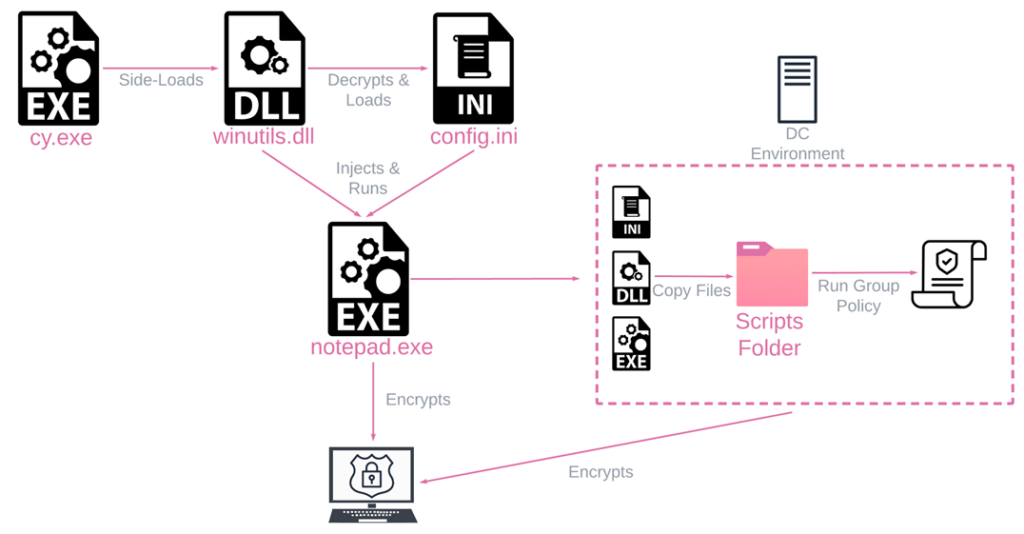
Figure 1 – Rorschach’s High Level Execution Flow on both endpoints and on Domain Controllers.
Security Solution Evasion
Rorschach spawns processes in an uncommon way, running them in SUSPEND mode and giving out falsified arguments to harden analysis and remediation efforts. The falsified argument, which consists of a repeating string of the digit 1 based on the length of the real argument, rewritten in memory and replaced with the real argument, resulting in a unique execution:
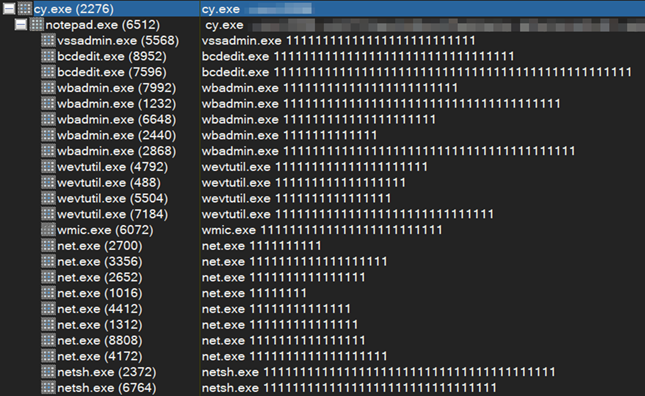
Figure 2 – Rorschach’s process tree spawns processes with falsified arguments.
The ransomware uses this technique to run the following operations:
- Attempt to stop a predefined list of services, using
net.exe stop. - Delete shadow volumes and backups to harden recovery, using legitimate Windows tools such as
vssadmin.exe,bcdedit.exe,wmic.exe, andwbadmin.exe - Run
wevutil.exeto clear the following Windows event logs: Application, Security, System and Windows Powershell. - Disable the Windows firewall, using
netsh.exe
Self-propagation
When executed on a Windows Domain Controller (DC), the ransomware automatically creates a Group Policy, spreading itself to other machines within the domain. Similar functionality was linked in the past to LockBit 2.0, although the Rorschach Ransomware GPO deployment is carried out differently, as described below:
- Rorschach copies its files into the scripts folder of the DC, and deletes them from the original location.
- Rorschach then creates a group policy (see Appendix C) that copies itself into the
%Public%folder of all workstations in the domain. - The ransomware creates another group policy in an attempt to kill a list of predefined list of processes. This is done by creating a schedule task invoking
taskkill.exe. - Finally, Rorschach creates another group policy that registers a scheduled task which runs immediately and upon user logon, to run Rorschach’s main executable with the relevant arguments.
Our colleagues in AhnLab published a more thorough behavioral analysis of another Rorschach variant which provides further details into the operations.
Ransomware Analysis
In addition to the ransomware’s uncommon behavior described above, the Rorschach binary itself contains additional interesting features, differentiating it further from other ransomware.
Binary and Anti-Analysis Protection
The actual sample is protected carefully, and requires quite a lot of work to access. First, the initial loader/injector winutils.dll is protected with UPX-style packing. However, this is changed in such a way that it isn’t readily unpacked using standard solutions and requires manual unpacking. After unpacking, the sample loads and decrypts config.ini, which contains the ransomware logic.
After Rorschach is injected into notepad.exe, it’s still protected by VMProtect. This results in a crucial portion of the code being virtualized in addition to lacking an IAT table. Only after defeating both of these safeguards is it possible to properly analyze the ransomware logic.
Security Solution Evasion
Although Rorschach is used solely for encrypting an environment, it incorporates an unusual technique to evade defense mechanisms. It makes direct system calls using the “syscall” instruction. While previously observed in other strains of malware, it’s quite startling to see this in ransomware.
The procedure involves utilizing the instruction itself, and it goes as follows:
- The ransomware finds the relevant syscall numbers for NT APIs, mainly related to file manipulation.
- Rorschach then stores the numbers in a table for future use.
- When needed, it calls a stub routine that uses the number directly with the syscall instruction instead of using the NT API.
In other words, the malware first creates a syscall table for NT APIs used for file encryption:
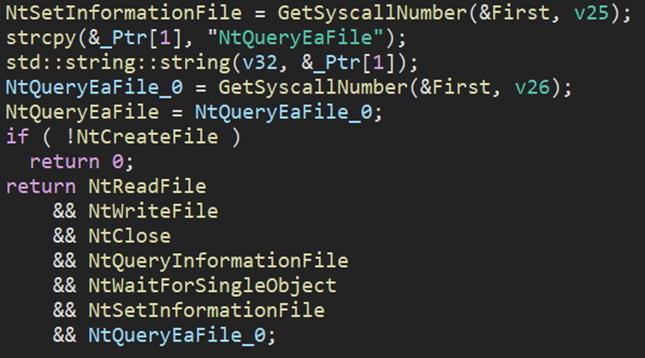
Figure 3 – Creation of syscall table for certain NT APIs.
The end of the table is a section with the relevant syscall numbers:
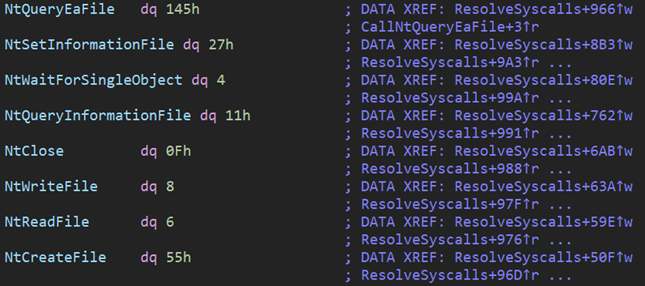
Figure 4 – Section containing the syscall table.
The example below shows how the syscall numbers are used:
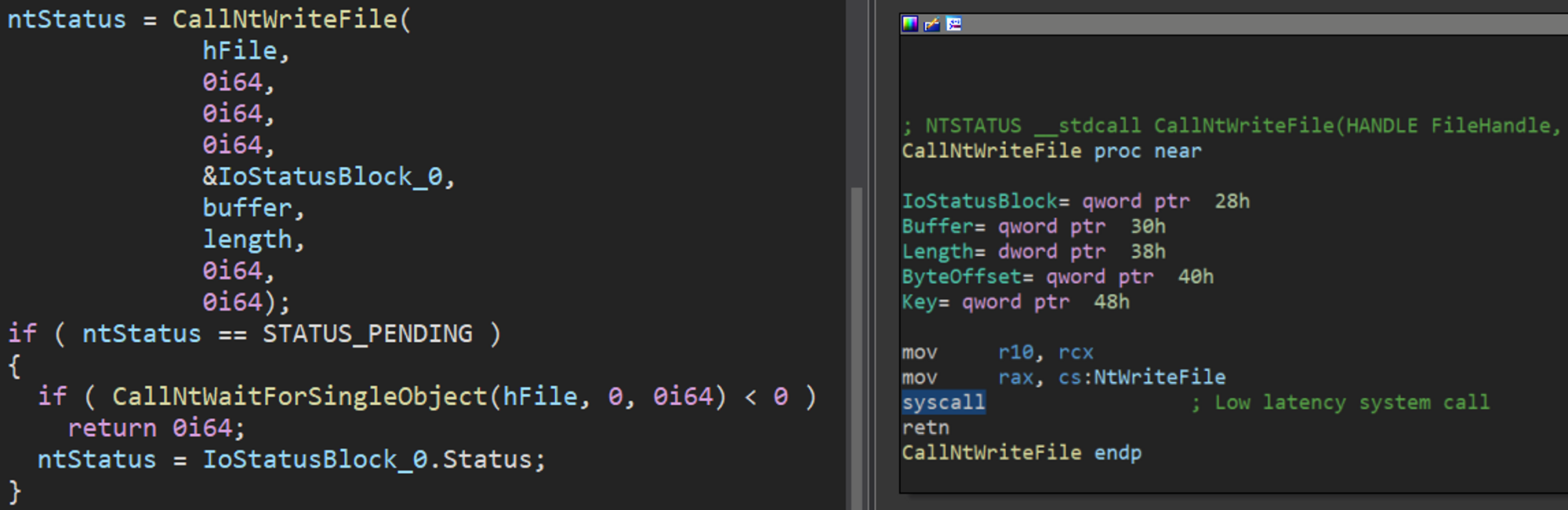
Figure 5 – Example use of direct syscall.
This obfuscated process is not required for the ransomware encryption logic, which suggests it was developed to bypass security solutions monitoring direct API calls.
Command Line Arguments
In addition to the hardcoded configuration, the ransomware comes with multiple built-in options, probably for the operators comfort. All of them are hidden, obfuscated, and not accessible without reverse-engineering the ransomware. This table contains some of the arguments that we discovered:
| Argument | Example Parameter | Description |
| –run | =1234 | Password needed to run the sample, possibly built on demand. |
| –nomutex | =1 | Do not create a mutex, therefore do not insure that only a single instance is running. |
| –log | =1 | Create log files. |
| –nodel | =0 | Do not self-delete on execution. |
| –path | =“C:” | Encrypt only the following path. |
| –noshare | =1 | Do not encrypt shares. |
| –pt | =”C:.dll” | Explicitly state the loader DLL. |
| –cg | =”C:.ini” | Explicitly state the configuration file that stores the malware. |
| –we | =”C:.exe” | Explicitly state the main executable. |
| –diskpart | =1 | Run diskpart.exe /s AppData_x.txt that removes read- only volume attributes. |
| –nobk | =1 | Do not change the wallpaper of the infected machine. |
| –thread | =4 | Number of threads per CPU. |
| –at | =2023/03/24 05:04:20 | Activation time (trigger time). |
| –nomail | =1 | Do not create a ransom note. |
This is only a partial list, with additional arguments suggesting networking capabilities, such as listen, srv and hostfile.
Example of how some of these arguments are used:
cy.exe --run=1234 --nomutex=0 --log=1 --nodel=1 --path="C:Myfolder" --full=1 --diskpart=1 --nobk=0Language Based Protection
Before encrypting the target system, the sample runs two system checks that can halt its execution:
- It uses
GetSystemDefaultUILanguageandGetUserDefaultUILanguageto determine what language the user is using. - It exits if the return value is commonly used in CIS countries:
{
0x042b: "Armenian_Armenia",
0x042c: "Azeri_Latin",
0x043f: "Kazakh",
0x082c: "Azeri_Cyrillic",
0x419: "Russian",
0x422: "Ukrainian",
0x423: "Belarusian",
0x428: "Tajik",
0x437: "Georgian",
0x440: "Kyrgyz_Cyrillic",
0x442: "Turkmen",
0x443: "Uzbek_Latin",
0x819: "Russian_Moldava",
0x843: "Uzbek_Cyrillic"
}Encryption Process
The Rorschach ransomware employs a highly effective and fast hybrid-cryptography scheme, which blends the curve25519 and eSTREAM cipher hc-128 algorithms for encryption purposes. This process only encrypts a specific portion of the original file content instead of the entire file. The WinAPI CryptGenRandom is utilized to generate cryptographically random bytes used as a per-victim private key. The shared secret is calculated through curve25519, using both the generated private key and a hardcoded public key. Finally, the computed SHA512 hash of the shared secret is used to construct the KEY and IV for the eSTREAM cipher hc-128.
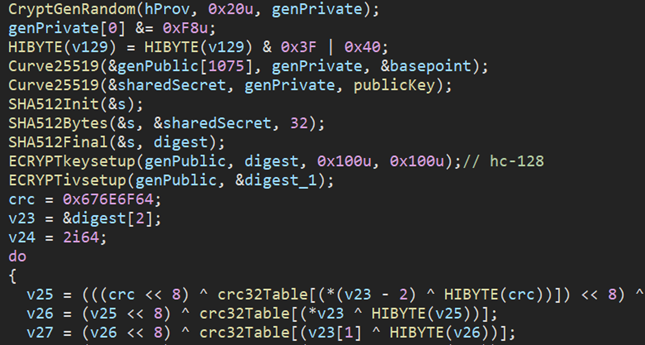
Figure 6 – The Rorschach hybrid-cryptography scheme.
Analysis of Rorschach’s encryption routine suggests not only the fast encryption scheme mentioned previously but also a highly effective implementation of thread scheduling via I/O completion ports. In addition, it appears that compiler optimization is prioritized for speed, with much of the code being inlined. All of these factors make us believe that we may be dealing with one of the fastest ransomware out there.
To verify our hypothesis, we conducted five separate encryption speed tests in a controlled environment (with 6 CPUs, 8192MB RAM, SSD, and 220000 files to be encrypted), limited to local drive encryption only. To provide a meaningful comparison with other known fast ransomware, we compared Rorschach with the notorious LockBit v.3.
The result of the speed tests:
| Ransomware | Average approximate time of encryption |
| LockBit v.3 | 7 minutes |
| Rorschach | 4 minutes, 30 seconds |
It turned out that we have a new speed demon in town. What’s even more noteworthy is that the Rorschach ransomware is highly customizable. By adjusting the number of encryption threads via the command line argument --thread, it can achieve even faster times.
Technical Similarity to Other Ransomware
When we compared Rorschach to other well-known ransomware families, we noticed that Rorschach uses a variety of time-honored methods together with some novel ideas in the ransomware industry. The name itself, “Rorschach”, is quite self-explanatory; with deep reverse engineering of the code and its logic, we found certain similarities with some of the more technically advanced and established ransomware groups.
We discussed Rorschach’s hybrid-cryptography scheme in detail above, but we suspect that this routine was borrowed from the leaked source code of Babuk ransomware. See the following code snippets as examples:
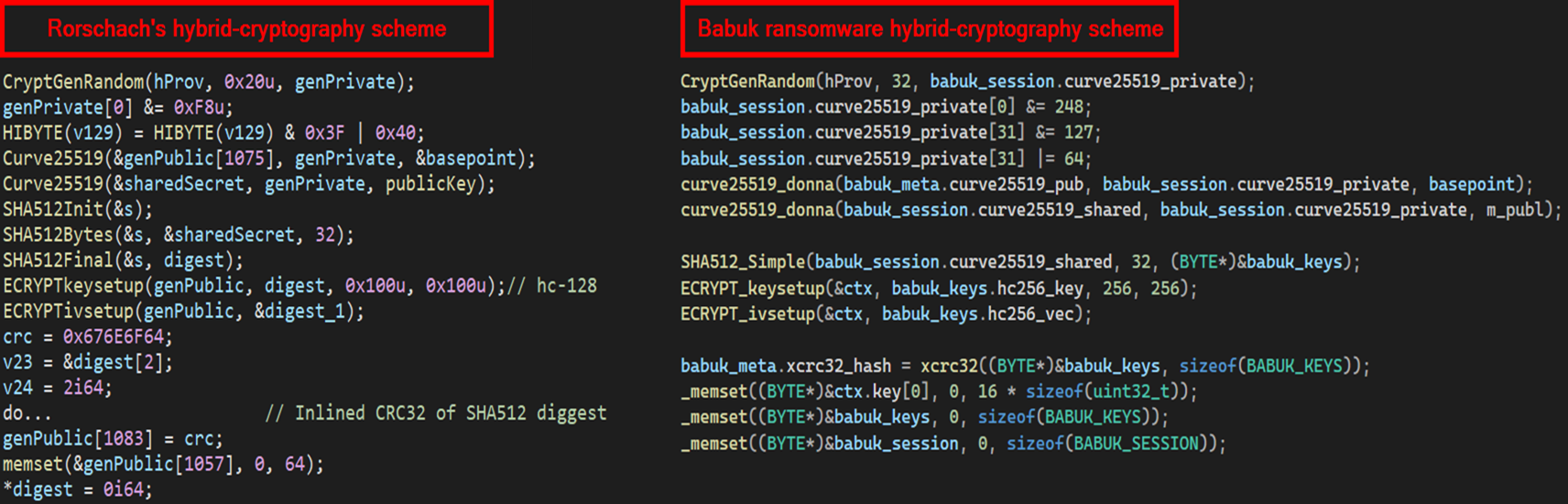
Figure 7 – Hybrid-cryptography scheme of Rorschach vs. Babuk.
Rorschach’s inspiration from Babuk is evident in various routines, including those responsible for stopping processes and services. In fact, the code used to stop services through the service control manager appears to have been directly copied from Babuk’s source code:
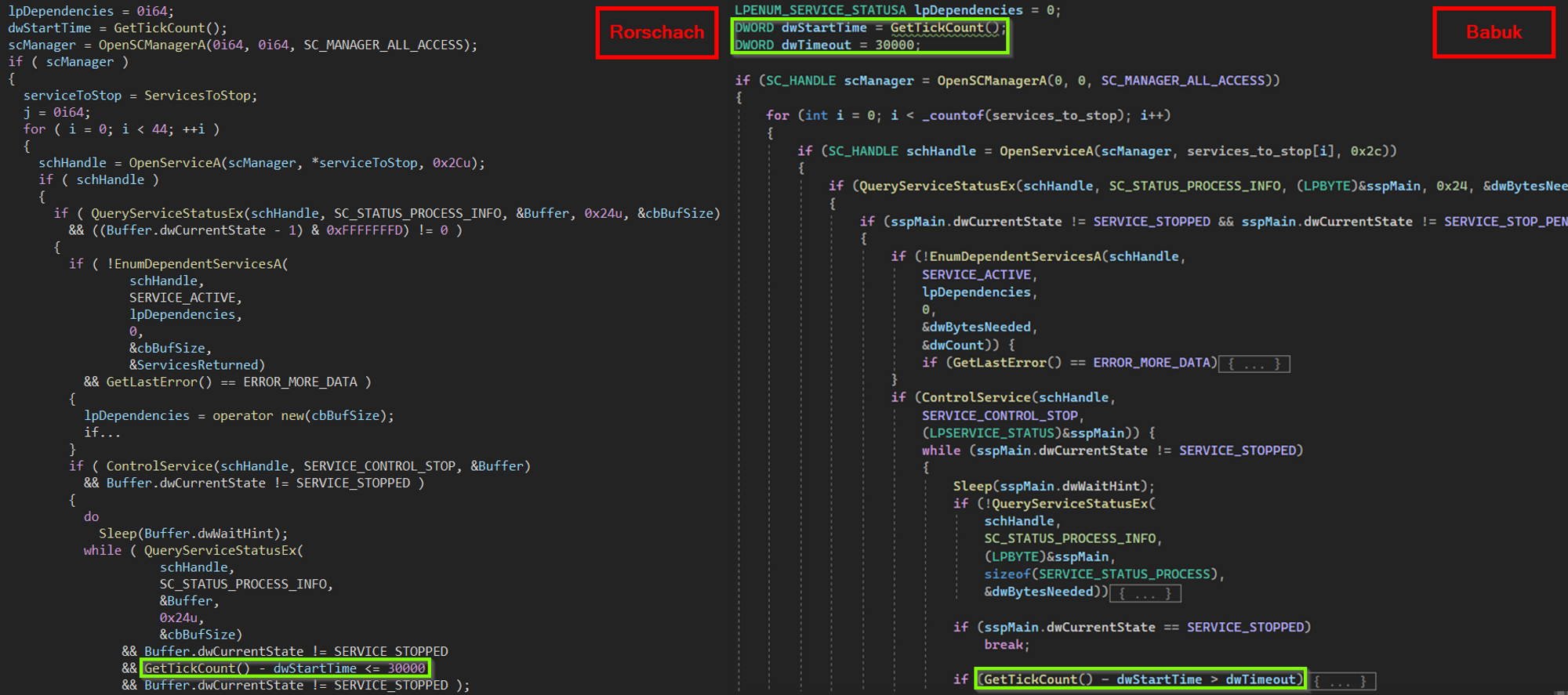
Figure 8 – Stopping predefined list of services – Rorschach vs. Babuk.
It is also worth noting that the list of services to be stopped in Rorschach’s configuration is identical to that in the leaked Babuk source code. However, the list of processes to be stopped differs slightly, as Rorschach omits notepad.exe, which is used as a target for code injection.
Rorahsach takes inspiration from another ransomware strain: LockBit. First, the list of languages used to halt the malware is exactly the same list that was used in LockBit v2.0 (although the list is commonly used by many Russian speaking groups, and not just LockBit). However, the I/O Completion Ports method of thread scheduling is another component where Rorschach took some inspiration from LockBit. The final renaming of the encrypted machine files in Rorschach is implemented via NtSetInformationFile using FileInformationClass FileRenameInformation, just like in LockBit v2.0.
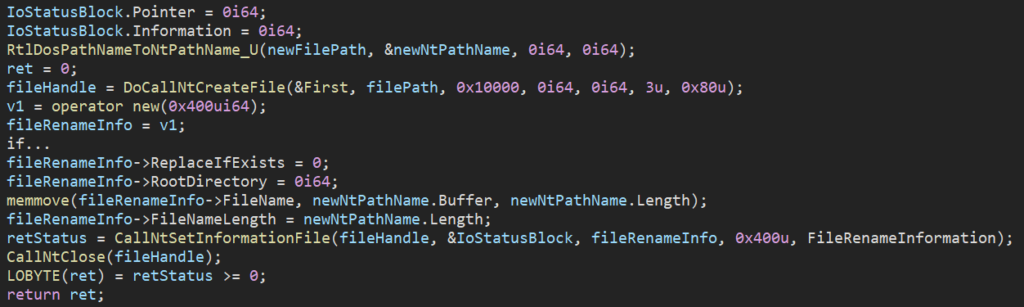
Figure 9 – Renaming of encrypted file using NtSetInformationFile.
As noted before, Rorschach’s code is protected and obfuscated in a way that is unusual for ransomware, and is compiled with compiler optimization to favor speed and code inlining as much as possible. This makes finding similarities with other well-known ransomware families a real brain-buster. But we can still say that Rorschach took the best from the ransomware families with the highest reputation, and then added some unique features of its own.
Ransom Notes
As we noted, Rorschach does not exhibit any clear-cut overlaps with any of the known ransomware groups but does appear to draw inspiration from some of them.
We mentioned previously that Ahnlab reported a similar attack earlier this year. While it was carried out through different means, the ransomware described in the report triggers an almost identical execution flow. However, the resulting ransom note was completely different. The note was actually very similar to those issued by DarkSide, which probably led to this new ransomware being named “DarkSide,” despite the group being inactive since May 2021.
The Rorschach variant we analyzed leaves a different ransom note based on the structure used by Yanlowang, another ransomware group:
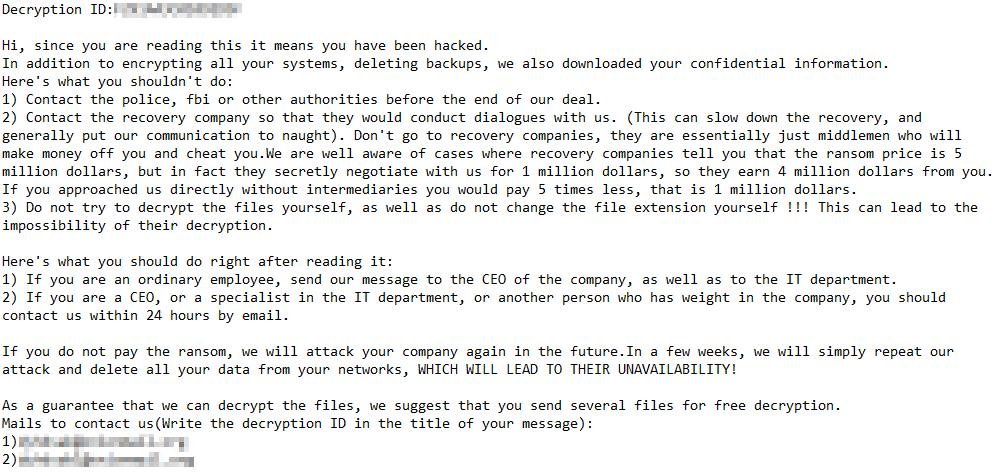
Figure 10 – Ransom note from Rorschach.
Conclusion
Our analysis of Rorschach reveals the emergence of a new ransomware strain in the crimeware landscape. Its developers implemented new anti-analysis and defense evasion techniques to avoid detection and make it more difficult for security software and researchers to analyze and mitigate its effects. Additionally, Rorschach appears to have taken some of the ‘best’ features from some of the leading ransomwares leaked online, and integrated them all together. In addition to Rorschach’s self-propagating capabilities, this raises the bar for ransom attacks. The operators and developers of the Rorschach ransomware remain unknown. They do not use branding, which is relatively rare in ransomware operations.
Our findings underscore the importance of maintaining strong cybersecurity measures to prevent ransomware attacks, as well as the need for continuous monitoring and analysis of new ransomware samples to stay ahead of evolving threats. As these attacks continue to grow in frequency and sophistication, it is essential for organizations to remain vigilant and proactive in their efforts to safeguard against these threats.
Harmony Endpoint provides runtime protection against ransomware with instant automated remediation, even in offline mode.
When running on a machine infected with the Rorschach ransomware, Harmony Endpoint Anti-ransomware detected the encryption process in different folders, including modifications made to Harmony Endpoint ‘honeypot’ files. It ran a ranking algorithm that provided a verdict identifying the process as a ransomware.
Samples/IOCs
Files
| Name | Hash | Comments |
| cy.exe | 2237ec542cdcd3eb656e86e43b461cd1 | PA Cortex Dump Service Tool (benign file) |
| winutils.dll | 4a03423c77fe2c8d979caca58a64ad6c | Loader and injector into notepad.exe |
| config.ini | 6bd96d06cd7c4b084fe9346e55a81cf9 | Encrypted ransomware payload |
Appendix A – Services and processes terminated through GPO by Rorschach
The following services are stopped through a GPO issued by Rorschach, probably to prevent conflicting write orders to Database files (and thus preventing encryption):
| SQLPBDMS SQLPBENGINE MSSQLFDLauncher SQLSERVERAGENT MSSQLServerOLAPService SSASTELEMETRY SQLBrowser SQL Server Distributed Replay Client SQL Server Distributed Replay Controller MsDtsServer150 SSISTELEMETRY150 SSISScaleOutMaster150 SSISScaleOutWorker150 MSSQLLaunchpad SQLWriter SQLTELEMETRY MSSQLSERVER |
The following processes are killed using a group policy (scheduled task) issued by Rorschach executing C:windowssystem32taskkill.exe. Some are likely terminated to prevent write conflicts, and some are security solutions:
| wxServer.exe wxServerView.exe sqlmangr.exe RAgui.exe supervise.exe Culture.exe Defwatch.exe httpd.exe sync-taskbar sync-worker wsa_service.exe synctime.exe vxmon.exe sqlbrowser.exe tomcat6.exe Sqlservr.exe |
Appendix B – Hardcoded Rorschach configuration
The following is a list of services, hardcoded in its configuration, to be stopped via the service control manager:
| AcronisAgent AcrSch2Svc backup BackupExecAgentAccelerator BackupExecAgentBrowser BackupExecDiveciMediaService BackupExecJobEngine BackupExecManagementService BackupExecRPCService BackupExecVSSProvider CAARCUpdateSvc CASAD2DWebSvc ccEvtMgr ccSetMgr DefWatch GxBlr GxCIMgr GxCVD GxFWD GxVss Intuit.QuickBooks.FCS memtas mepocs PDVFSService QBCFMonitorService QBFCService QBIDPService RTVscan SavRoam sophos sql stc_raw_agent svc$ veeam VeeamDeploymentService VeeamNFSSvc VeeamTransportSvc VSNAPVSS vss YooBackup YooIT zhudongfangyu |
The following is a hardcoded list of directories and files to be omitted from encryption:
| . .. #recycle $Recycle.Bin 1_config.ini Ahnlab All Users AppData AUTOEXEC.BAT autoexec.bat autorun.inf begin.txt Boot boot.ini bootfont.bin bootmgfw.efi bootmgr bootmgr.efi bootsect.bak config.ini desktop.ini finish.txt iconcache.db Internet Explorer Mozilla Mozilla Firefox NETLOGON ntldr ntuser.dat NTUSER.DAT ntuser.dat.log ntuser.dat.LOG1 ntuser.dat.LOG2 ntuser.ini Opera Opera Software Policies Program Files Program Files (x86) ProgramData scripts SYSVOL thumbs.db Tor Browser Windows WINDOWS Windows.old |
The following is a list of process names that during Rorschach’s execution these names are compared to those running on the machine and killed if matched. This is done through a combination of CreateToolhelp32Snapshot, Process32FirstW, Process32NextW, OpenProcess, and TerminateProcess. There is some overlap and redundancy to the list of services killed via the service control manager.
| AcronisAgent AcrSch2Svc agntsvc.exe BackExecRPCService backup BackupExecAgentAccelerator BackupExecDiveciMediaService BackupExecJobEngine bedbg CAARCUpdateSvc ccEvtMgr Culserver dbeng50.exe dbeng8 dbsnmp.exe dbsrv12.exe DefWatch encsvc.exe excel.exe firefox.exe infopath.exe Intuit.QuickBooks.FCS isqlplussvc.exe memtas mepocs msaccess.exe MSExchange msftesql-Exchange msmdsrv mspub.exe MSSQL mydesktopqos.exe mydesktopservice.exe ocautoupds.exe ocomm.exe ocssd.exe onenote.exe oracle.exe outlook.exe PDVFSService powerpnt.exe QBCFMonitorService QBFCService QBIDPService SavRoam sophos sqbcoreservice.exe sql.exe sqladhlp SQLADHLP sqlagent SQLAgent SQLAgent$SHAREPOINT SQLBrowser SQLWriter steam.exe synctime.exe tbirdconfig.exe thebat.exe thunderbird.exe tomcat6 veeam VeeamDeploymentService VeeamNFSSvc VeeamTransportSvc visio.exe vmware-converter vmware-usbarbitator64 WinSAT.exe winword.exe wordpad.exe wrapper.exe WSBExchange xfssvccon.exe YooBackup |
Appendix C – Group Policies executed by Rorschach
Transferring its own files to each workstation:
<Files clsid="{215B2E53-57CE-475c-80FE-9EEC14635851}">
<File clsid="{50BE44C8-567A-4ed1-B1D0-9234FE1F38AF}" name="0305_winutils.dll" status="0305_winutils.dll" image="2" changed="2023-03-05 08:51:22" uid="{3F490769-A341-4220-90A3-51964B4A0C12}" bypassErrors="1">
<Properties action="U" fromPath="**REDACTED**sysvol**REDACTED**.localscriptswinutils.dll" targetPath="%Public%winutils.dll" readOnly="0" archive="1" hidden="0" suppress="0" />
</File>
<File clsid="{50BE44C8-567A-4ed1-B1D0-9234FE1F38AF}" name="0305_config.ini" status="0305_config.ini" image="2" changed="2023-03-05 08:51:22" uid="{F513F283-3C66-4C71-9B9B-4CE9BBFCEEF1}" bypassErrors="1">
<Properties action="U" fromPath="**REDACTED**.localsysvol**REDACTED**.localscriptsconfig.ini" targetPath="%Public%config.ini" readOnly="0" archive="1" hidden="0" suppress="0" />
</File>
<File clsid="{50BE44C8-567A-4ed1-B1D0-9234FE1F38AF}" name="0305_cy.exe" status="0305_cy.exe" image="2" changed="2023-03-05 08:51:22" uid="{0A16D469-2648-4849-99C8-95D1B777D59A}" bypassErrors="1">
<Properties action="U" fromPath="**REDACTED**.localsysvol**REDACTED**.localscriptscy.exe" targetPath="%Public%cy.exe" readOnly="0" archive="1" hidden="0" suppress="0" />
</File>
</Files>Executing a scheduled task to run the attack:
<TaskV2 clsid="{D8896631-B747-47a7-84A6-C155337F3BC8}" name="2_0305_cy.exe" image="2" changed="**REDACTED**" uid="{3772E17D-6354-4DF1-A73B-8868AC352B23}">
<Properties action="U" name="2_0305_cy.exe" runAs="%LogonDomain%%LogonUser%" logonType="InteractiveToken">
<Task version="1.2">
<RegistrationInfo>
<Author>**REDACTED**Administrador</Author>
<Description></Description>
</RegistrationInfo>
<Principals>
<Principal id="Author">
<UserId>%LogonDomain%%LogonUser%</UserId>
<LogonType>InteractiveToken</LogonType>
<RunLevel>HighestAvailable</RunLevel>
</Principal>
</Principals>
<Settings>
<IdleSettings>
<Duration>PT10M</Duration>
<WaitTimeout>PT1H</WaitTimeout>
<StopOnIdleEnd>false</StopOnIdleEnd>
<RestartOnIdle>false</RestartOnIdle>
</IdleSettings>
<MultipleInstancesPolicy>IgnoreNew</MultipleInstancesPolicy>
<DisallowStartIfOnBatteries>false</DisallowStartIfOnBatteries>
<StopIfGoingOnBatteries>false</StopIfGoingOnBatteries>
<AllowHardTerminate>true</AllowHardTerminate>
<AllowStartOnDemand>true</AllowStartOnDemand>
<Enabled>true</Enabled>
<Hidden>false</Hidden>
<ExecutionTimeLimit>P3D</ExecutionTimeLimit>
<Priority>7</Priority>
</Settings>
<Triggers>
<RegistrationTrigger>
<Enabled>true</Enabled>
</RegistrationTrigger>
<LogonTrigger>
<Enabled>true</Enabled>
</LogonTrigger>
</Triggers>
<Actions Context="Author">
<Exec>
<Command>%Public%cy.exe</Command>
<Arguments>--run=**REDACTED**</Arguments>
</Exec>
</Actions>
</Task>
</Properties>
</TaskV2>Source: https://research.checkpoint.com/2023/rorschach-a-new-sophisticated-and-fast-ransomware/