Start with open https://siteconfig.fivefilters.org/
Enter a URL to the article for which you’d like custom extraction rules applied.
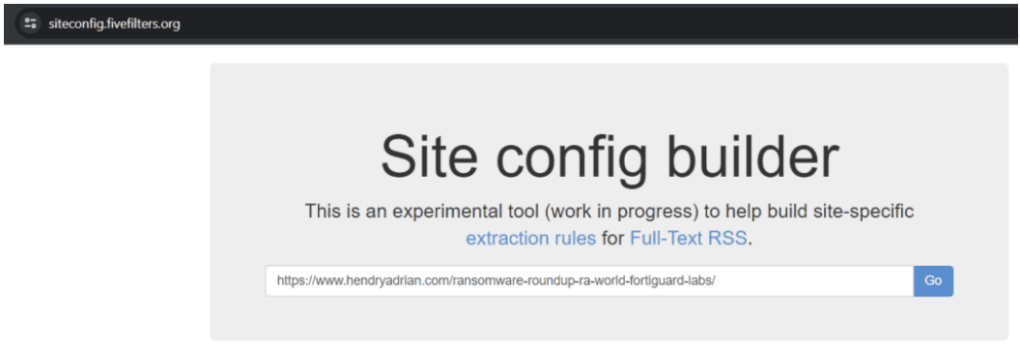
Select a block which appears to contain only the article content (or as close to it as possible).
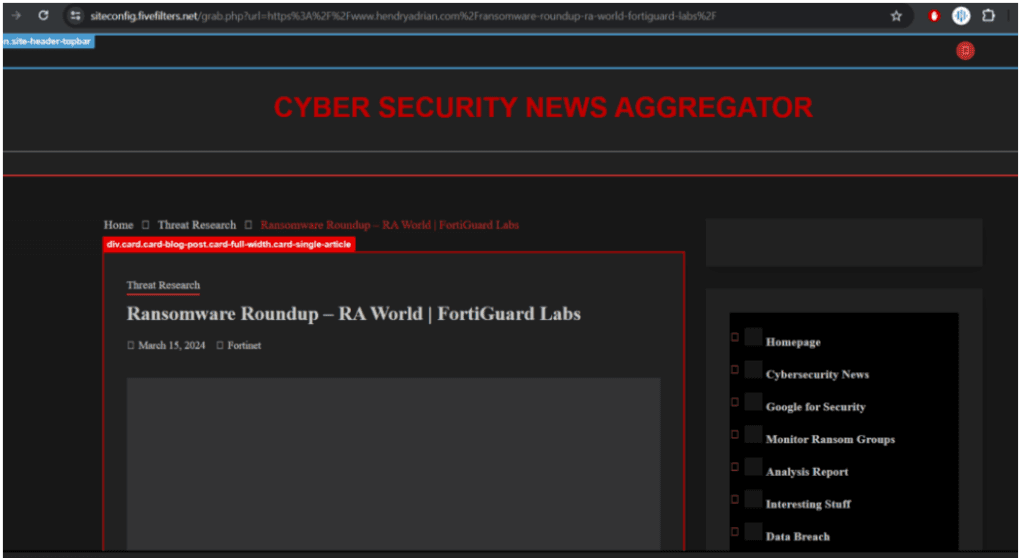
Click Download Full-Text RSS site config to download a site config file for the site.
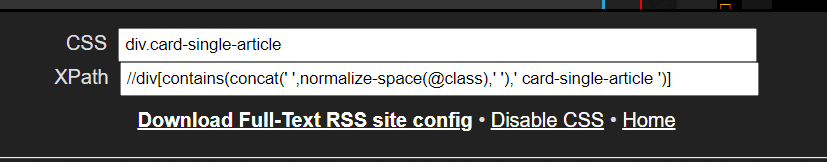
Now we need to exclude some part of the website (sidebar, ads, heading, date, footer, etc..)
Open the script using notepad and add this command : strip_id_or_class
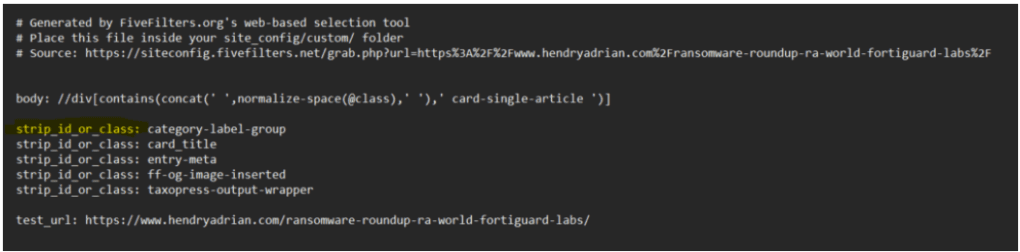
On the script above, i want to remove 5 post elements (category-label-group, card_title, entry-meta, etc..)
To find the Div-id or Class name, open Developer Tool on browser (iam using Google Chrome)
- Remove web category Threat Research (strip_id_or_class: category-label-group)
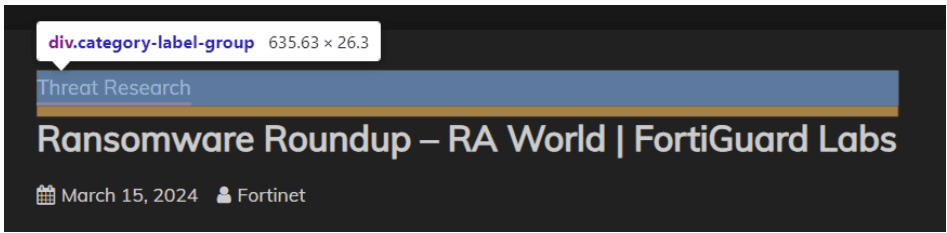
- Remove Post Title (strip_id_or_class: card_title)
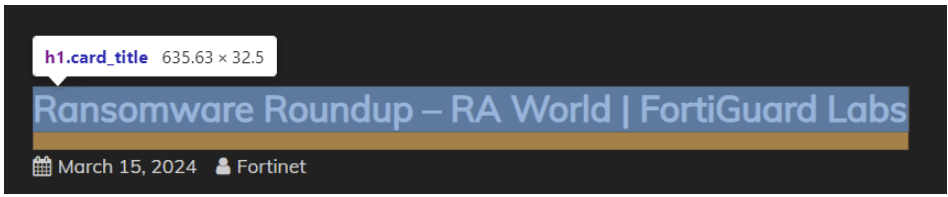
- Remove Date and Author (strip_id_or_class: entry-meta)
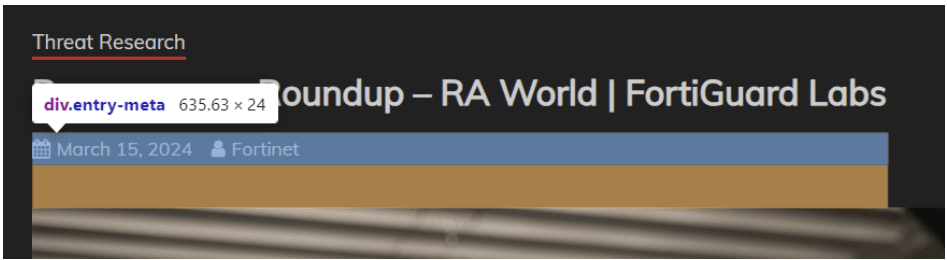
- Remove Image (strip_id_or_class: ff-og-image-inserted)
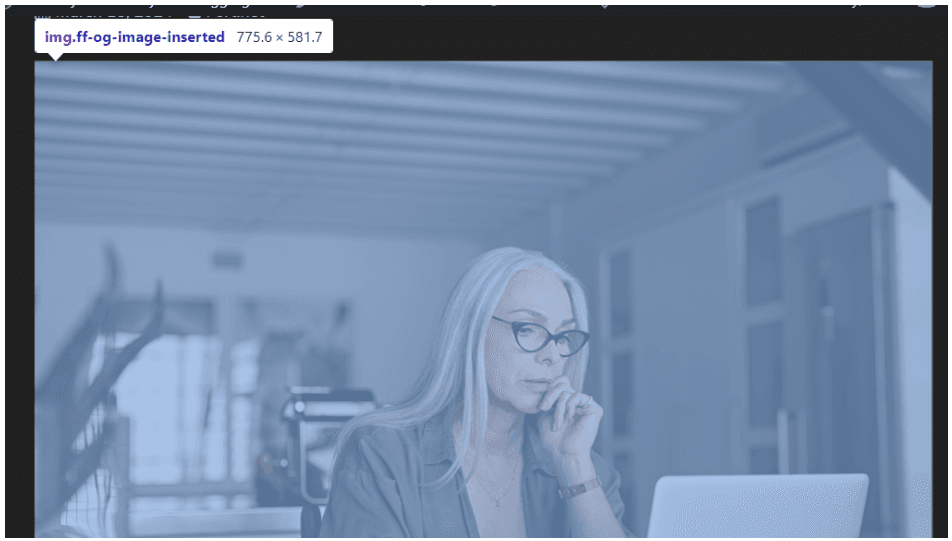
- Remove Post Tag (strip_id_or_class: taxopress-output-wrapper)
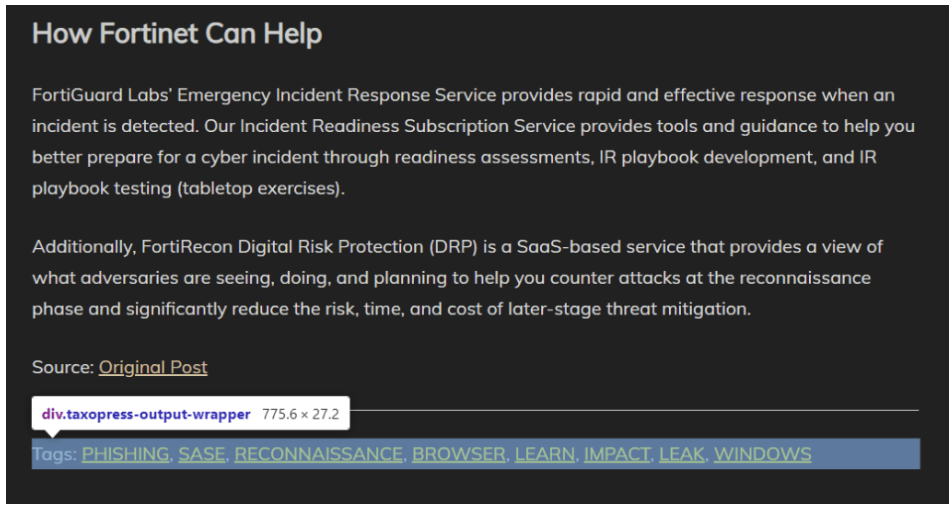
Final Script :
body: //div[contains(concat(‘ ‘,normalize-space(@class),’ ‘),’ card-single-article ‘)]
strip_id_or_class: category-label-group
strip_id_or_class: card_title
strip_id_or_class: entry-meta
strip_id_or_class: ff-og-image-inserted
strip_id_or_class: taxopress-output-wrappertest_url: https://www.hendryadrian.com/ransomware-roundup-ra-world-fortiguard-labs/
Upload script to : wp-content / plugins / cyberseo / ftrssxxx / site_config / custom
DONE !